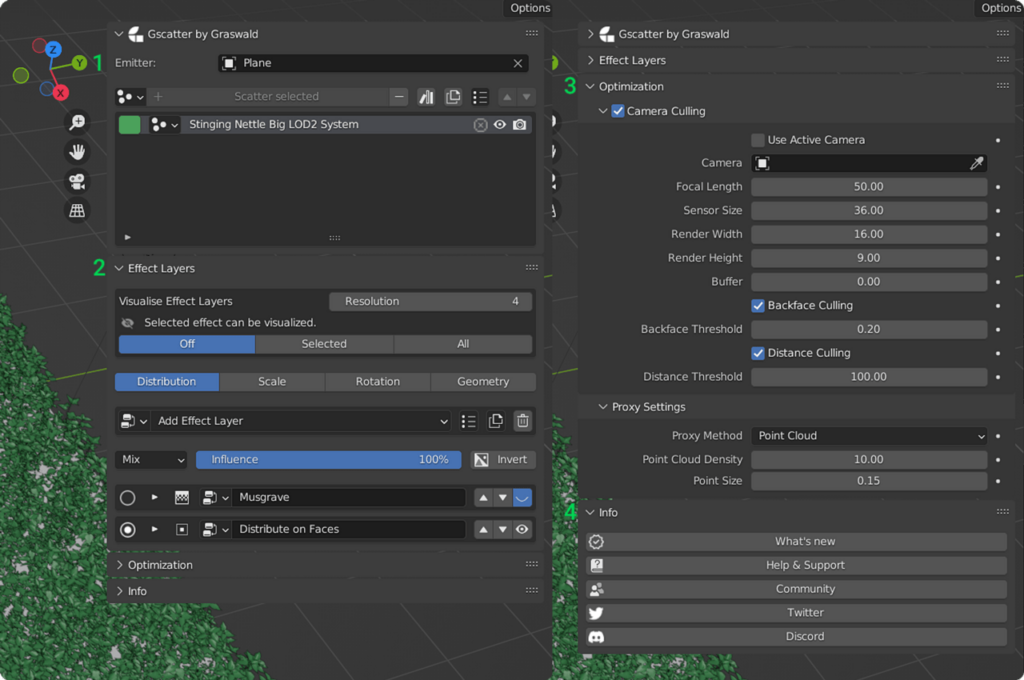With the help of this advanced piece of software, you can add different scatter effects to Blender projects. It is also possible to manually edit each layer.
Graswald
Graswald is a special program for Windows that serves as a plugin for the free and open source 3D creation suite called Blender. Its main goal is to help you create and edit scatter systems. The graphical assets may be downloaded from the official website.
Purpose
The software is a free scattering add-on, built on the basis of geometry nodes. It enables you to scatter any object on any surface as well as control its visual appearance by modifying density, scale, rotation, and more. This means it is possible to produce natural-looking environments such as pastures and woodlands.
Add scatter systems
The graphical interface consists of four panels. The Scatter system outliner is dedicated to picking an emitter and adding scatter systems. Here you can also control the viewport, render visibility, and use proxies to maintain performance.
Effects and optimization
The Effects Layers panel gives you the ability to add different effects from such tabs as Distribution, Scale, Rotation, and Geometry. You can arrange each layer to achieve different results. Moreover, you have the option to use the blend mode to combine effects.
From the Optimization section, you can activate Camera Culling, to exclude scattered objects outside of the camera range. This feature is quite useful for keeping render times to a minimum, especially if you have a large scene with lots of graphical assets. The last panel provides some useful links.
Features
- free to download and use;
- compatible with modern Windows versions;
- gives you the means to work with scatter systems;
- you can download assets from the official website;
- there is an option to apply a wide range of effects.