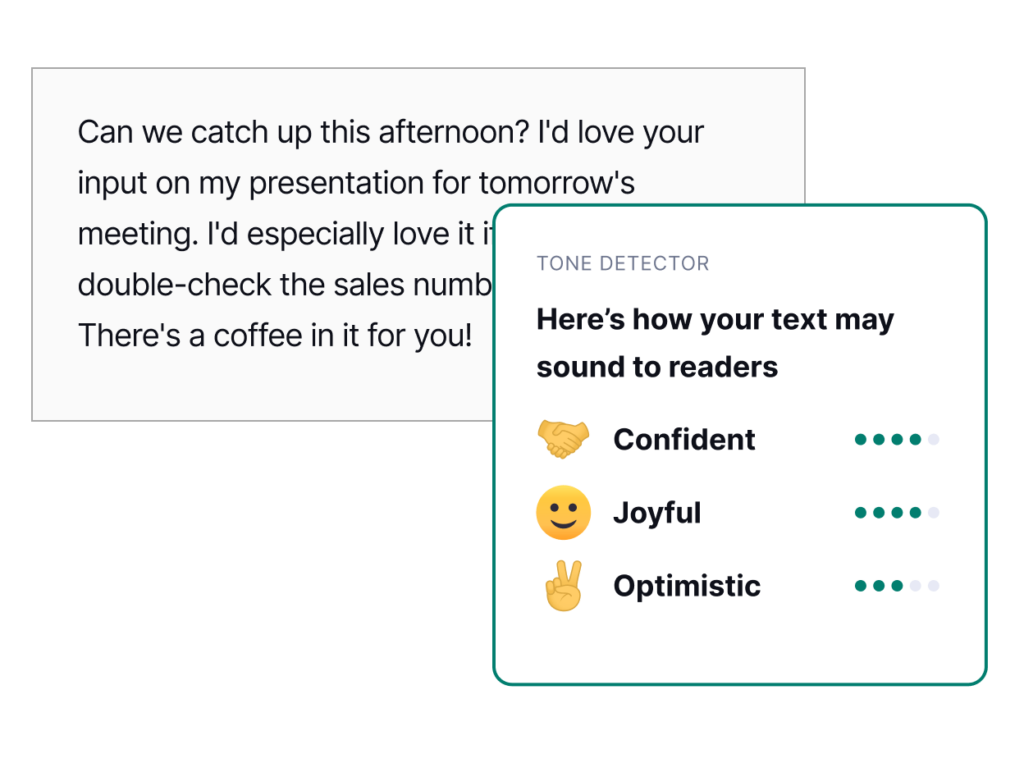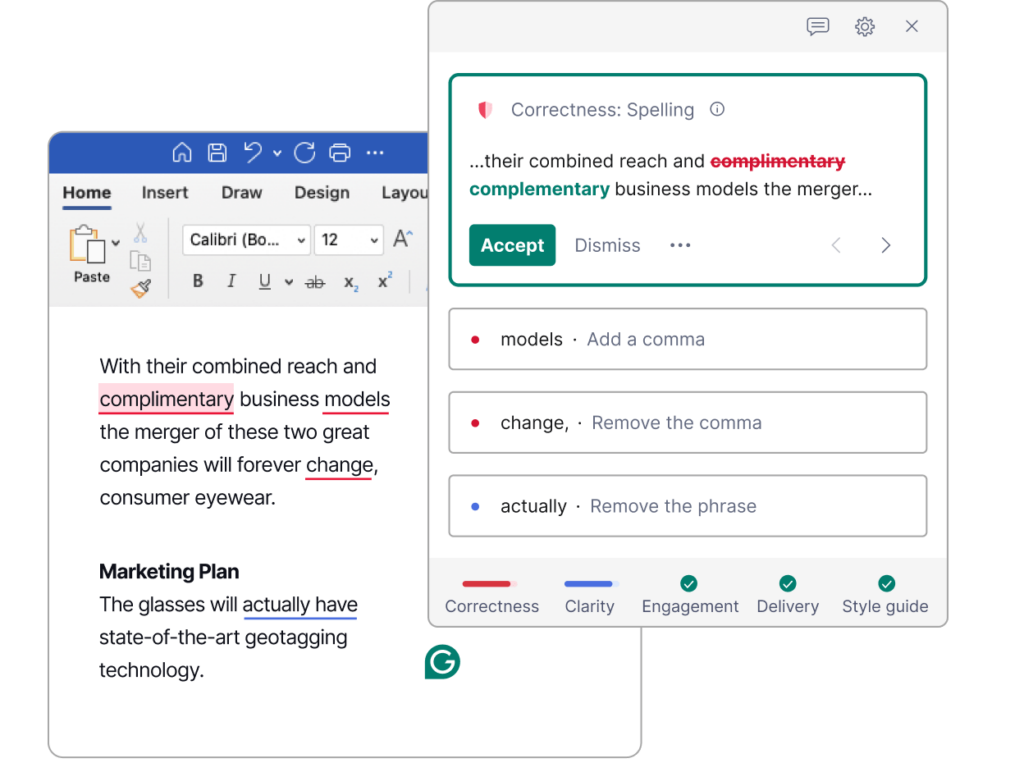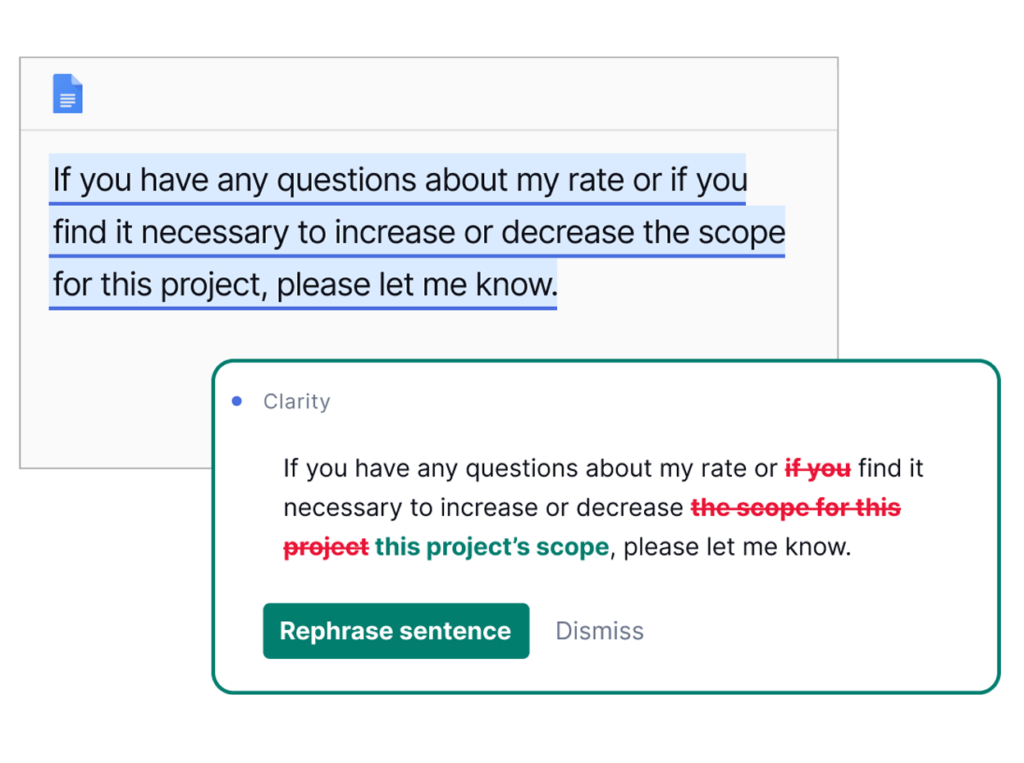Using this utility you can detect grammar errors and plagiarism in any text. Moreover, there are advanced tools for sentence rewriting powered by AI algorithms.
Grammarly for Microsoft Office
Grammarly for Microsoft Office is a Windows tool that integrates directly into Microsoft Word and Outlook, empowering users to enhance their writing. It provides context specific recommendations for clarity, consciousness and engagement. An option to automatically adjust the tone and style of any statement is available as well.
Grammar checks
The program identified grammatical errors, typos and punctuation issues in real time as you type. Additionally, it is possible to quickly verify the originality of the source content by cross referencing billions of web pages. This functionality is very helpful for preventing plagiarism.
There are instruments to ensure that your writing conveys the intended tone, whether formal, friendly or persuasive, which is crucial for non native speakers. Users can choose the preferred English dialect in the Settings menu. There is support for the following variants:
- American;
- British;
- Canadian;
- Australian.
Target audience
Students are able to improve their essays, research papers and assignments. Moreover, the software lets office workers create polished emails, reports and presentations. Writers can enhance creative projects with style and clarity suggestions as well.
Features
- free to download and use;
- provides tools to help you improve text quality in Microsoft Office apps;
- identifies and highlights grammar errors in real time;
- generates relevant suggestions to maintain the desired tone and style;
- compatible with all modern versions of Windows.