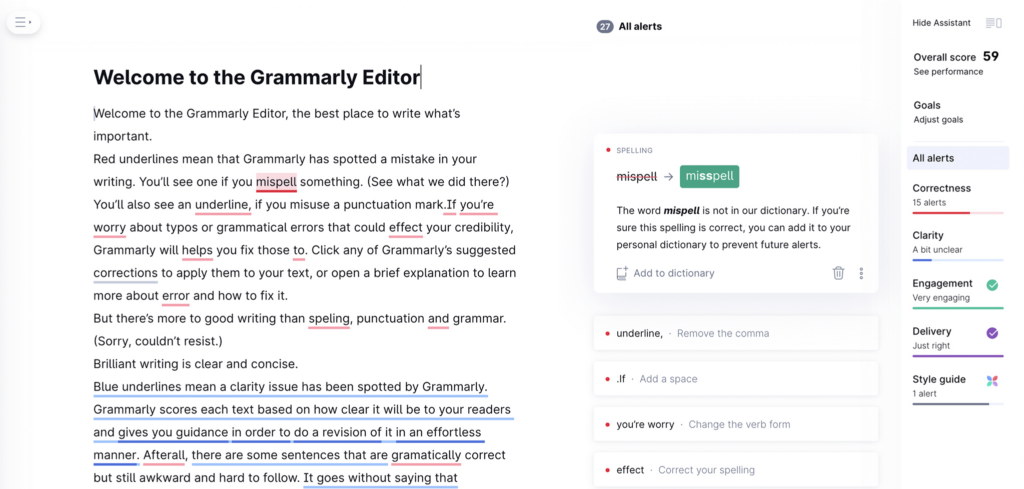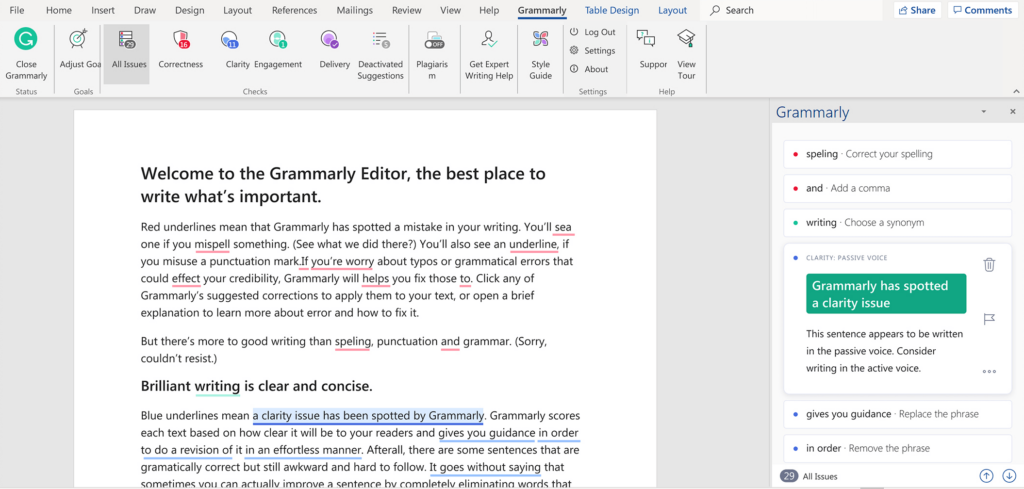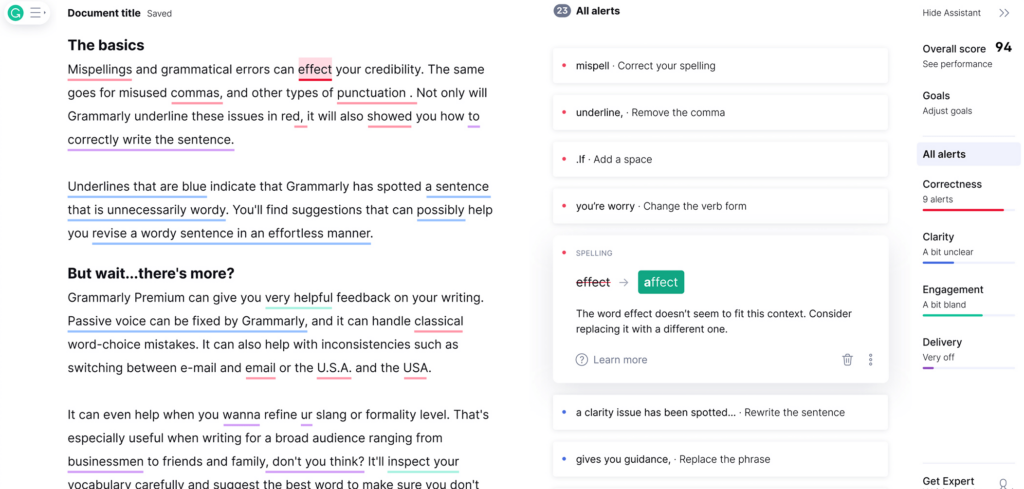This application helps users improve their writing by providing real time spelling and grammar checks as well as suggestions for overall style and tone.
Grammarly
Grammarly is a Windows program for editing the writing style of any text article. It is possible to adjust the tone of your business emails, modify documents, create social media posts and perform other tasks. Please note that the free version of Grammarly has limited functionality.
Writing style improvement
After installing the software users can enable the corresponding Google Chrome extension to interact with Grammarly in the web browser. Alternatively, it is possible to activate the Microsoft Word plugin to edit text documents.
There are tools for automatically correcting the style and tone of the text. This is especially helpful for non native English speakers. The utility offers you suggestions and tips on how to further improve personal writing skills.
Additional options
Users are able to highlight all spelling and grammar errors in real time. Moreover, there is a plagiarism checker module for identifying unoriginal fragments in the article.
Grammarly can suggest alternative words or phrases to enhance your vocabulary and improve the quality of the text. However, it is recommended to manually check the recommendations before agreeing to the changes.
Features
- free to download and use;
- provides tools for enhancing your writing style by suggesting alternative wording;
- it is possible to automatically check any text for spelling and grammar errors;
- can be integrated with Word, Chrome and other third party programs;
- compatible with modern versions of Windows.