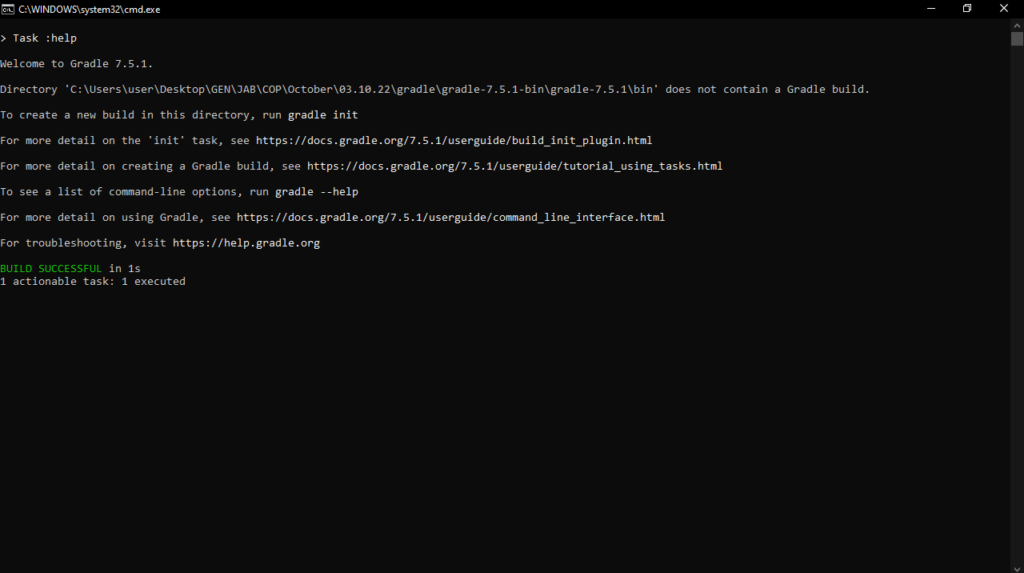With this software, you can develop applications using various programming languages. Please note, all actions are performed via the command-line interface.
Gradle
Gradle is an open-source build automation program designed to accelerate developer productivity. It can be used by teams working on mobile applications and microservices using Java, C++, Python or any other language.
App development
The builder comes with a comprehensive API, plugins and integrations. For example, you can integrate it with Android Studio, Eclipse, IDEA and NetBeans. In order to install the software, you may use a package manager or set it up yourself by downloading the latest Gradle distribution and deploying it on your operating system as an environment variable.
Build and deploy
There are two packages available for manual installation. After setting up Gradle as an environment variable, you are able to call it from a command-line interface to view different commands. You can also ask the utility to not rebuild project dependencies, set the system property of the JVM, specify an initialization script and point out to a task that will be excluded from execution.
In addition, it is possible to enable continuous building mode so that the program does not exit and re-executed tasks as soon as the file input changes, stop the Gradle Daemon, set the log level, as well as create a build scan.
Features
- free to download and use;
- compatible with modern Windows versions;
- gives you the ability to develop applications;
- it is possible to install additional packages;
- requires JVM runtime to run properly.