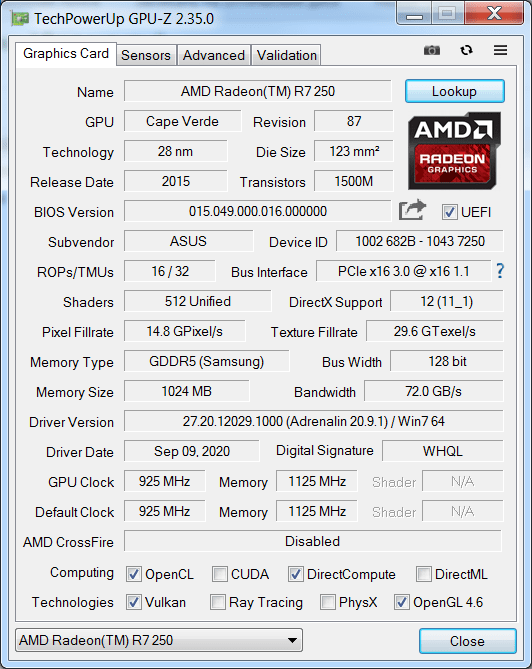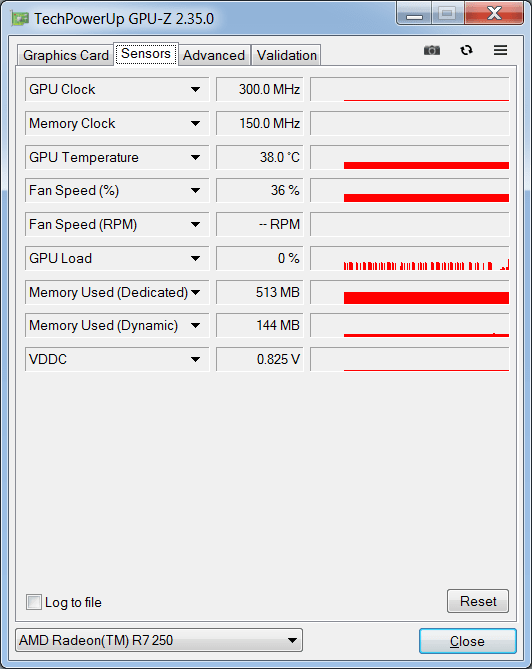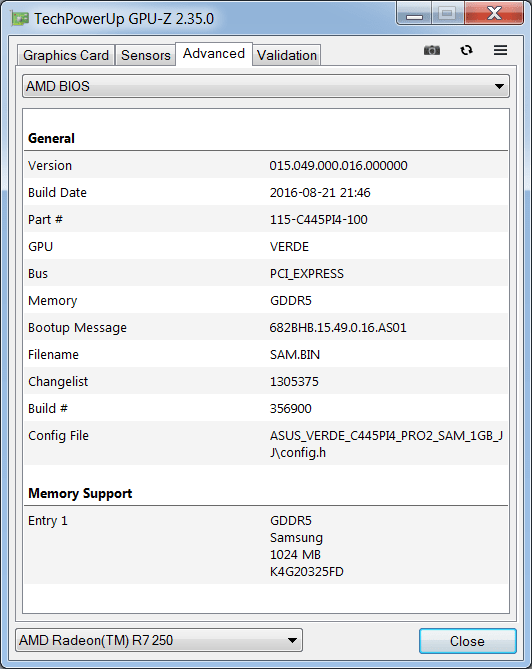This program allows you to find out the model of the graphics card, DirectX version, and other specifications. The temperature monitoring function is also available.
GPU Z
GPU Z is a Windows application that allows users to obtain information about the technical specifications of their graphics adapter. With this utility, it is possible to learn about various details such as video memory size, transistor count as well as codename and revision number of the graphics processor. Similar to All CPU Meter, this program aids in monitoring real-time temperature changes.
Specifications
Upon installation and launch, the application automatically retrieves data about the video card. The software works with multiple adapters. In order to switch between them, you need to select the desired model from the dropdown list located at the bottom of the home page.
It is possible to obtain the following information:
- brand and model of the video card;
- graphics processor core area;
- BIOS version;
- UEFI support information;
- system bus interface;
- number and type of shader processors;
- pixel processing speed;
- data exchange bus width between the GPU and video memory;
- video driver version;
- video memory size and bandwidth;
- supported technology types.
Monitoring
The “Sensors” section of the app displays data about the video adapter’s temperature, fan speed, and GPU load. Users can find out current, maximum, and minimum values.
Features
- allows users to obtain information about the technical specifications of their video card;
- enables monitoring of GPU load and temperature;
- users can compare their video adapter with devices from other manufacturers;
- free to download and use;
- compatible with modern Windows versions.