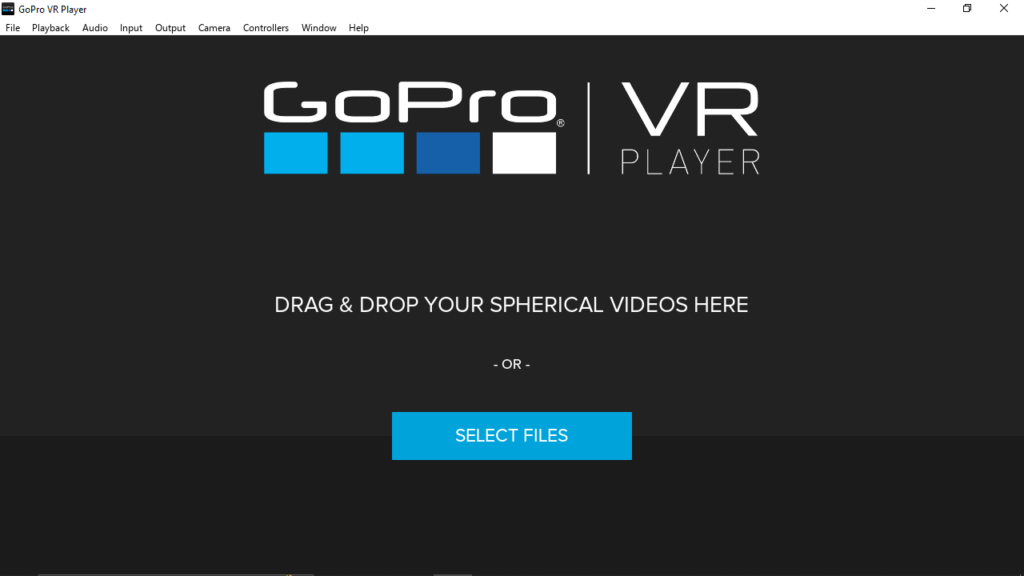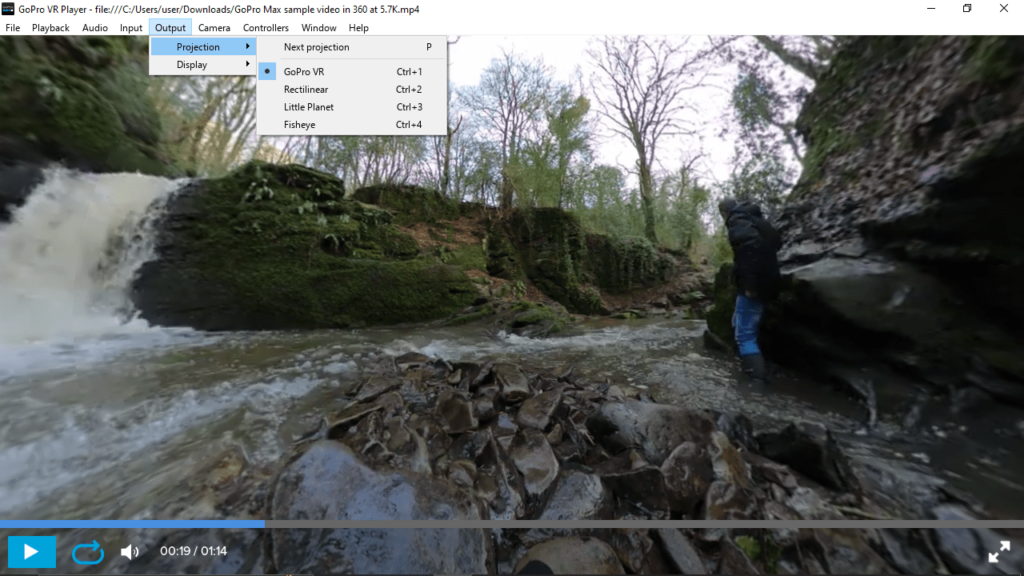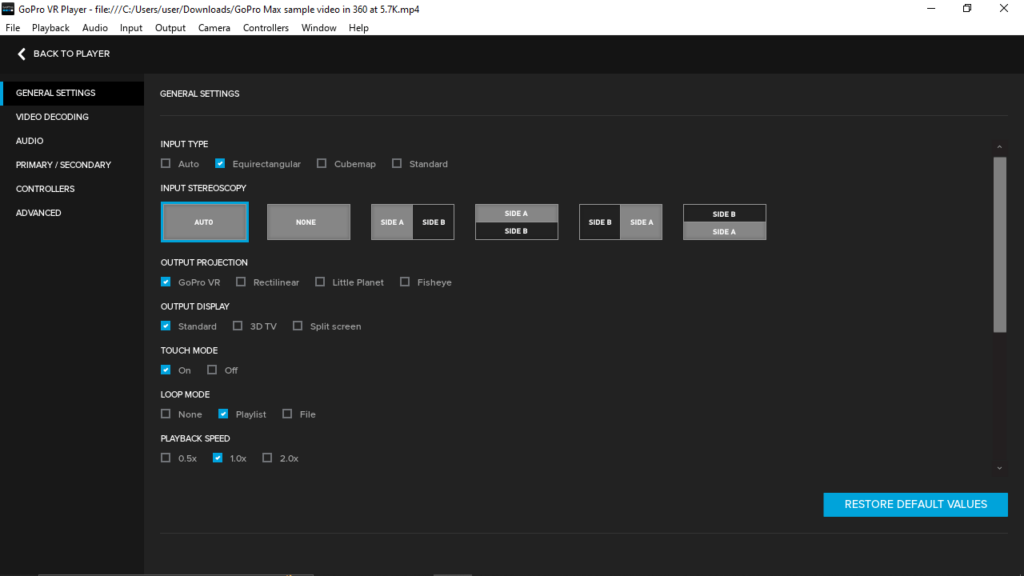This portable tool allows users to watch panoramic videos shot with a GoPro camera. In addition, they have the ability to choose from four projection types.
GoPro VR Player
GoPro VR Player is a program for Windows that serves as a multimedia player. With the help of this utility, you can watch videos taken with your GoPro action camera. It is also possible to expand the image to full-screen and adjust scaling.
Import videos
After launching the application, you are able to start adding videos. In order to do that you need to connect the camera and select the desired items. In addition, you have the option to specify the path to clips stored on your local hard drive.
Playback options
The software enables you to watch videos in full-screen, pause and resume playback, as well as zoom in and out. You also have the ability to select the type of projection, namely Fisheye, GoPro VR or Little Planet.
What is more, there is support for HTC Vive, Oculus Runtime, Intel RealSense, LeapMotion and other technologies developed by the camera manufacturer. The utility is capable of working with videos in high resolution. It is also possible to stream clips directly to the program.
Settings
When it comes to configuration, you can toggle hardware acceleration. If you are watching video on multiple devices, the image and sound synchronization is automatically enabled.
Features
- free to download and use;
- compatible with modern Windows versions;
- gives you the ability to view footage from actions cameras in VR;
- it is possible to watch videos on multiple devices simultaneously;
- you can select from a wide range of supported projection types.