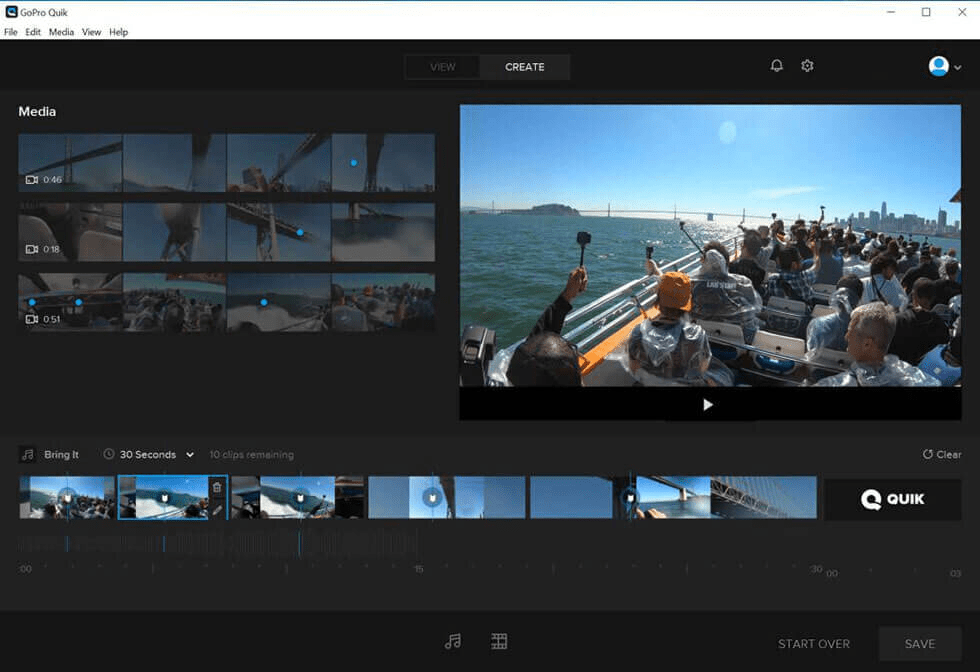This program allows you to upload videos from a camera, edit them, and post them on social media platforms. It is also possible to update the device’s firmware.
GoPro
GoPro is a Windows software developed by the action camera manufacturer. This program offers you to edit video files using special effects and other tools. A complete project can be saved on a computer or shared via social media platforms.
Getting Started
This utility features an intuitive interface in various languages. Upon installation, it is necessary to create an account and connect your camera to your device. There is an option to configure an automatic file uploading from your GoPro. Furthermore, the software will prompt you to install the latest firmware version, if needed.
Editing and Montage
In order to create a new project, you have to manually choose the best shots or use artificial intelligence for automatic selection. GoPro app supports quick editing and emotion recognition. Additionally, this software allows converting videos to a square format for uploading to Instagram.
Users have access to numerous filters and special effects. You can trim frames, adjust brightness and playback speed, add captions as well as include emojis. There is an embedded player offering you to preview the video during the editing process. Moreover, the utility also allows adding your own music or using tracks from the library.
Saving
The complete project can be saved on the computer or uploaded to social media platforms directly from the application. This program also supports file transfer to cloud storage.
Features
- similar to GoPro Fusion Studio, this app allows you to upload content from your camera;
- there is a one-click video editing function;
- you can use up to 75 photos or videos can in one project;
- there are color filters and special effects;
- it is possible to upload content to social networks;
- allows updating the firmware of GoPro cameras;
- free to download and use;
- compatible with modern Windows versions.