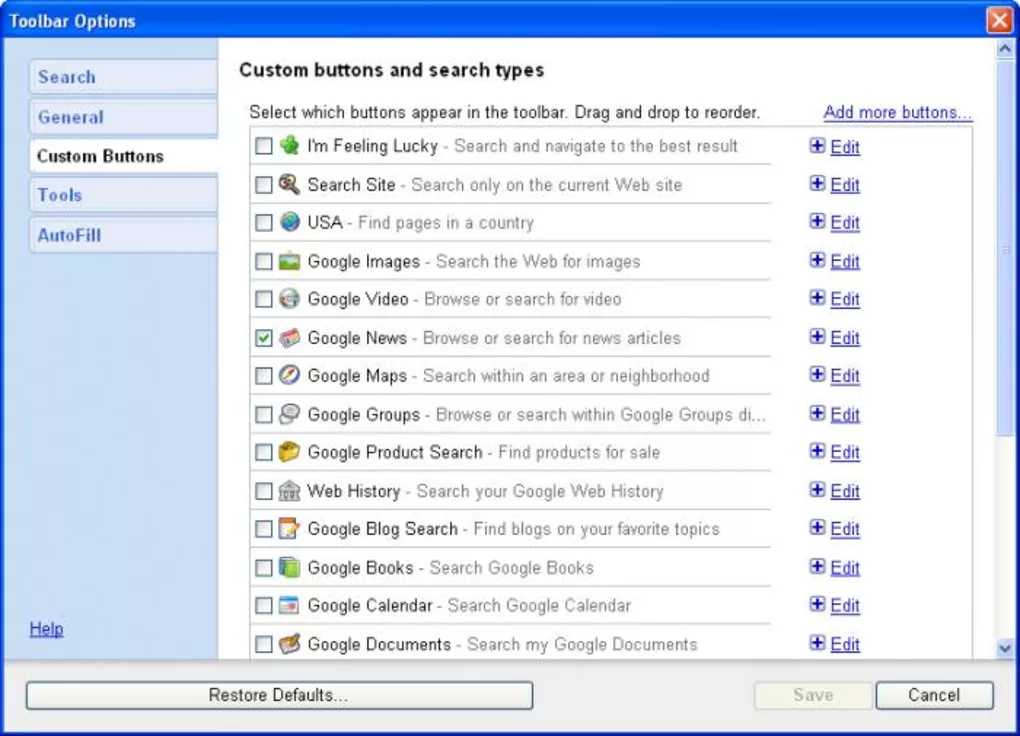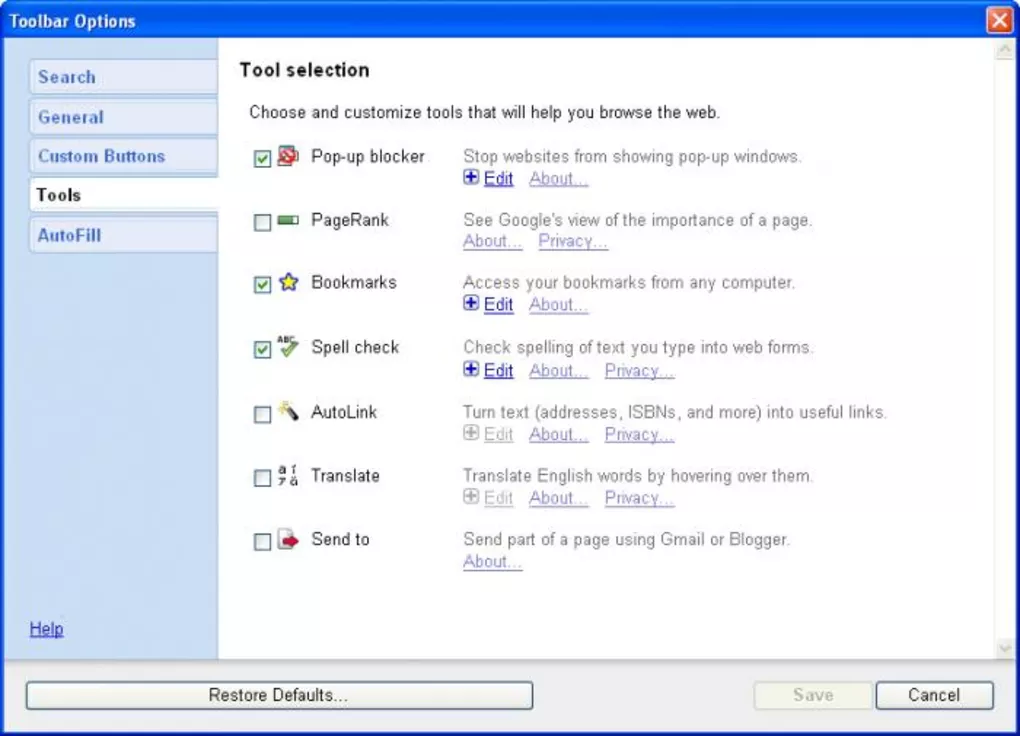This web browser plugin is intended to be used with Internet Explorer. There are privacy tools provided in the app as well as the flexible autofill options.
Google Toolbar
Google Toolbar is a Windows software for integrating a custom panel into the Internet Explorer interface. It offers you several useful tools like Spell check and Pop-up blocker.
Interface
The toolbar is displayed at the top of the main browser window. Users are able to type Google search requests directly into the provided text field. It is possible to configure the tool to utilize a different search engine.
You can access the advanced settings by clicking the wrench icon on the right to customize the panel and add new tools to it.
Configuration
There are buttons for several Google services that can be displayed on the toolbar such as Images, Calendar, Documents, Picasa Web Albums, YouTube and other websites. Users are able to rearrange the icons in any order. Adding new buttons is possible as well.
Provided tools include Translate, Pop-up blocker, Bookmarks, Spell check, Quick scroll, Highlight and other useful instruments from Google. They can help improve your browsing experience.
Sharing options allow users to quickly send links to interesting websites to other people over social media. Facebook, Twitter, Gmail and other services are supported.
Please note that Google Toolbar is an obsolete software. It was replaced by Chrome.
Features
- free to download and use;
- offers you a variety of tools for the web browser;
- only Internet Explorer is supported;
- you can create custom buttons;
- compatible with all modern versions of Windows.