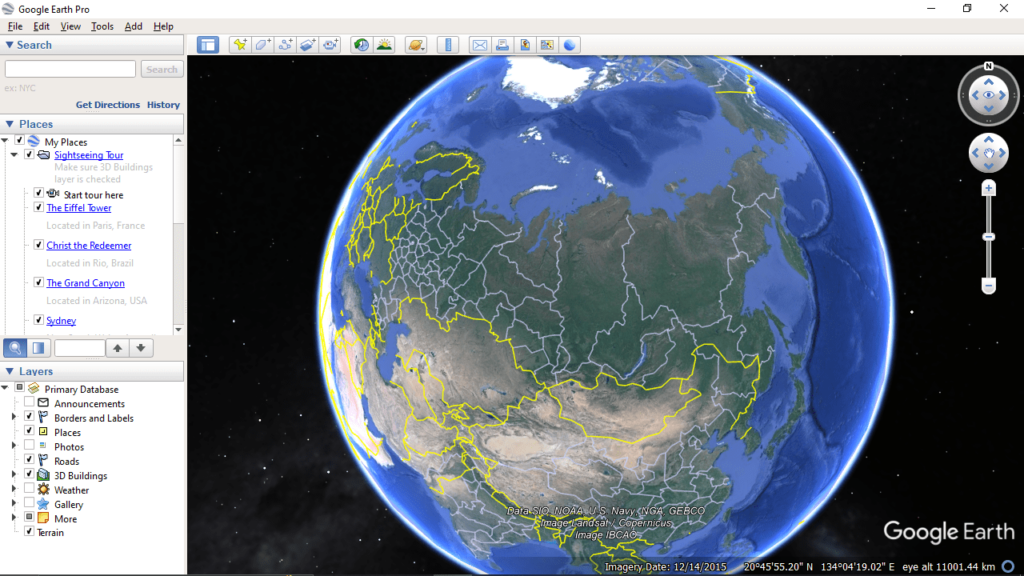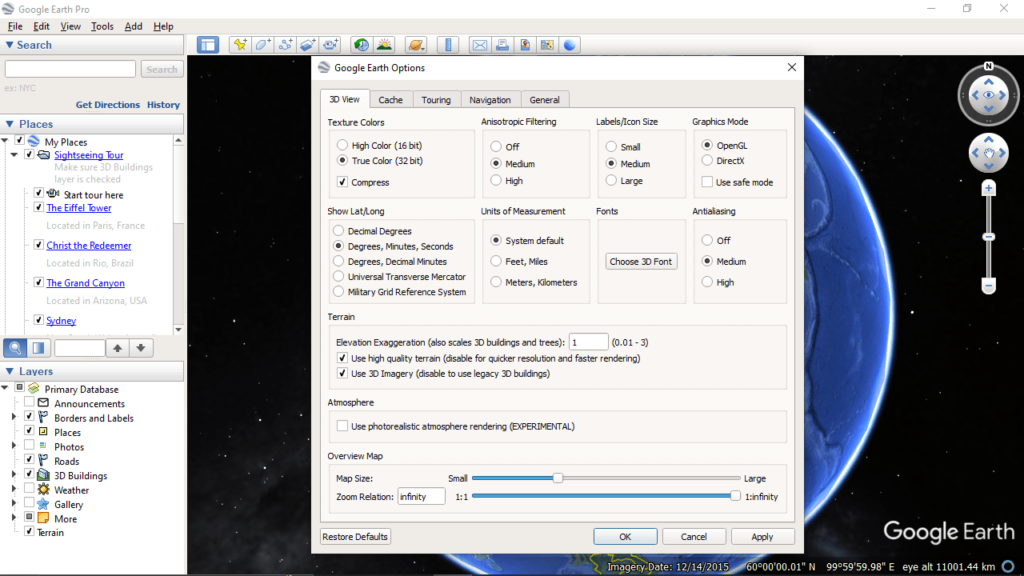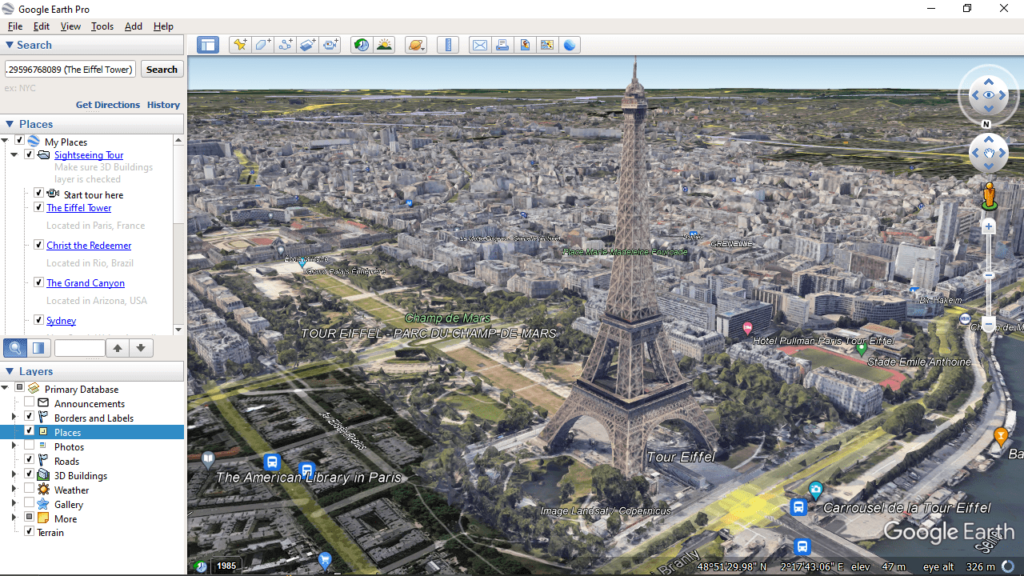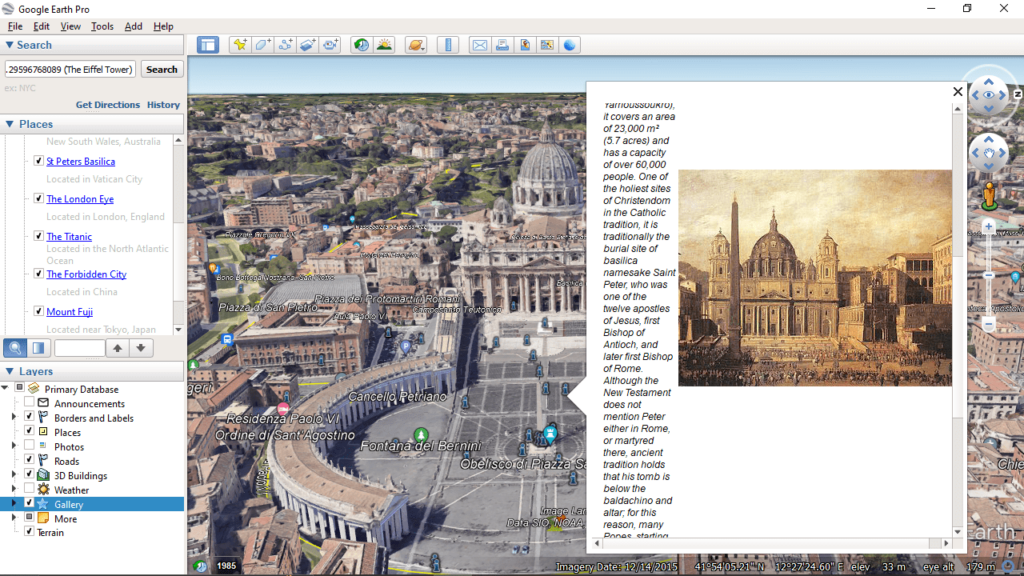Using this app, you are able to explore a detailed 3D model of Earth. Moreover, it is possible to search for specific locations and see them in Street View mode.
Google Earth
Google Earth is a program for Windows that comprises satellite imagery and maps with various locations around the world, giving you the ability to browse all of them directly from your desktop.
Streamlined interface
The application features a simple and clean graphical user interface, with the Earth positioned right in the middle. You can easily zoom in and out, or move around using just the mouse. It is also possible to enter a specific location in the search box located on the left and go directly to it. If you want to get detailed information about these places, you may use a utility called 3D World Map.
Street view
One of the most interesting features about Google Earth is its Street View mode that allows you to walk on the streets thanks to images captured by Google cars. However, it is necessary to note that not all locations are included.
Additional functions
The software also comes with FLV videos in placemark balloons and tools for looking up restaurants, public parks and other points of interest. In addition, you can view Earth in 3D and explore specially created buildings in the most popular cities in the world, such as London, Paris or New York. Moreover, you have the ability to save and share your favorite locations with a single click.
Features
- free to download and use;
- compatible with modern Windows versions;
- gives you the ability to explore 3D model of Earth;
- you can search for different real-life locations;
- it is possible to switch between map layers.