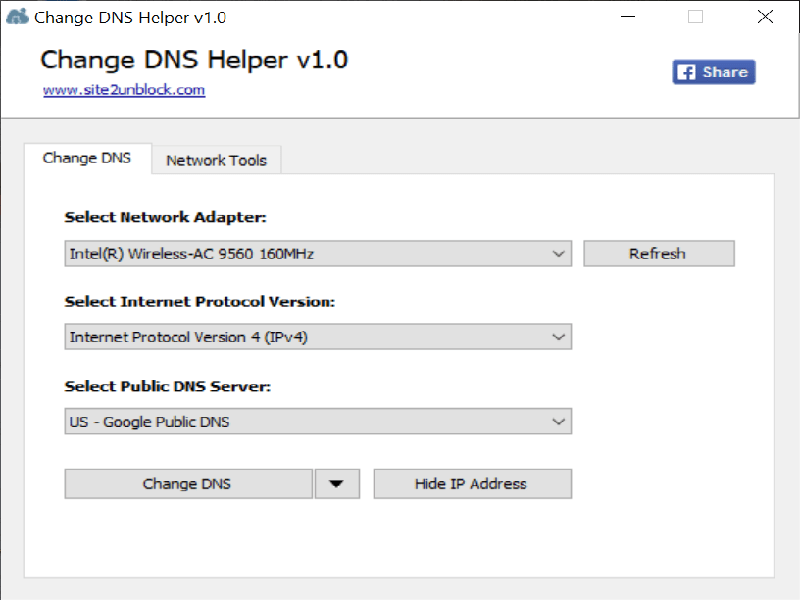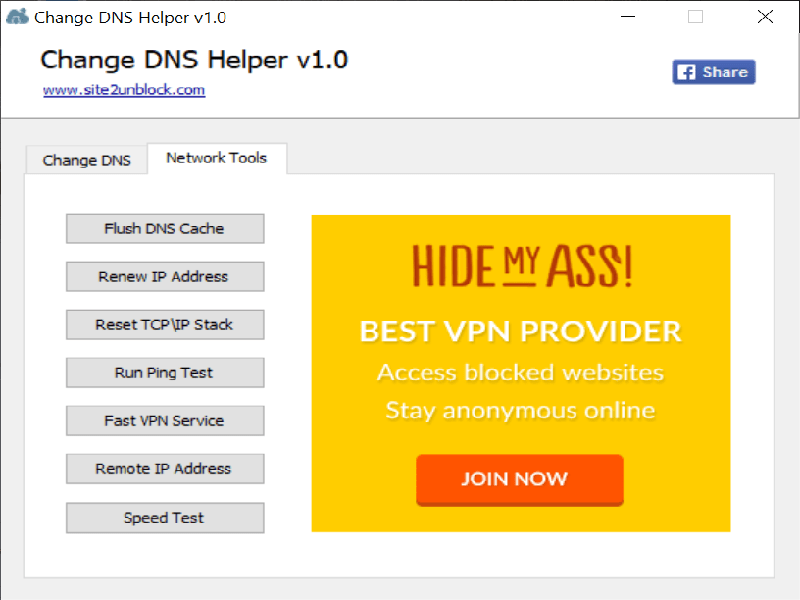Using this application, you are able to change your DNS server to increase the Internet speed. Moreover, you have the option to run dedicated ping and speed tests.
Google DNS Helper
Google DNS Helper is a simple Windows application that enables you to replace the DNS server used by your network adapters. By doing so, you can decrease the loading time of web pages and improve online security. Additionally, you may use it with WiFi HotSpot Creator to set up your own private wireless network.
Overview
Google DNS Helper is a very straightforward program, even for users who have little experience with DNS servers and other network-related operations. It features a minimalistic, easy-to-navigate interface.
When you launch the program, it automatically detects all your network devices and lets you specify which of them you want to modify. There are quite a few public DNS servers to choose from, depending on which Internet Protocol version you select. Some are designed to block malicious or adult websites, while others may decrease web page loading speed.
Unfortunately, the application cannot find the fastest DNS server automatically, so users need to try all of them out to determine which of them is the best.
Additional tools
Aside from changing your server, the software can also help you perform some other common tasks by just clicking a button. You have the option to flush the DNS cache, renew your IP, reset the TCP stack, as well as run a ping test or view your public address.
Features
- free to download and use;
- allows you to modify network devices;
- compatible with modern Windows versions;
- it is possible to choose between various DNS servers;
- can renew your IP address.