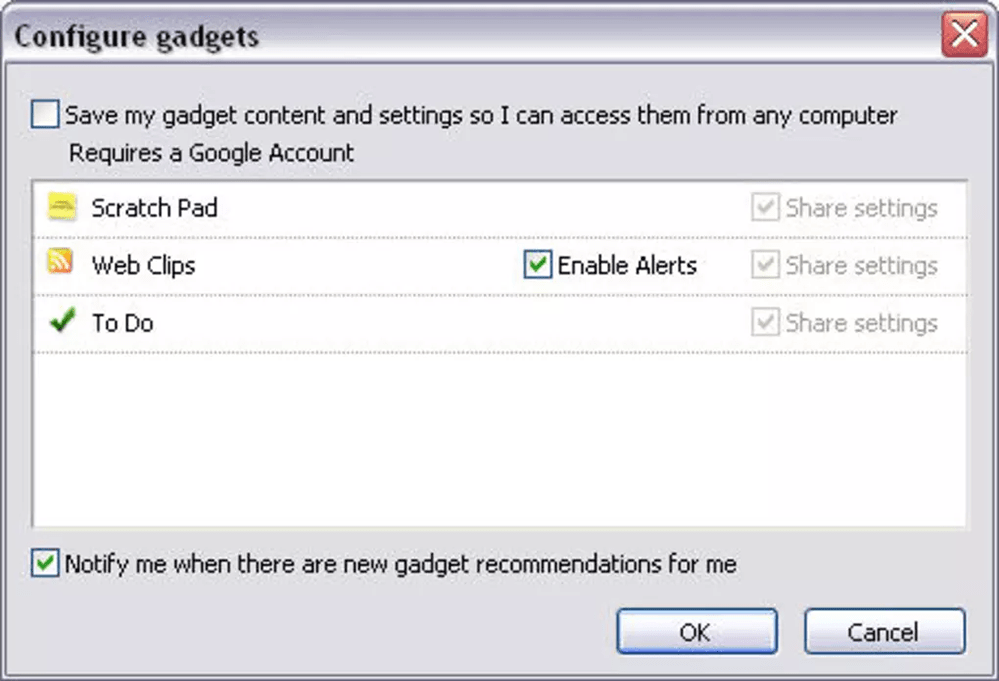This official utility from Google contains flexible search instruments for finding any files on the hard drive. You can exclude specific directories from the scan.
Google Desktop
Google Desktop is a Windows software that allows users to quickly locate any photo, document, video clip or archive on the computer. Additionally, it is possible to install various widgets for expanding basic capabilities. Please note that the program is discontinued and no longer supported by the developer.
How it works
After starting the application for the first time you are prompted to index all information on the hard drive for faster search. There is support for all major file formats. The application will scan the first 10 000 words in the first 100 000 documents on the computer.
Like in Copernic Desktop Search, users are able to create a list of folders that will be excluded from the analysis. For example, it is recommended to remove system directories from indexing for speeding up the search. The results can be sorted by name, file type, size, modification date and other attributes.
Widgets
There is an option to download and install additional modules for enabling new functions. You can add Skype integration for synchronizing the contact list or add a Google Translate window to the desktop. Moreover, mini apps for monitoring CPU performance and temperature are available.
Features
- free to download and use;
- allows you to quickly locate any files on the hard drive;
- there is an option to exclude certain folders from the analysis;
- users can sort search results by name, type and other file attributes;
- it is possible to install additional widgets for adding new capabilities;
- compatible with all modern versions of Windows.