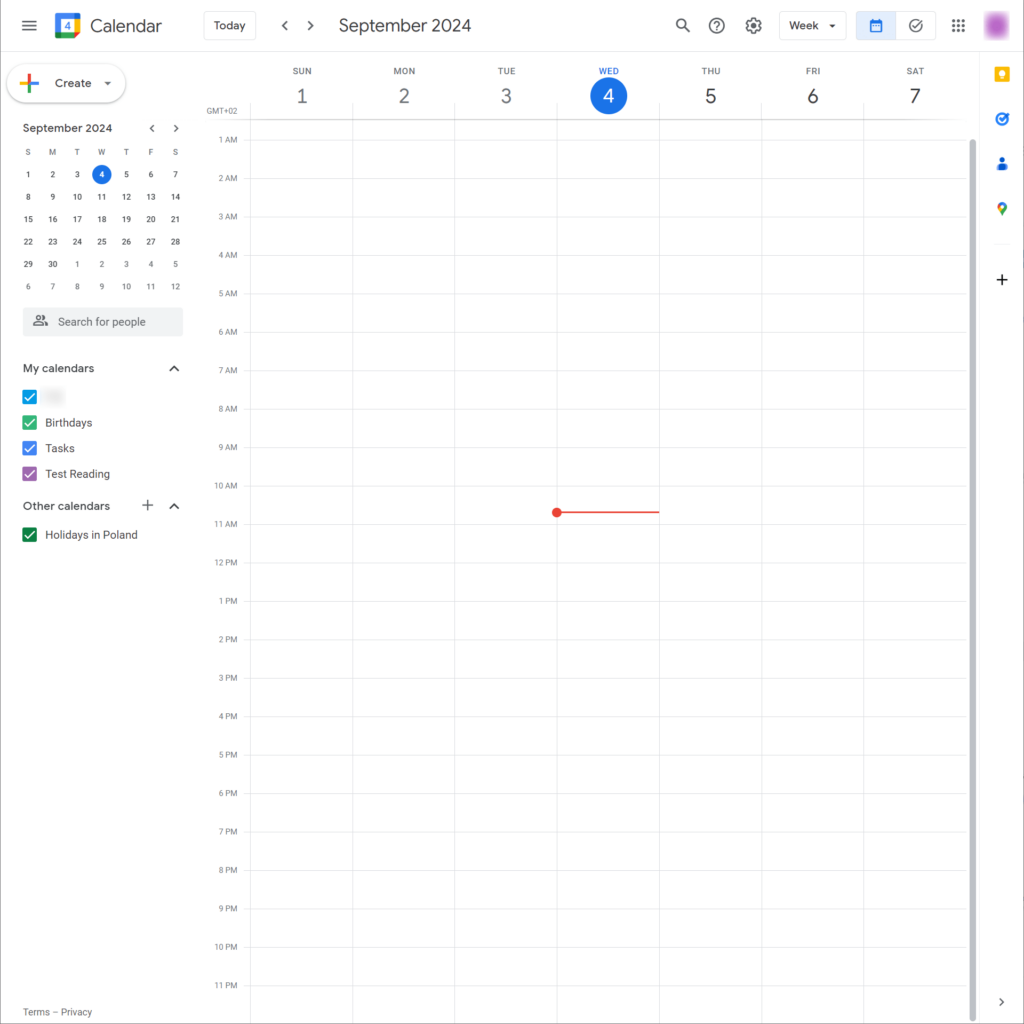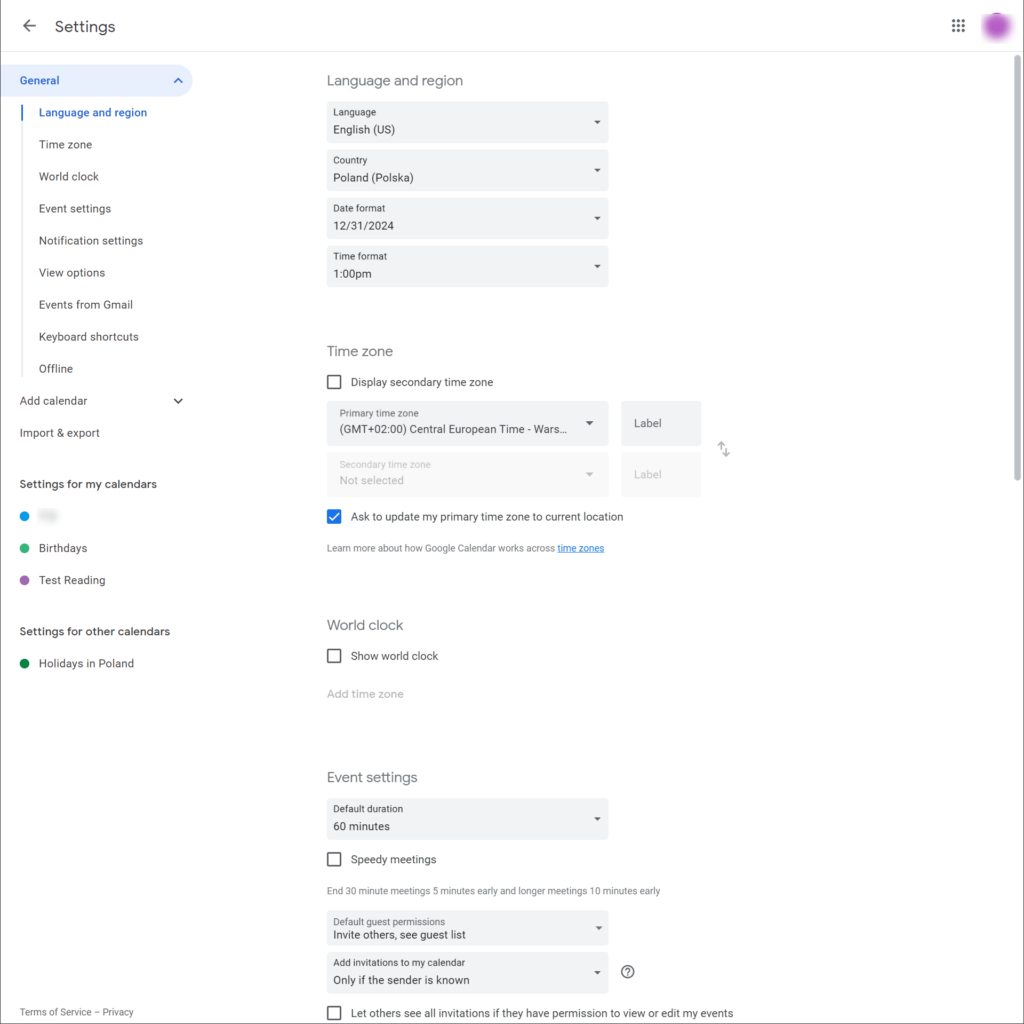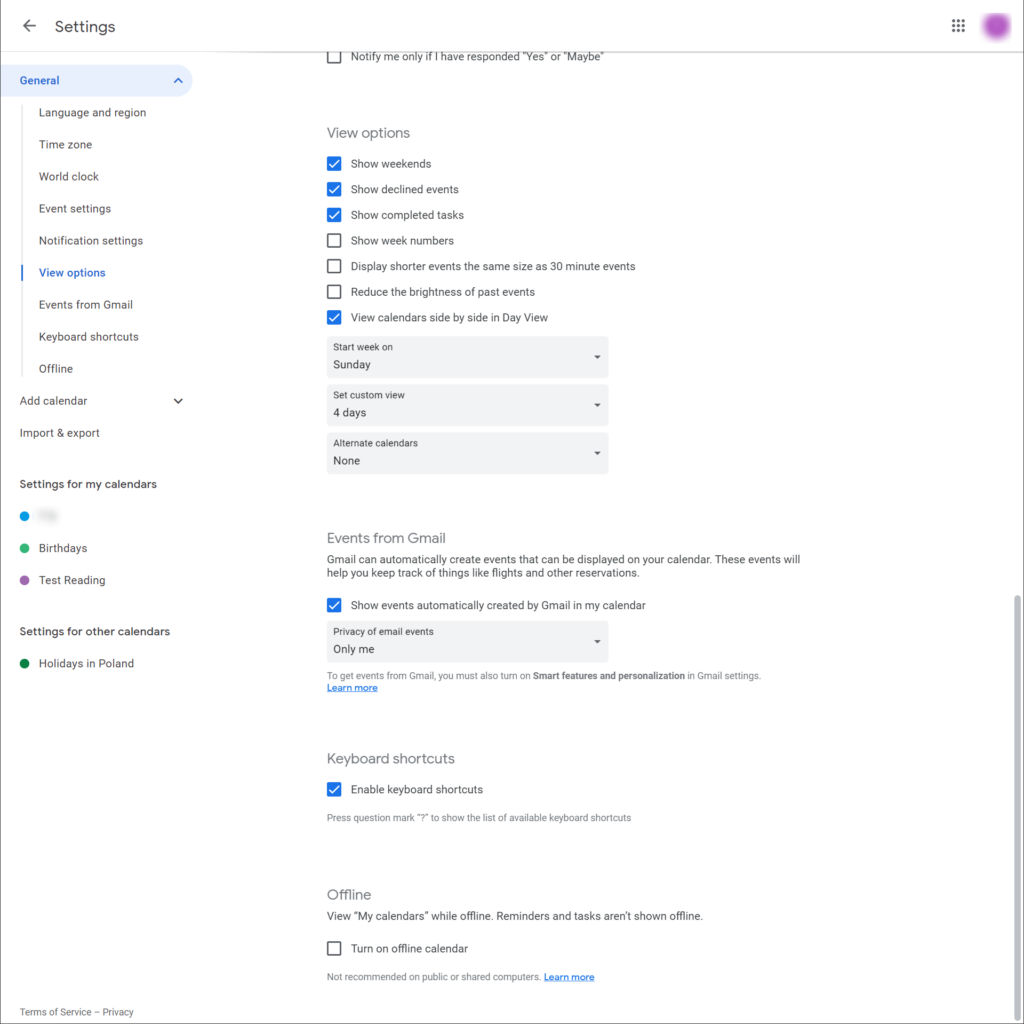Using this utility you can schedule future business meetings and personal appointments. It is easy to set custom audio reminders for important events.
Google Calendar
Google Calendar is a Windows online service that helps users organize their schedules and plan upcoming events. There are instruments for switching between different views. Moreover, an option to share personal data with other people for collaboration purposes is available.
Scheduling capabilities
After logging into the account you can create new meetings by entering a title, starting time, location and other details. It is easy to set up daily, weekly, monthly or yearly recurring events as well.
Like in TickTick, custom work tasks may be added to the schedule. Users are able to specify a date and add text description for future reference. There is a checkbox to free up the entire day schedule, focusing on an important job at hand.
Configuration
The default region and interface language are detected automatically. However, you can tweak these parameters manually in the Settings menu. Additionally, there are flexible notification preferences.
Users are able to personalize the calendar by hiding weekends and changing the week start day according to current regional standards. An option to toggle keyboard shortcuts is included as well.
Features
- free to download and use;
- contains instruments for creating and managing virtual calendars;
- you can schedule future meetings through a web console;
- it is possible to configure recurring events that are repeated at predefined intervals;
- compatible with all modern versions of Windows.