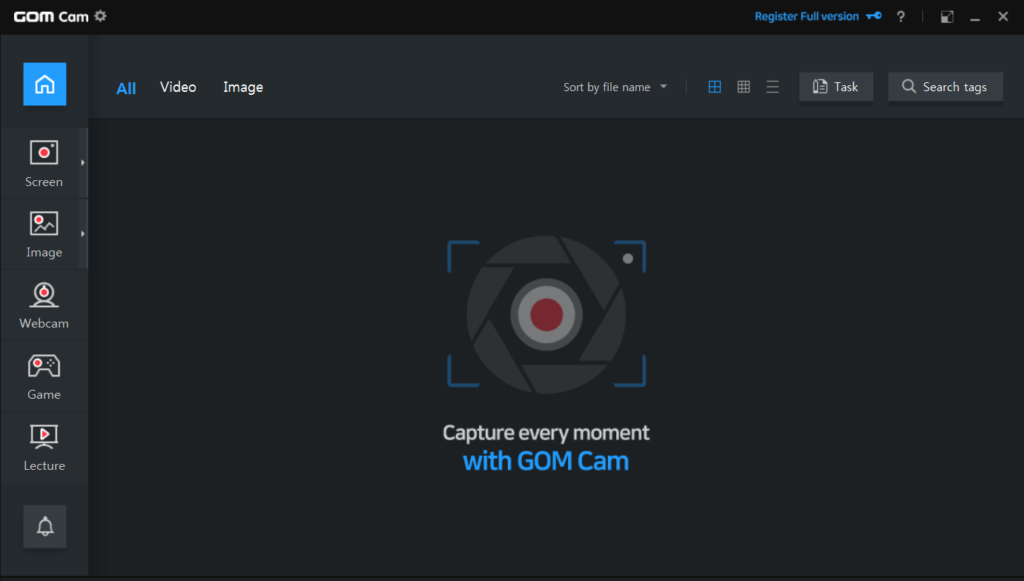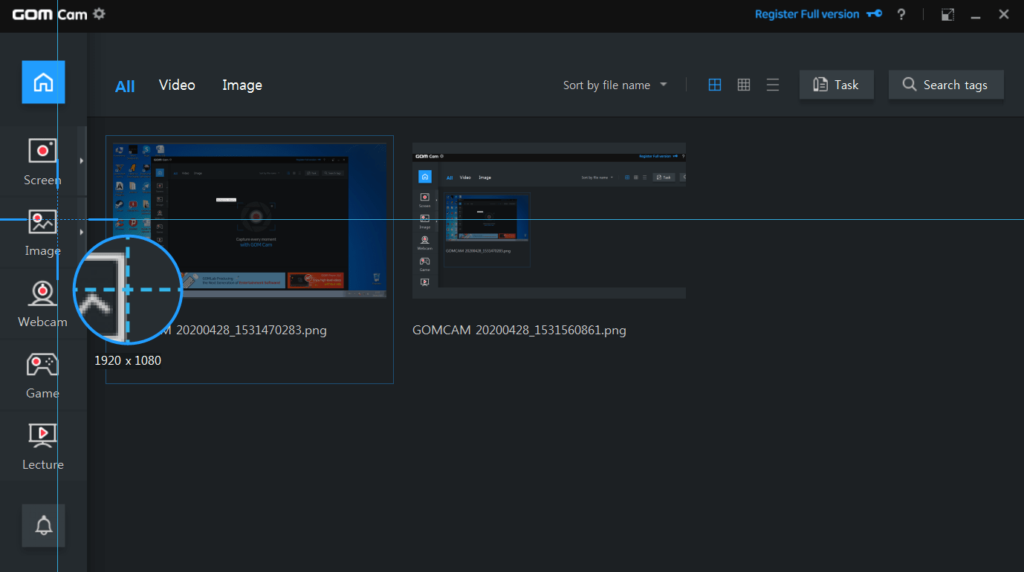This program is a set of tools focused on recording video from the monitor screen. There is an option to create screenshots and use an impressive range of features.
GOM Cam
GOM Cam is a Windows software that allows users to record video from a computer or laptop screen. This program can be quite useful for creating instructional videos and tutorials.
Brief Description
This utility offers a wide range of features for screen shooting. Users can adjust the zoom and select the capture area. There is an option to schedule recordings in the settings. Additionally, it is possible to take screenshots if needed.
Starting and stopping the recording is done with the press of a button. There are hotkeys for speeding up the process. Please note that this function can easily be changed in the settings menu.
Additionally
The program has minimal impact on the CPU. Similar to Ezvid, it is possible to record letsplays of pretty demanding games. GOM Cam can also be used to create presentations.
There is a wide selection of effects that can be applied to videos. If needed, users may change the zoom in the settings. To take a screenshot, please press the Print Screen button on the keyboard. Next, it is necessary to select the area with the mouse, and specify the folder to save the content.
Features
- this utility allows you to record activities on the monitor screen;
- it is possible to apply special effects;
- users can take screenshots;
- free to download and use;
- compatible with modern Windows versions.