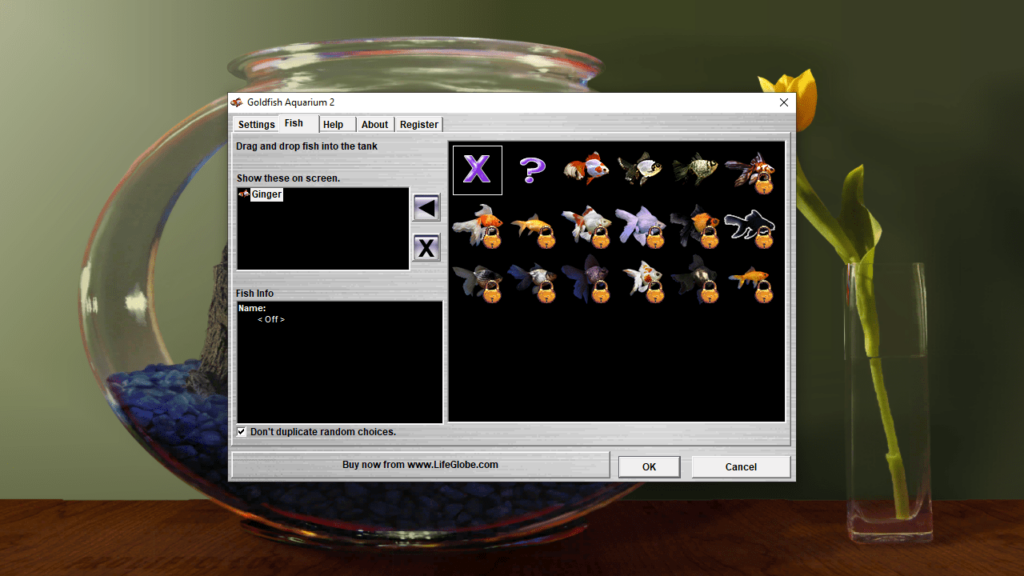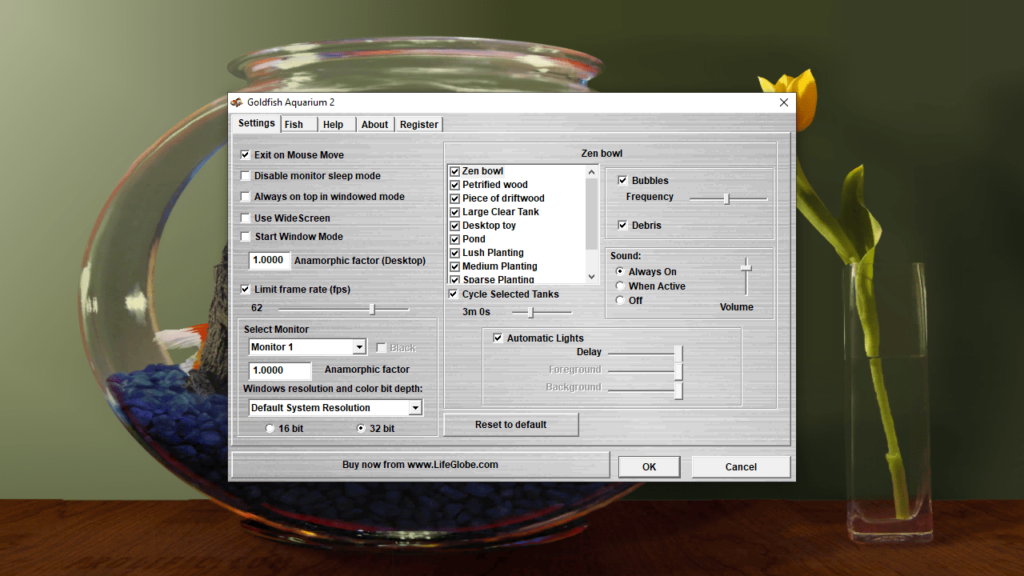This lightweight utility allows users to install an animated screensaver with a wide range of realistic fish. Moreover, they can switch between water tanks.
Goldfish Aquarium
Goldfish Aquarium is a simple Windows program that comes in the shape of a 3D screensaver displaying unique fish models in different water tanks which activate when your computer enters idle mode.
Easy setup
The installation is clean of any third-party and ads, leaving your system untouched by malicious elements. Once the operation is complete, you have the ability to set the screensaver as your default choice.
The is automatically integrated into the Windows Screensaver panel, where you are able to preview it and see if it fits your preferences. Please note, you have to have DirectX present on your hard drive as it is required for the utility to be launched.
Fish
Like the name implies, the screensaver offers several stunning fishes, like Goldfish or Black fish in interchangeable water tanks. Each one has a distinct name and only one can be selected from the list at a time.
Screen resolution and FPS
From the configuration window, you are able to toggle exit on mouse move, keep the panel on top of other applications, disable sleep mode, as well as input the limit for frames per second.
If you have more than one computer monitor, you have the option to select on which screen the screensaver will run and the anamorphic factor value. Plus, it is possible to keep the default system resolution or select different values. In addition, you may use such tools as Dexpot.
Features
- free to download and use;
- compatible with modern Windows versions;
- allows you to install a 3D aquarium screensaver;
- you can choose from a wide range of fishes and water tanks;
- it is possible to specify the screen resolution.