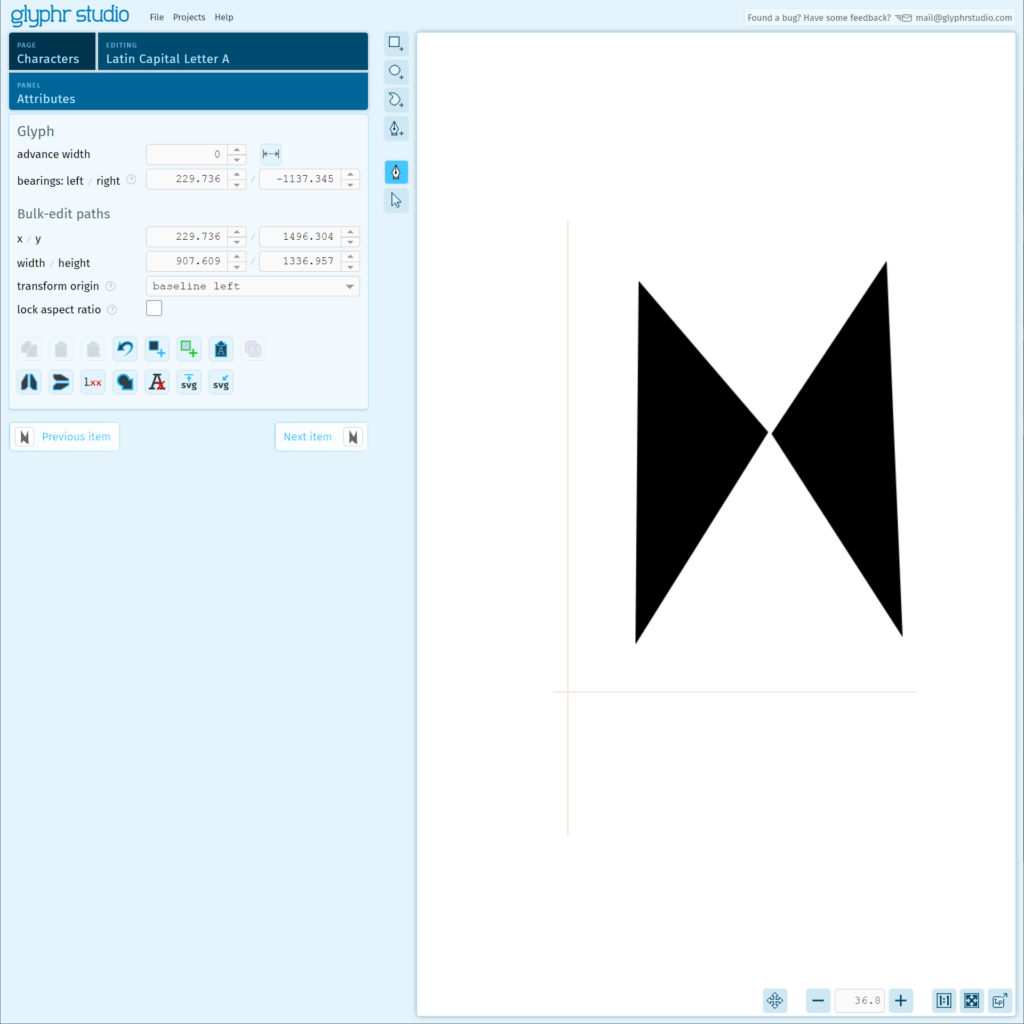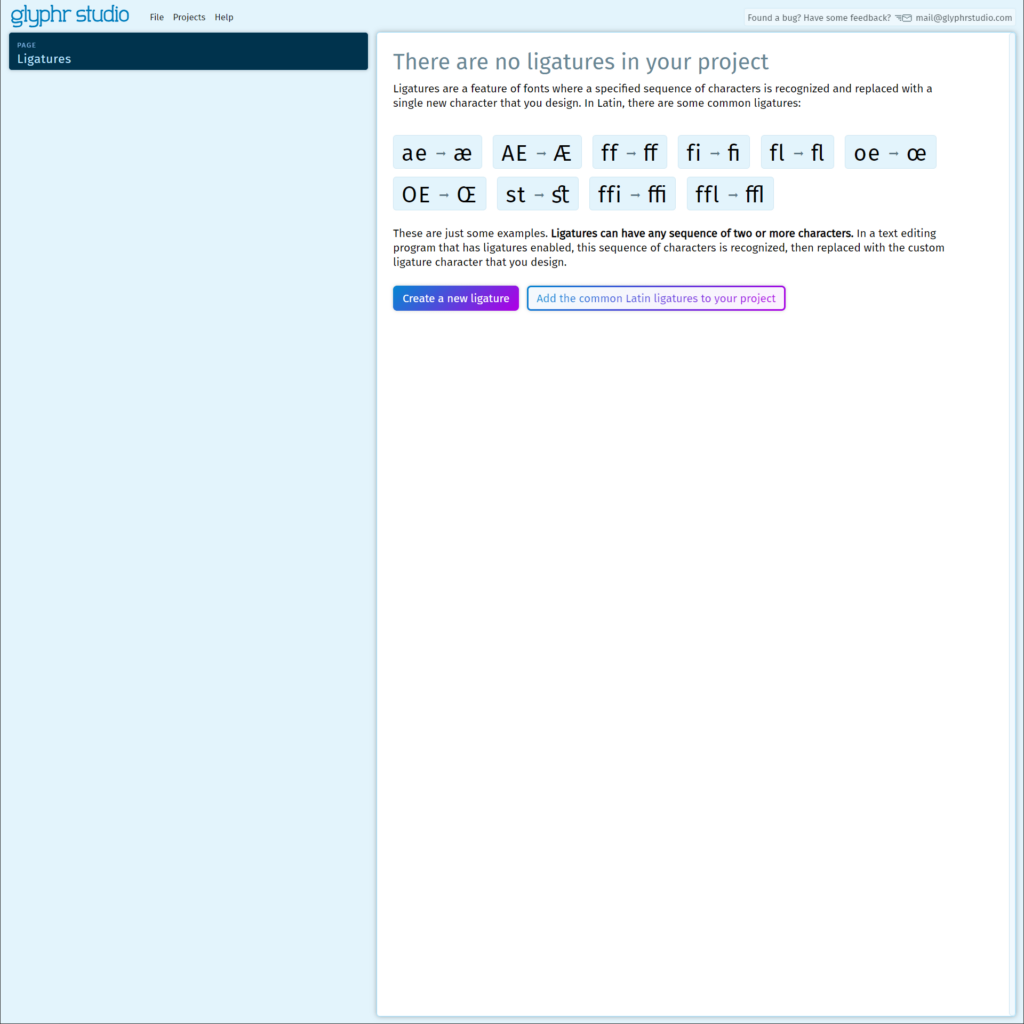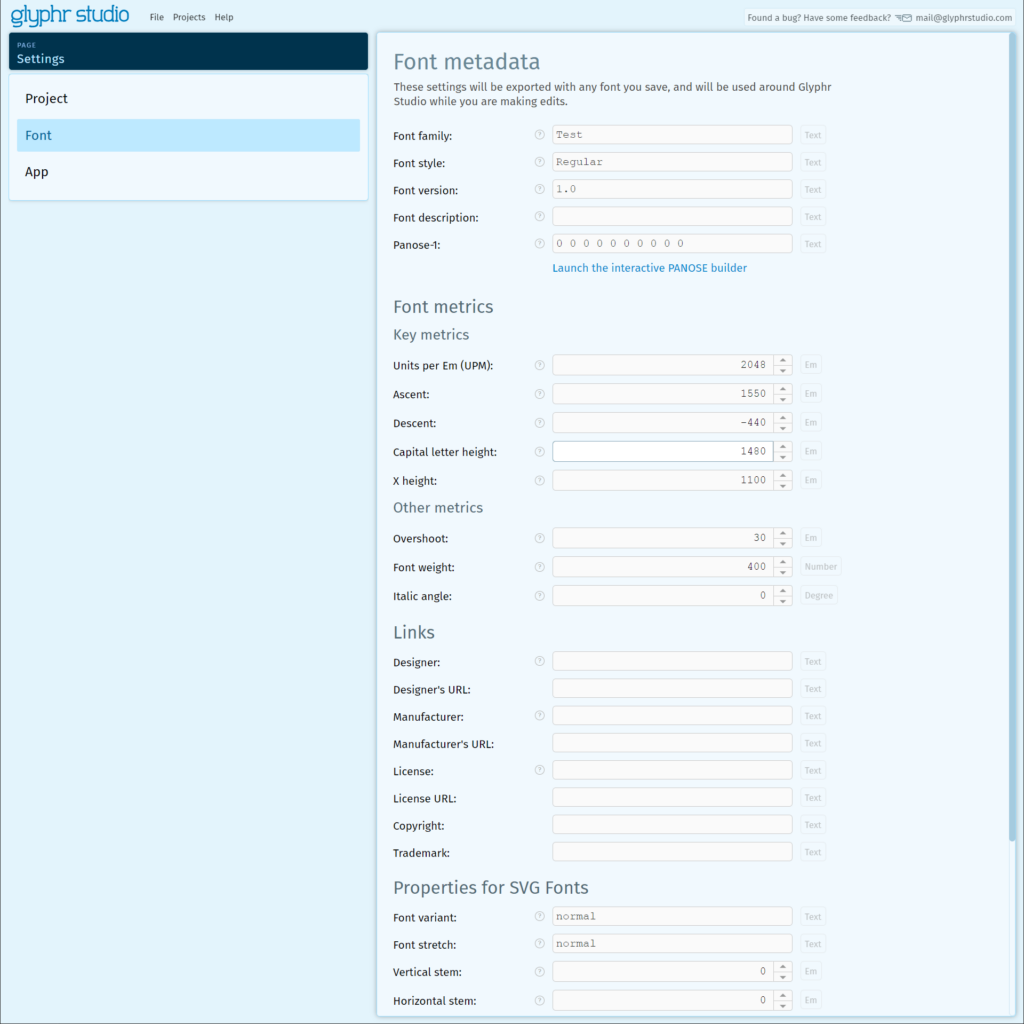With the help of this web application users can create custom fonts directly in the browser. There are flexible drawing tools for designing individual glyphs.
Glyphr Studio
Glyphr Studio is a Windows online service that enables you to craft new typefaces. It is possible to organize glyph components into multiple layers, making complex designs easier to handle. Supported output file formats include GS2, OTF and SVG.
Font creation
Users can begin a new project by specifying its name. The next step is to select the target character from a comprehensive table that contains letters, numbers, punctuation marks and other symbols.
There are instruments for drawing various geometric shapes such as rectangles and circles. Moreover, you are able to add straight or curved paths to the glyph. The exact position of each element can be adjusted with a high degree of precision, simplifying the overall process.
Advanced functionality
Like in FontLab Studio, it is possible to configure kerning attributes and generate ligatures for various languages. An option to preview resulting characters is provided as well. Additionally, there is an option to create multilayer glyphs to streamline the workflow.
Users can export finished typefaces to the hard drive in several common formats like OTF and OTT. This ensures full compatibility with third party applications.
Features
- free to download and use;
- allows you to develop personalized fonts directly in a browser;
- it is easy to draw custom glyphs and ligatures;
- there are flexible kerning and spacing preferences;
- compatible with all modern versions of Windows.