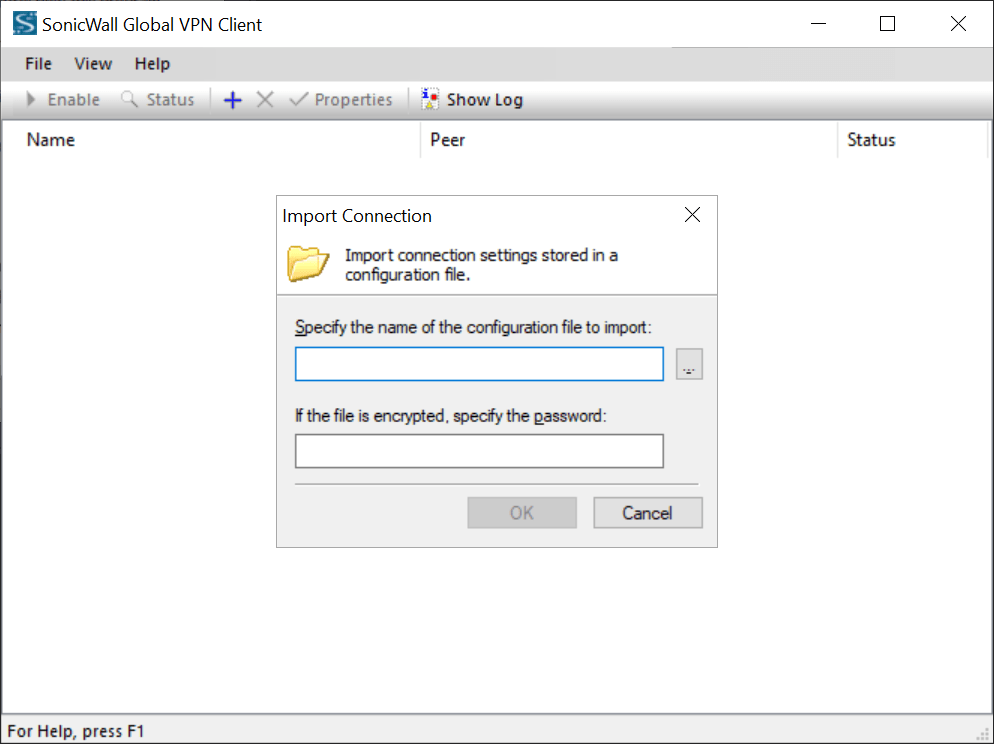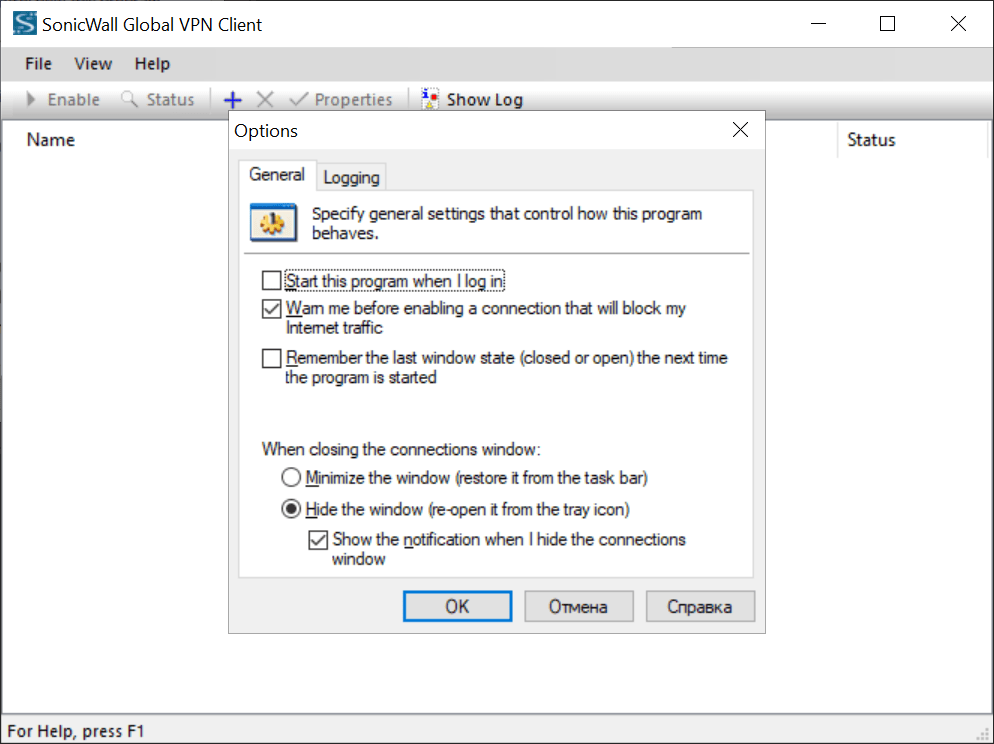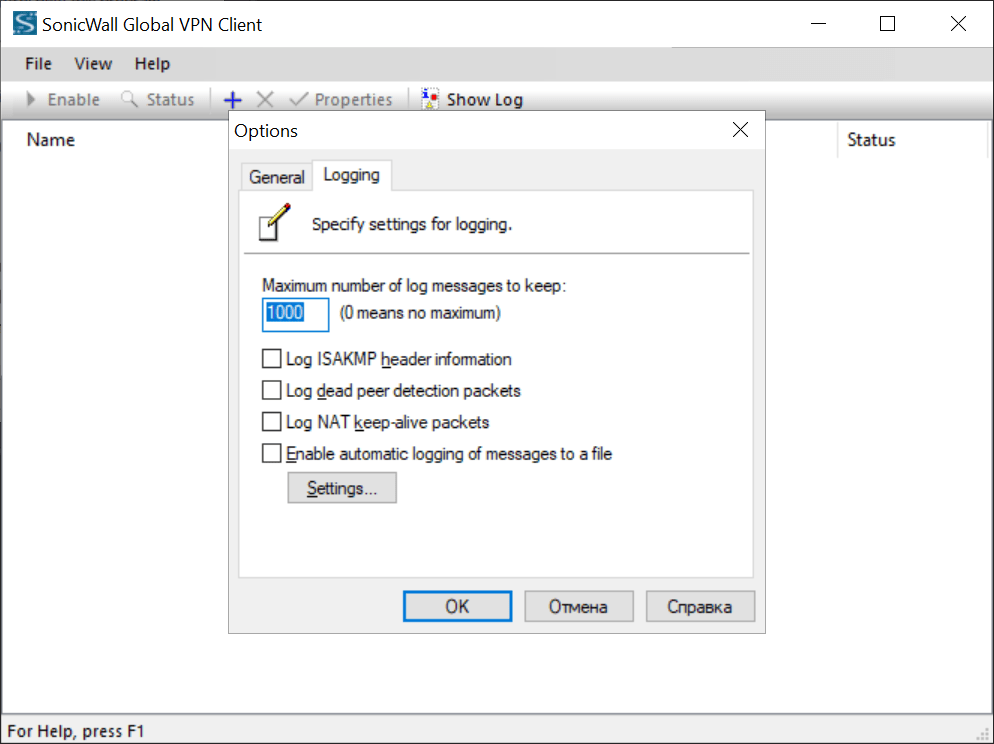This network software is intended for creating the VPN connection between a computer and a corporate server. Flexible authentication options are available.
Global VPN Client
Global VPN Client is a Windows network application that lets you configure access to a corporate network. Unlike in consumer-grade clients such as ProtonVPN, there is no list of remote locations for the connection. Instead, the traffic is rerouted through your corporate server for protecting sensitive information.
VPN configuration
After starting the utility users can add a new connection to the list. It is necessary to enter the gateway IP address and authentication credentials for establishing a link. The pre-shared key is required for accessing the remote server. It can be imported from a file or entered manually.
You are able to select a custom security certificate by clicking the corresponding button. It is recommended to reestablish the connection for the changes to take effect.
Settings
There is a checkbox for running the program on Windows startup. Users can enable notifications in case the secure connection is lost. Options for logging network events to a text file for troubleshooting potential issues are provided.
Features
- free to download and use;
- allows you to establish a VPN connection with the remote corporate server;
- it is necessary to enter the host IP address and user credentials for accessing the web;
- all network events are saved to a log file;
- users can select custom digital certificates for authentication;
- a pre-shared encryption key is required;
- compatible with modern versions of Windows.