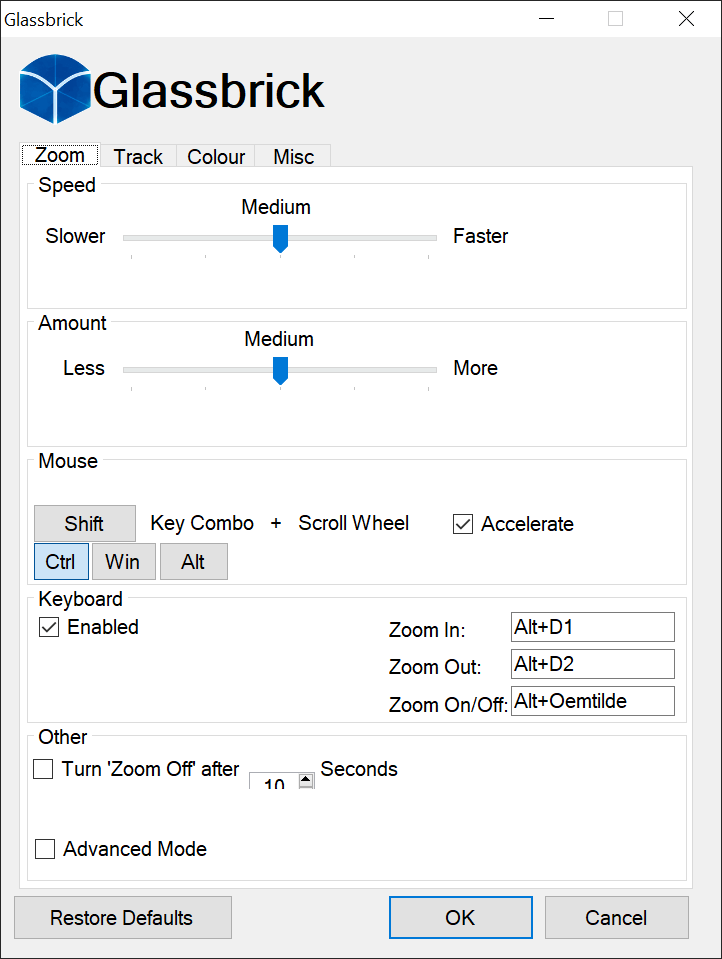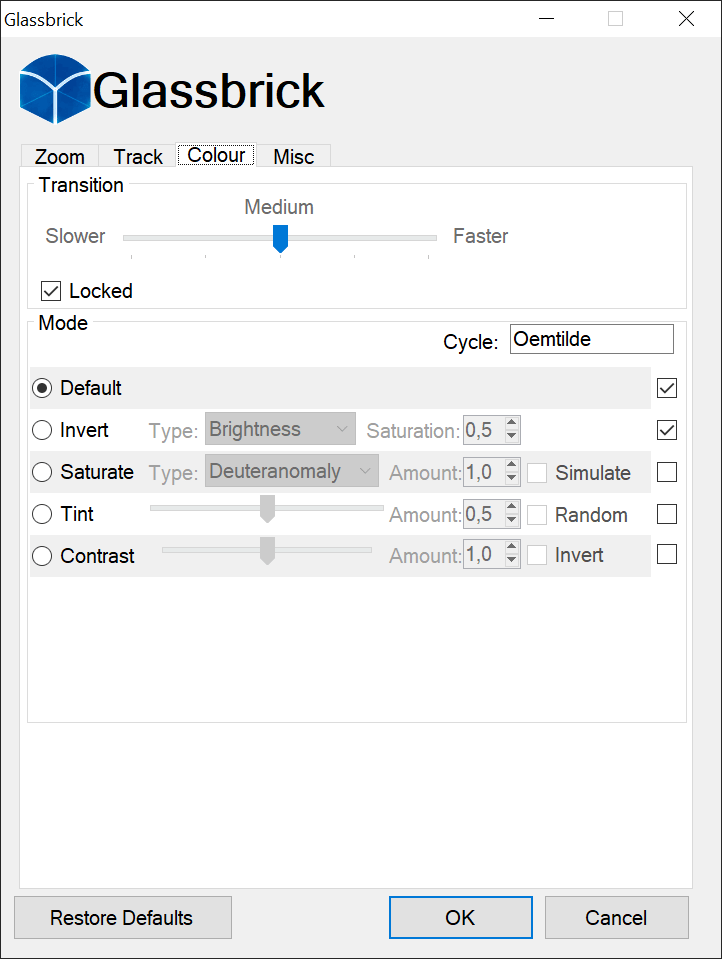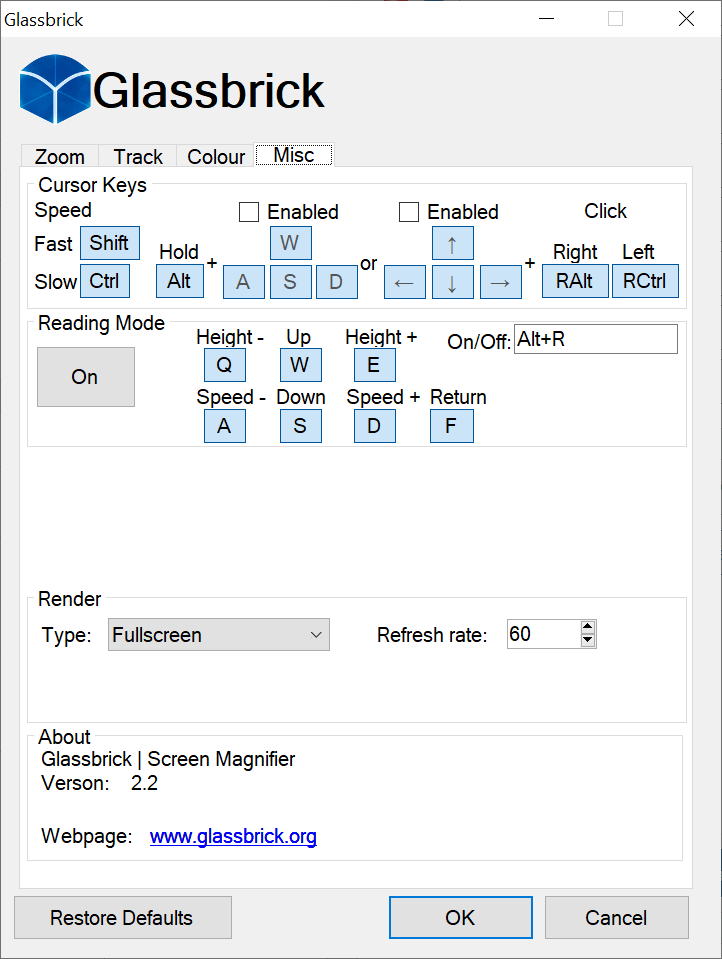With the help of this program you can enhance desktop accessibility by enabling screen magnification and tweaking the visual appearance of the OS interface.
Glassbrick
Glassbrick is a Windows application that is oriented toward users with limited physical capabilities. There are tools for zooming in and out of the display to examine smaller details. Additionally, it is possible to apply color filters to the screen, reducing eye strain and improving text readability.
Main capabilities
After starting the utility you can access its configuration menu via the corresponding system tray icon. Sliders for adjusting the speed and amount of zoom are included. Moreover, there is an option to change the default keyboard shortcut that activates magnification.
Hotkeys for panning across the screen while zoomed in are provided. This functionality enables users to effortlessly navigate through documents and websites without touching the mouse.
Interface customization
Like in ZoomText, there are instruments to change the appearance of all UI components. You are able to adjust several visual parameters such as:
- Saturation;
- Tint;
- Contrast.
It is easy to invert all colors on the display, which is crucial when trying to read small fonts or examine contrast images. Users can tweak the overall output brightness as well.
Features
- free to download and use;
- empowers individuals with limited physical abilities to perform various desktop tasks;
- an option to zoom in and out of the monitor is available;
- you can tweak the default OS color theme according to personal requirements;
- compatible with modern versions of Windows.