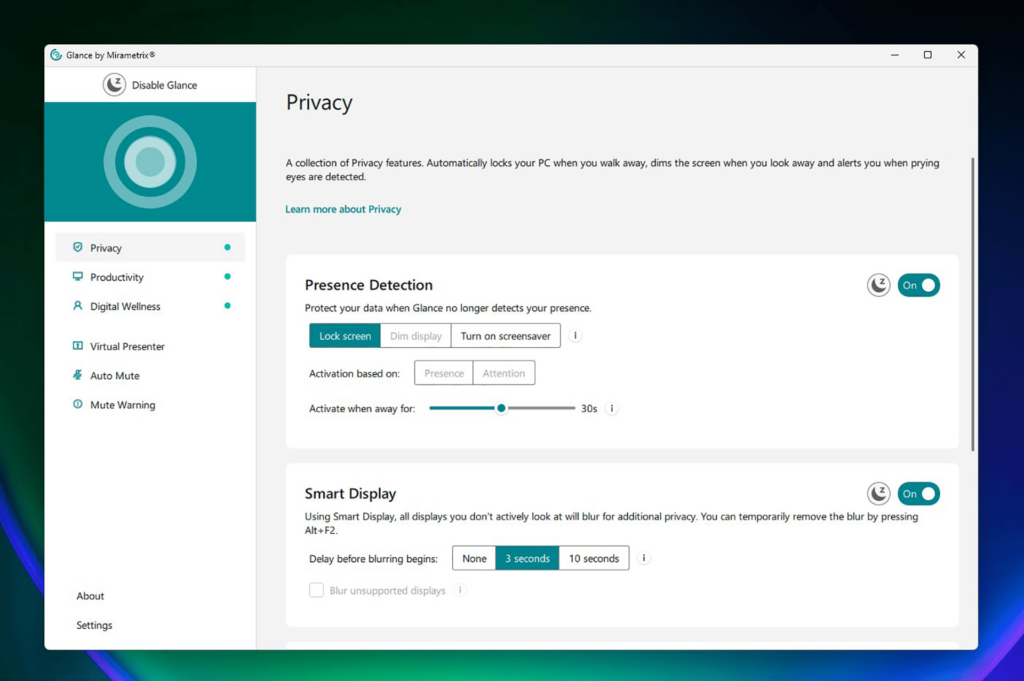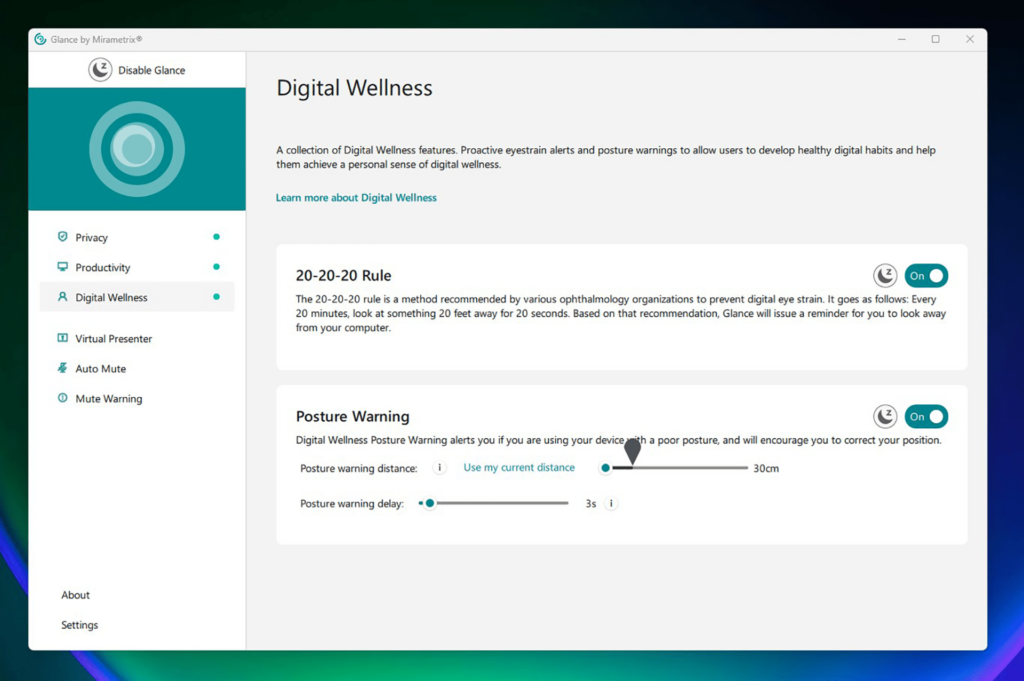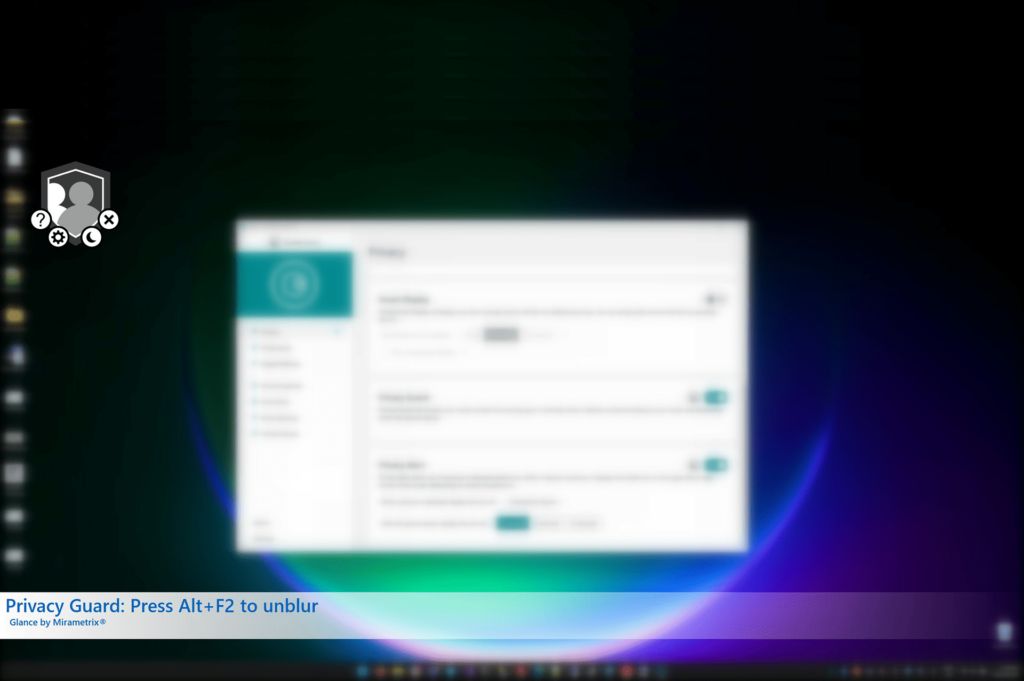With the help of this application users can leverage advanced AI powered eye tracking technology to enhance their productivity and improve personal privacy.

Glance by Mirametrix
Glance by Mirametrix is a Windows program that utilizes sophisticated eye tracking algorithms to determine at which part of the screen you are currently looking. It enables adaptive and responsive interactions based on retina movements to simplify multitasking. Additionally, there are tools to monitor whether someone else is glancing at the display.
Eye tracking
The software is capable of detecting when a user steps away from the computer, automatically locking it to protect confidential information on the desktop. Please note that a webcam is necessary for monitoring the surrounding environment. It is possible to perform a wide range of common tasks such as:
- Browsing the internet;
- Launching third party apps;
- Navigating local files, etc.
Like in SentiGaze SDK, there is an option to quickly switch between multiple monitors. The focus automatically shifts the active window to the screen you are currently looking at, streamlining multitasking. Moreover, instruments for automatically adjusting output brightness and contrast based on ambient lighting are included.
Privacy protection
Users can receive notifications whenever another person is peering at their display. This functionality is very helpful for preventing the leaks of sensitive data in shared work environments.
Features
- free to download and use;
- offers you tools to facilitate eye tracking via a webcam;
- switches between different displays based on user focus;
- protects personal privacy by automatically locking unattended PCs;
- compatible with modern versions of Windows.