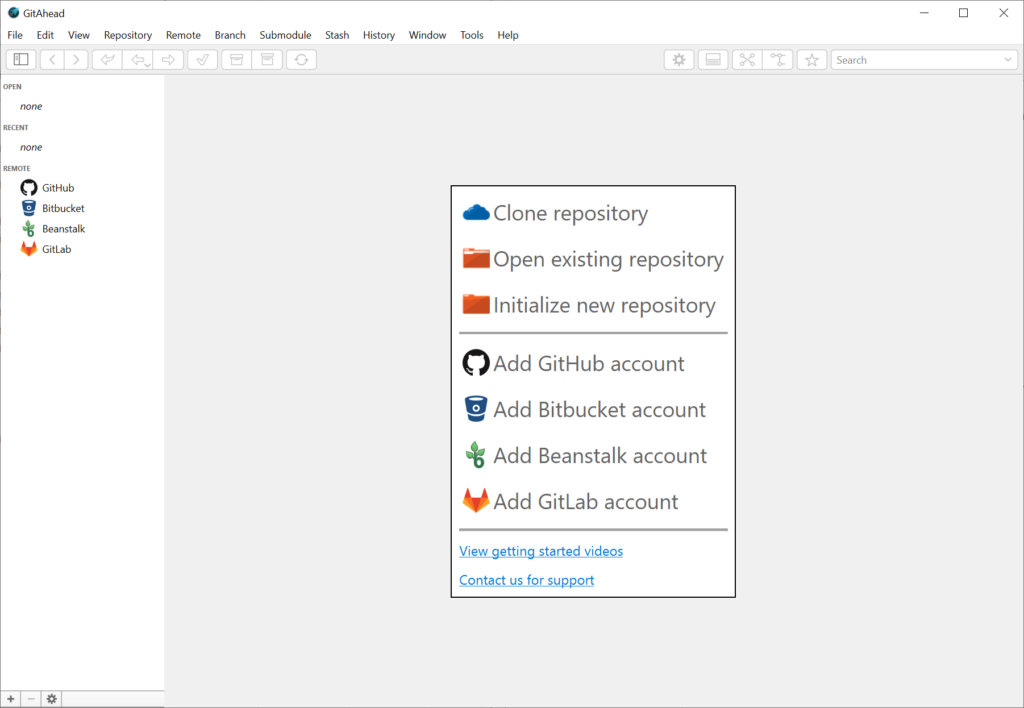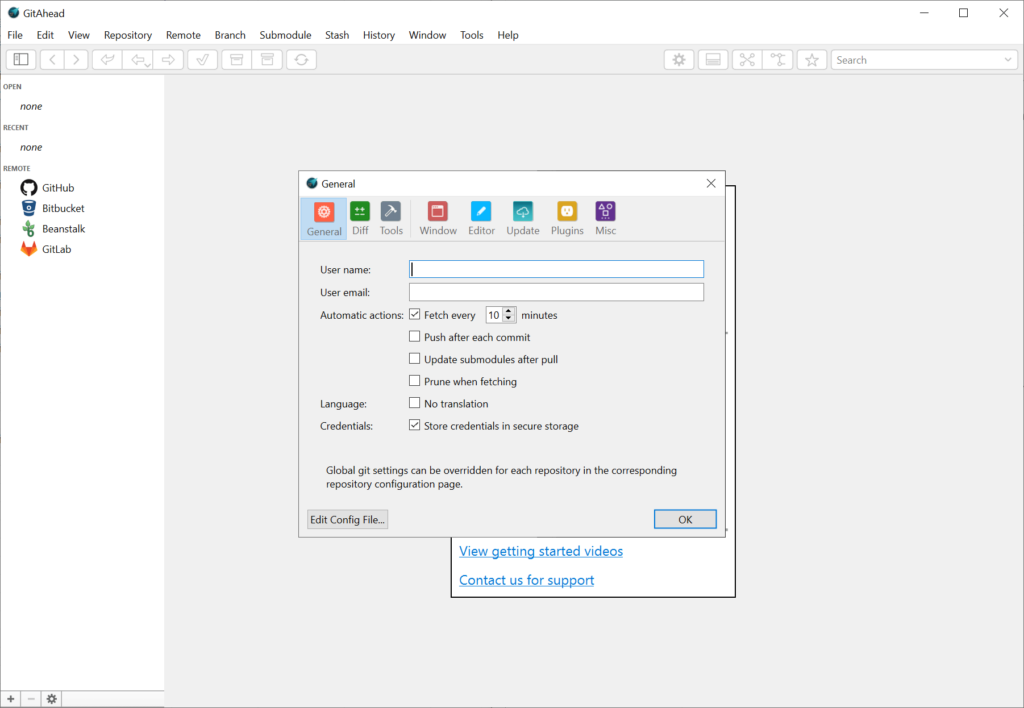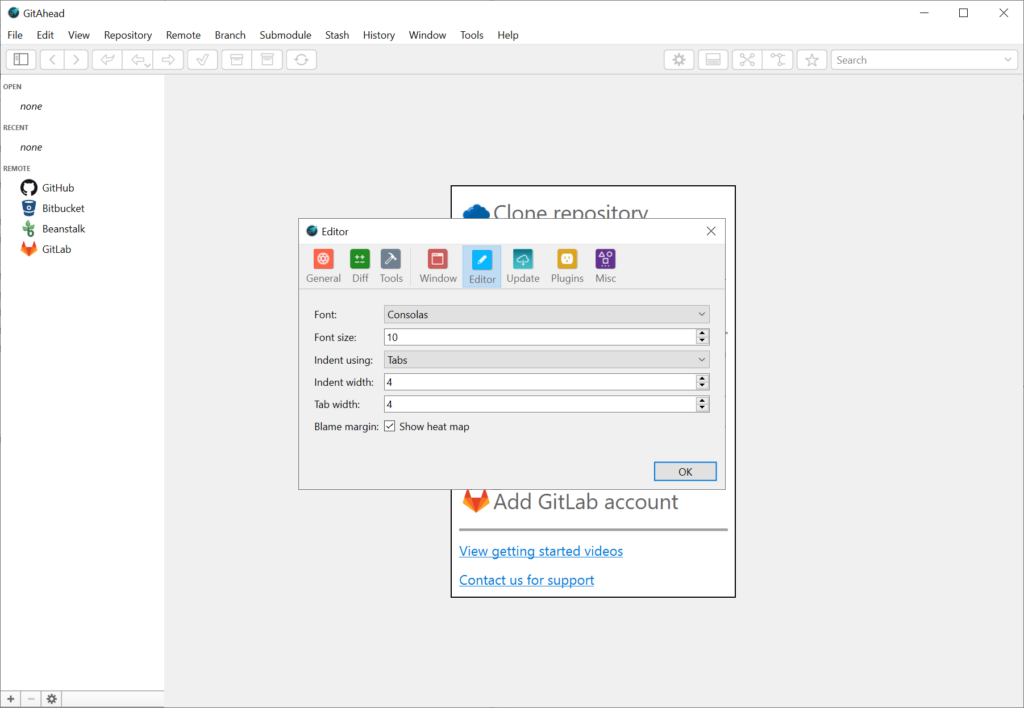This program is designed to simplify version control management for software developers of all levels. It provides a graphical interface to execute Git commands.
GitAhead
GitAhead is a Windows GUI for the popular Git development tool. Users can navigate branches, commits and repositories without learning complex CLI commands. Additionally, there is an option to compare two code snippets and highlight the differences.
Version control
Using this utility you can effortlessly create, visualize and switch between individual branches, which is crucial when managing several iterations of a project. The detailed commit history viewer displays changes clearly to help developers better understand the progress and revert recent modifications if necessary.
Instruments to clone, push and pull GitHub repositories are provided. Moreover, it is possible to perform complex operations such as:
- Rebasing;
- Resolving conflicts;
- Merging projects.
Advanced manipulations
There is an integrated diff viewer to compare separate packages and detect potential changes between branches. The side by side interposition highlights all identified differences, making it easier to review and approve modifications. Additionally, users are able to integrate GitAhead with external software like code editors or integrated development environments.
Features
- free to download and use;
- provides a graphical interface for Git;
- empowers you to manage various development repositories on GitHub;
- there are advanced version control tools to enhance collaboration;
- compatible with modern versions of Windows.