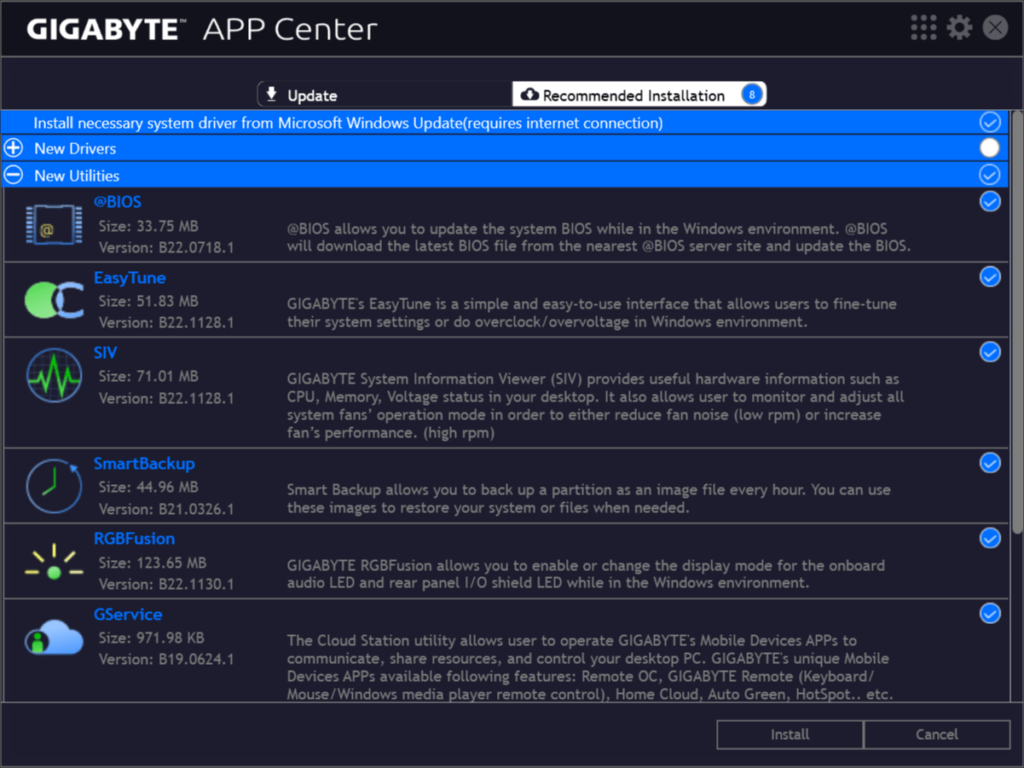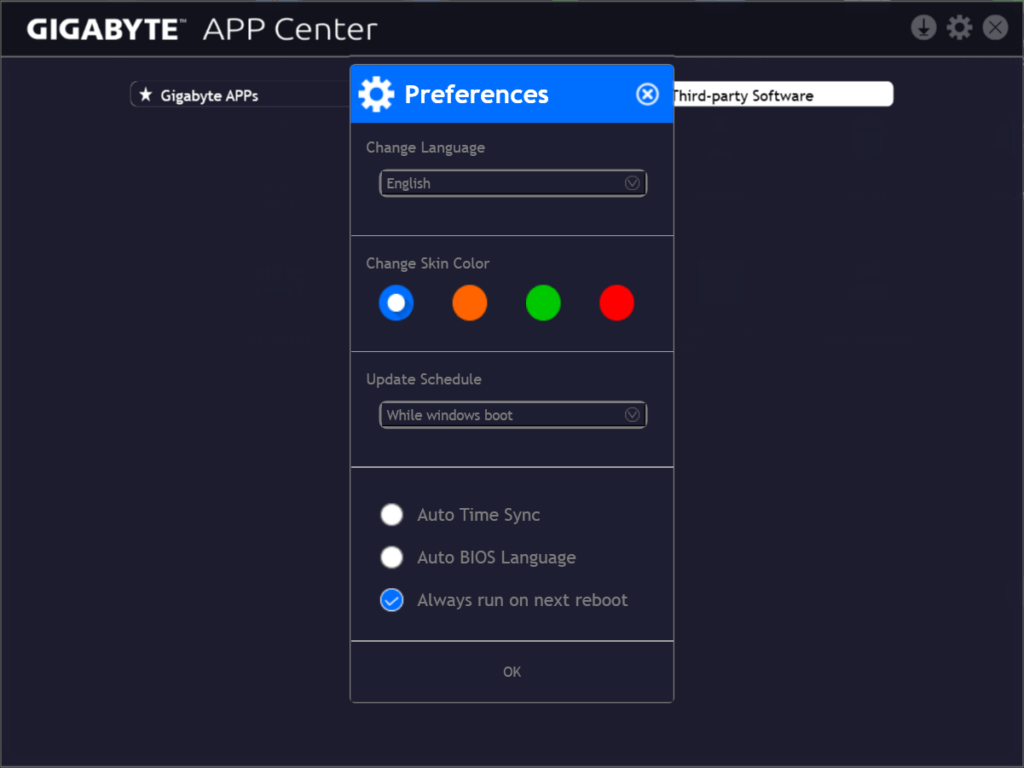This application provides tools for detecting, downloading and installing latest drivers for Gigabyte motherboards. Moreover, you can overclock the CPU.
GIGABYTE APP Center
GIGABYTE APP Center is a Windows utility that lets users configure automatic Gigabyte driver updates and install additional helpful instruments. There is a powerful overclocking module for adjusting the processor speed and system memory parameters.
Updates
After you start this software for the first time it will detect all compatible hardware. It is possible to automatically find and install new driver versions. You can set a schedule for regular update checks.
Included apps
There is a collection of first-party Gigabyte tools like Cloud Station, EasyTune and USB Blocker. They allow users to perform various operations such as backing up of important files and hardware overclocking.
You can adjust internal BIOS parameters without restarting the computer. The boot device priority, power management settings and other attributes are customizable.
The EasyTune utility lets users overclock the processor to enhance overall performance. Like in AMD Overdrive, there are instruments for manually adjusting the core frequency and creating custom memory profiles.
The Preferences menu contains options for tuning the visual appearance of the main window. You are able to change the color scheme and interface language.
Features
- free to download and use;
- allows you to update various hardware from Gigabyte;
- there are tools for enhancing system performance;
- it is possible to configure the BIOS without rebooting the computer;
- compatible with modern versions of Windows.