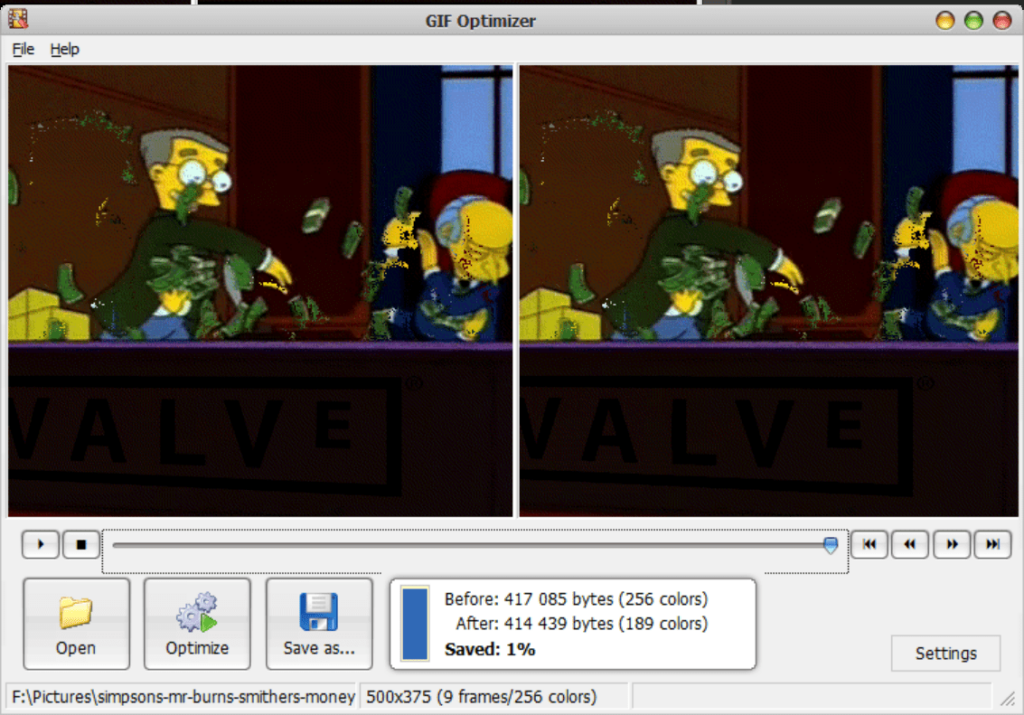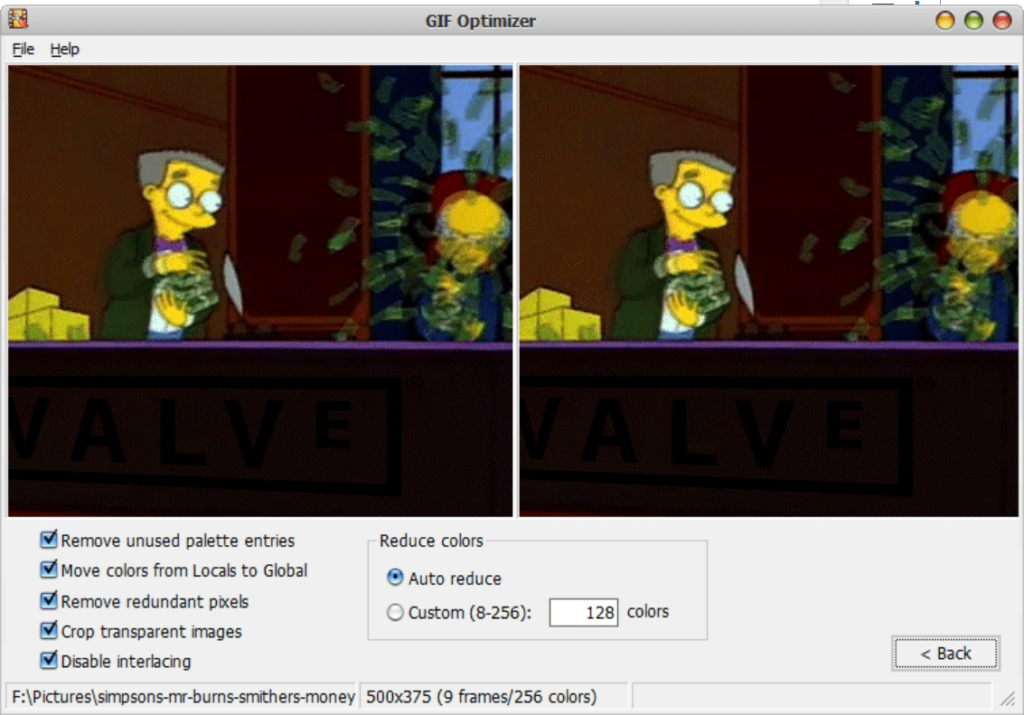With the help of this utility users can optimize any GIF animation to reduce its size while preserving original quality. There are tools for tweaking color depth.
GIF Optimizer
GIF Optimizer is a Windows application that helps you deal with large GIF files. It is possible to automatically reduce their size by applying advanced image optimization algorithms, which is crucial for publishing content on various social media platforms and other websites.
Instructions
Users can import the source animation from the hard drive or any other storage device. There are buttons to play back the original and modified sequence frame by frame. This is particularly helpful for previewing the results before saving the final file. Finally, clicking Optimize begins the operation.
The size of the resulting animation is displayed in the main window. You are able to view the exact difference between the source GIF and the optimized file, evaluating the effectiveness of the software.
Advanced parameters
There are multiple additional settings to further reduce the amount of space occupied by a GIF. The Settings menu contains checkboxes for:
- Deleting unused palette entries;
- Moving colors from Locals to Global;
- Erasing redundant pixels;
- Cropping transparent sections and more.
Like in Web Resizer, an option to drastically reduce the default color depth is included. Users can manually specify the desired number of hues in the final package.
Features
- free to download and use;
- allows you to prepare bulky GIFs for online publication;
- there are powerful image optimization algorithms to reduce the output file size;
- it is possible to quickly preview the changes;
- compatible with all modern versions of Windows.