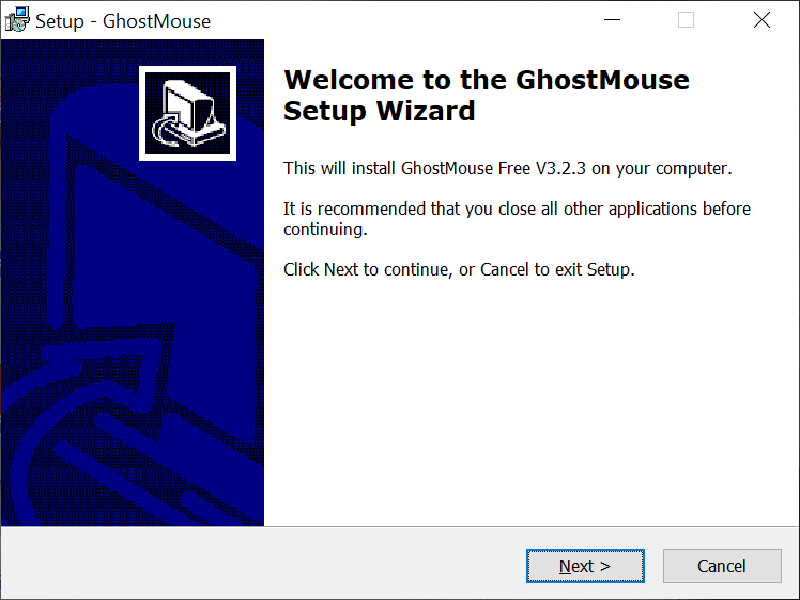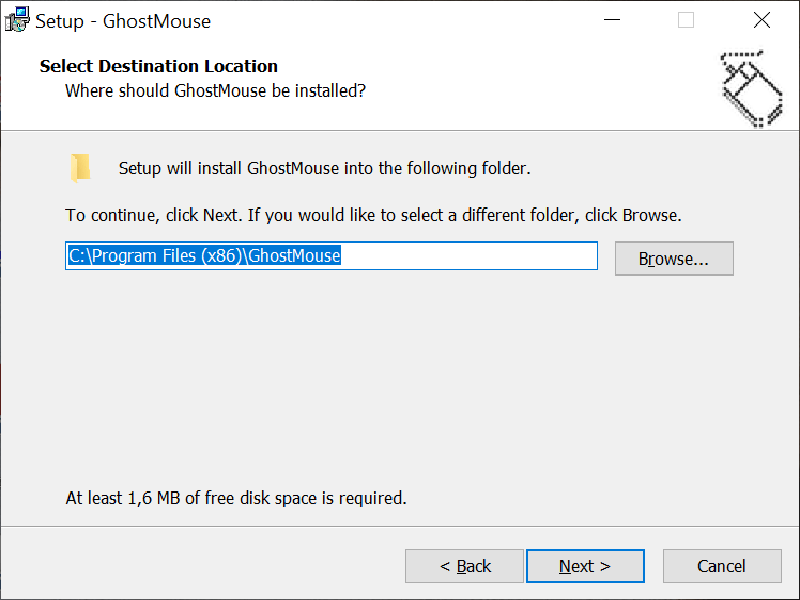The program works like an automation tool for logging and playing back a sequence of button presses and mouse movements. It is possible to playback the scenario.
GhostMouse
GhostMouse is a Windows application that allows you to record a sequence of mouse clicks and save it as a script. This utility is designed to automate routine operations. You have an option to add a delay between actions.
Recording
After starting the program, you can click the record icon to access this function. Then you will be able to perform the desired actions. The software will recognize the movement of the cursor as well as the keystrokes and log them. At the end of the recording, you have an option to save the script as a RMS file.
If you have a HyperX keyboard, you can create macros with NGenuity software and use them with the program.
Playback
It is possible to test the registered scenario. To do this, select the file and start the playback. The tool lets you configure the speed setting. Moreover, you can control the replay using key combinations.
Users are able to select a command that will be run after the script ends. They may choose to lock, turn off or restart the computer. In addition, the function that ends the current session is available.
The program allows you to play the same script an infinite number of times. You need to press the Play during recording by clicking the corresponding button located in the main application window. The script sequence will restart after it is completed.
Features
- free to download and use;
- allows users to automate the execution of simple operations;
- it is possible to record mouse cursor movements and keystrokes;
- provides the ability to save scripts;
- can select what action will be taken after the sequence ends;
- compatible with current Windows versions.