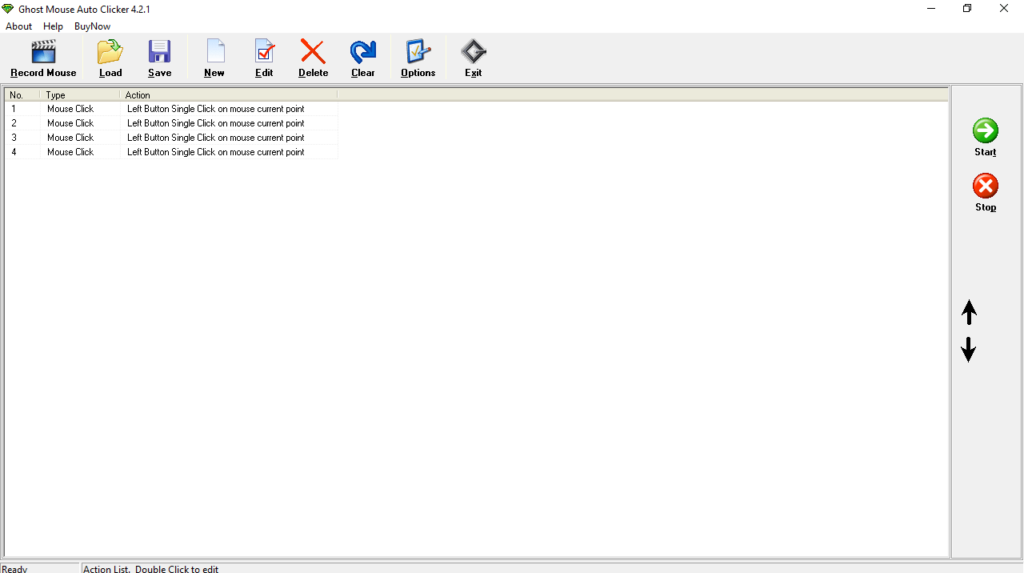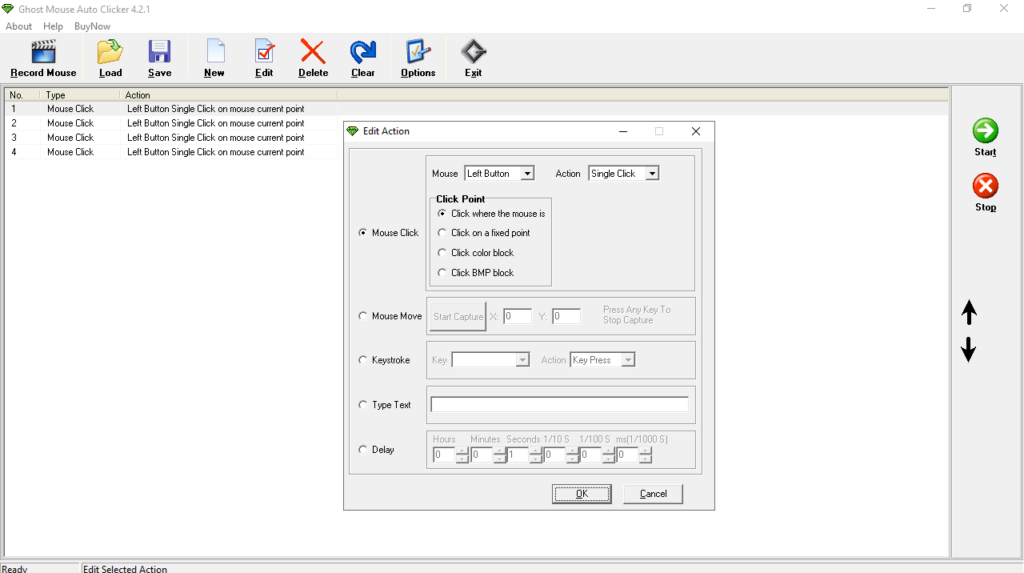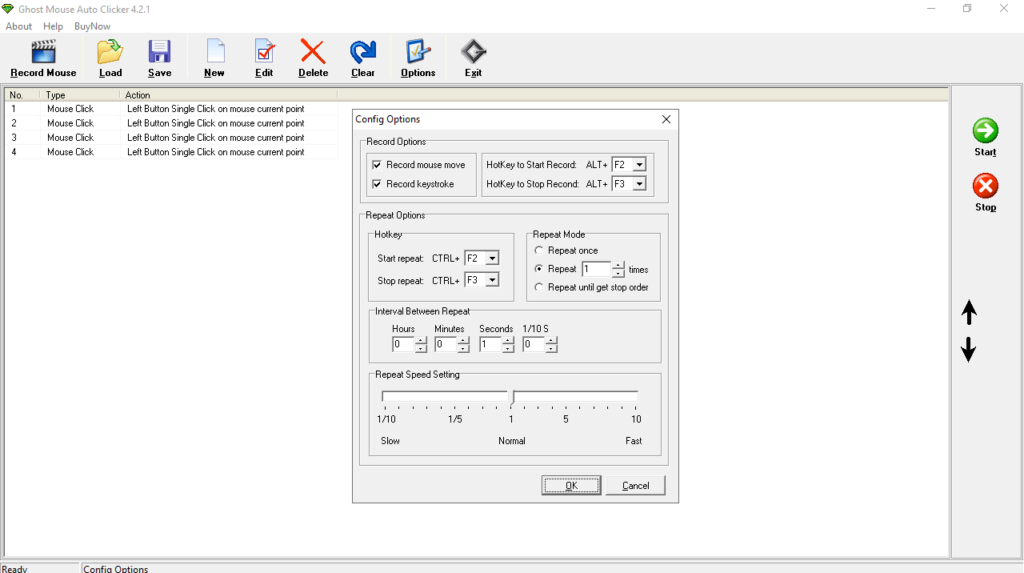Using this intuitive utility, you can perform a wide range of mouse tasks. Moreover, you have the option to set intervals between repeats and adjust speed.
Ghost Mouse Auto Clicker
Ghost Mouse Auto Clicker is a convenient program for Windows whose goal is to record and replay mouse actions. It comes equipped with a straightforward graphical interface that does not pose any navigation issues.
Record mouse actions
The UI primarily revolves around the captured mouse inputs. The main window displays the type and action of each entry. Initiating a new recording is a simple process, achieved by clicking the Record Mouse button. However, configuring new actions requires a bit more effort.
The utility is capable of recording left, right, and middle mouse clicks. You can select various options, including targeting the current position of the mouse, a fixed point, a color or a BMP block. In addition, you may choose to type text at a specified location and set delays between actions.
Bottom line
It is worth noting that the program operates without affecting system performance and runs smoothly on all Windows versions. There is also a convenient configuration screen where you can adjust settings such as repeat speed, hotkeys, and the interval between repeats.
Overall, Ghost Mouse Auto Clicker is a valuable tool that includes essential features for recording and replicating mouse actions. If you find that the functionality is lacking, you may try alternative apps like Polar Auto Clicker or OP Auto Clicker.
Features
- free to download and use;
- compatible with modern Windows versions;
- allows you to automate mouse click sequences;
- you can choose to target color and BMP blocks;
- it is possible to type specified text.