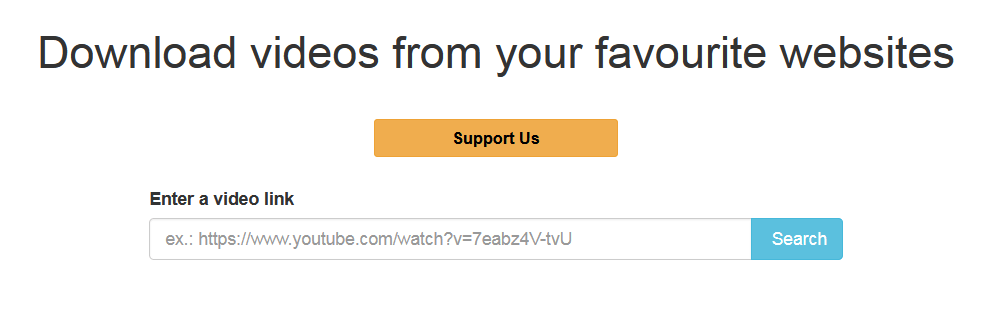This program allows you to download videos from YouTube, TikTok, and other websites. You can save multiple files simultaneously. Resolution selection is available.
GetVideo
GetVideo is a utility for Windows devices that offers you to save various clips to your computer. Similar to 4k Video Downloader, this utility offers you to get content from any website.
Downloading Videos
This software is entirely free and does not require signing up or log in. In order to download a video, you have to install the program and paste the link to the clip into the main window. Next, it is necessary to select the format and quality of the file. It is possible to specify the path for saving files in the settings.
This application supports multi threaded downloading function that can help you to speed up the process. Moreover, the utility features an embedded player for viewing videos. Once the saving is complete, you can open the file displayed on the homepage.
The application works with YouTube, Vimeo, and other hosting platforms. With the built-in download manager, you can pause and resume the process as needed.
Formats
It is possible to choose the format of the downloaded file from a dropdown list. Supported extensions include WEBM and MP4. Additionally, the application allows you to separate the audio track from a video.
Settings
In the settings tab, you can configure the operation parameters of this app. There is an option to apply automatic link recognition when copying to the clipboard. For downloading videos via a proxy server, it is necessary to enter the IP address, port, and login credentials.
Features
- allows saving videos from various hosting websites;
- supports 4K resolution;
- enables separating the audio track from a clip;
- users can select the resolution;
- free to download and use;
- compatible with modern Windows versions.