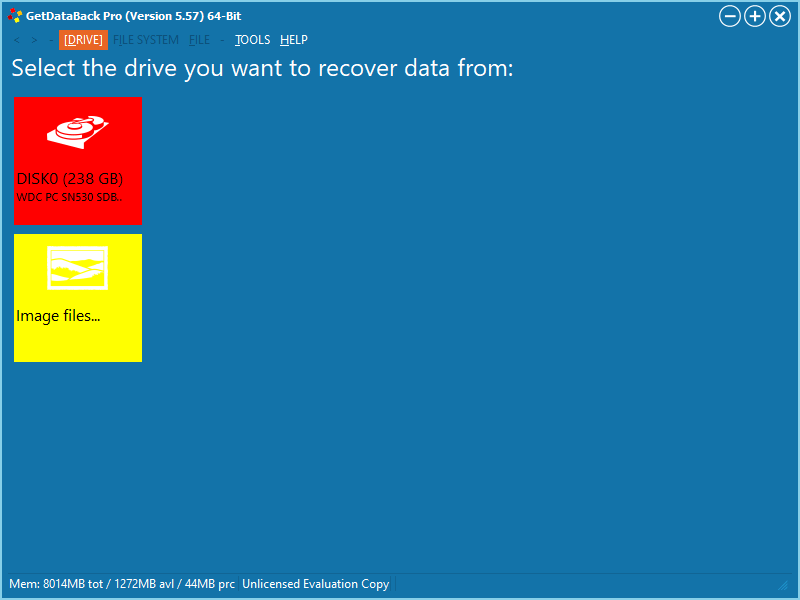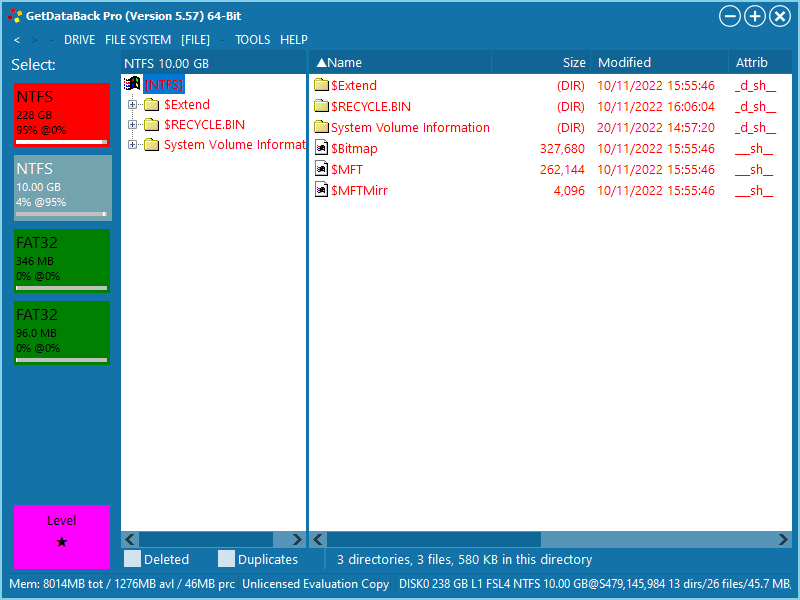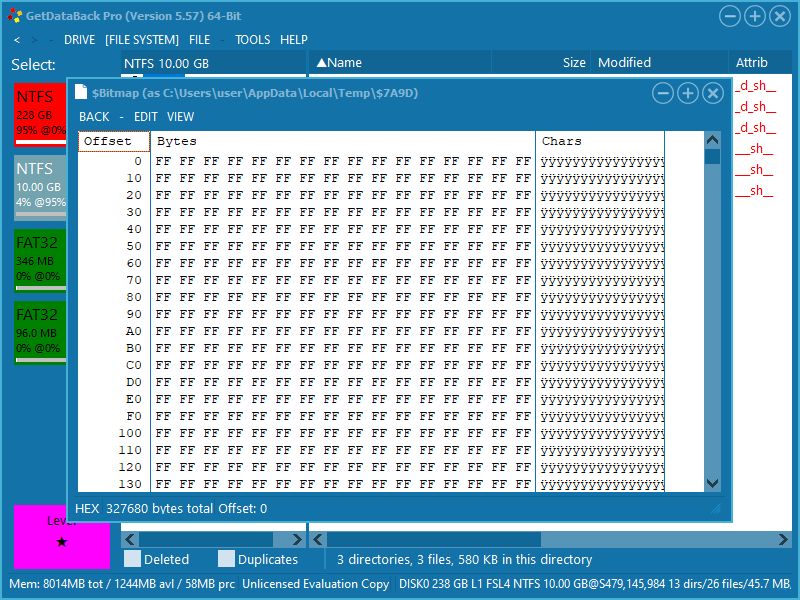With this software solution, users are able to recover lost data from NTFS drives. Moreover, they can customize different settings and pick the bad sector strategy.
GetDataBack for NTFS
GetDataBack for NTFS is a file recovery program for Windows designed to work with NTFS drives. With the help of this tool, you are able to restore damaged or lost data. The graphical user interface is very intuitive thanks to the fact that it was designed as a wizard that guides you through all the steps of the restoration process.
Setup and overview
The installation process does not take much time. However, it is necessary to note that it is better to install the software on a different drive than the one you want to scan for recovering files.
After launching GetDataBack for NTFS, the main window prompts you to describe the way you lost your data. You can choose between multiple options such as a system file damage, a sustained one or a sudden partition loss.
Operation
In order to recover data, you need to select the drive type. It can be either a physical or logical drive, as well as a virtual image. You have the ability to configure some additional options before the scanning process begins.
Thus, you can customize the settings for file system identification and recovery, as well as pick the bad sector strategy. If you want to restrict access to certain hard drive items, you may use another utility called NTFS Access.
Performance
The scanning procedure lasts for a few seconds without hindering the overall performance. Nevertheless, it is recommended to close all other applications and avoid using the computer during this time.
Features
- free to download and use;
- compatible with modern Windows versions;
- gives you the ability to recover lost data from NTFS drives;
- you can customize settings for file system identification and more;
- supports a wide range of drive types.