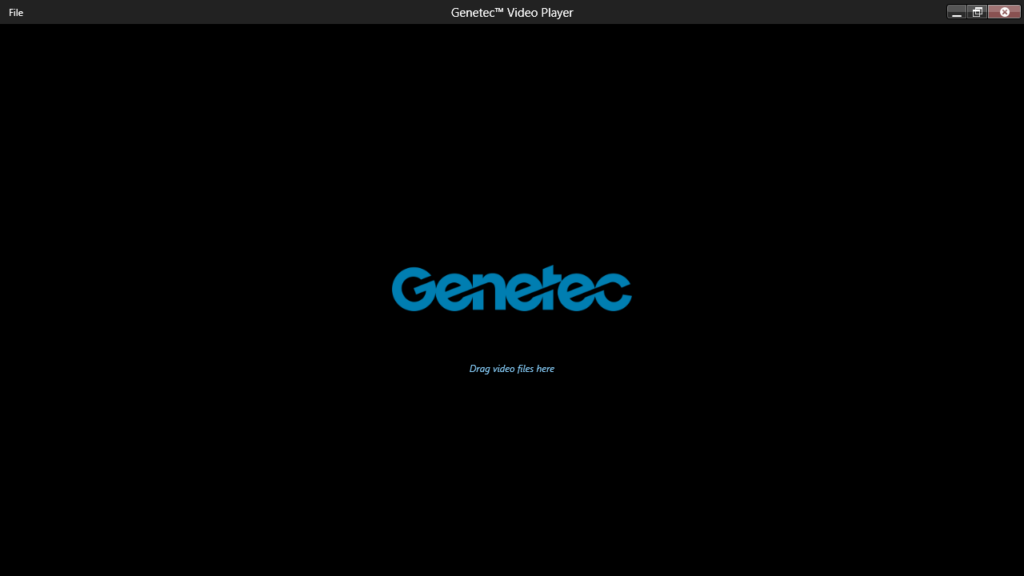This application allows users to review G64, G64x, and other types of recordings. Additionally, there is support for listing the properties of a file.
Genetec Video Player
Genetec Video Player is a program for Windows which serves as a standalone media player specifically designed for viewing G64 and G64x video files exported from Security Desk. It also offers users the capability to watch footage on a computer without the aforementioned product.
Important notes
G64x files consist of multiple video sequences. These are displayed in the same tiles as they were played in when exported from Genetec Security Center. Please note that it is possible to watch them sequentially within a single tile.
When you drag and drop several items into the graphical interface, viewing tiles are generated automatically to display up to sixty four videos. Depending on the speed of your system, the application might require some time to initiate.
Playback controls
The software provides a range of controls. For example, you can reverse the playback. Each click adjusts the speed from -1x to -2x, -4x, -6x, and so on. You may also reverse the video by one frame by pressing the corresponding button.
What is more, you can create a looped playback. Pressing the loop button will display two timeline markets at either end of the timeline. You can then drag to indicate the start and end points of the looped playback.
Features
- free to download and use;
- compatible with modern Windows versions;
- enables you to watch security footage on a computer;
- it is possible to copy a snapshot of the current frame;
- you can reverse, fast forward, and loop playback.