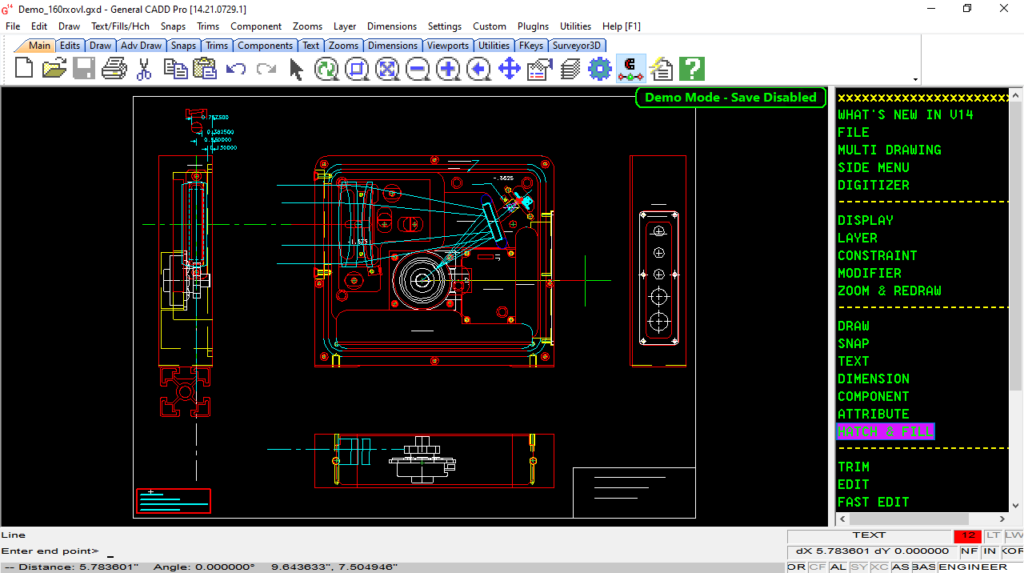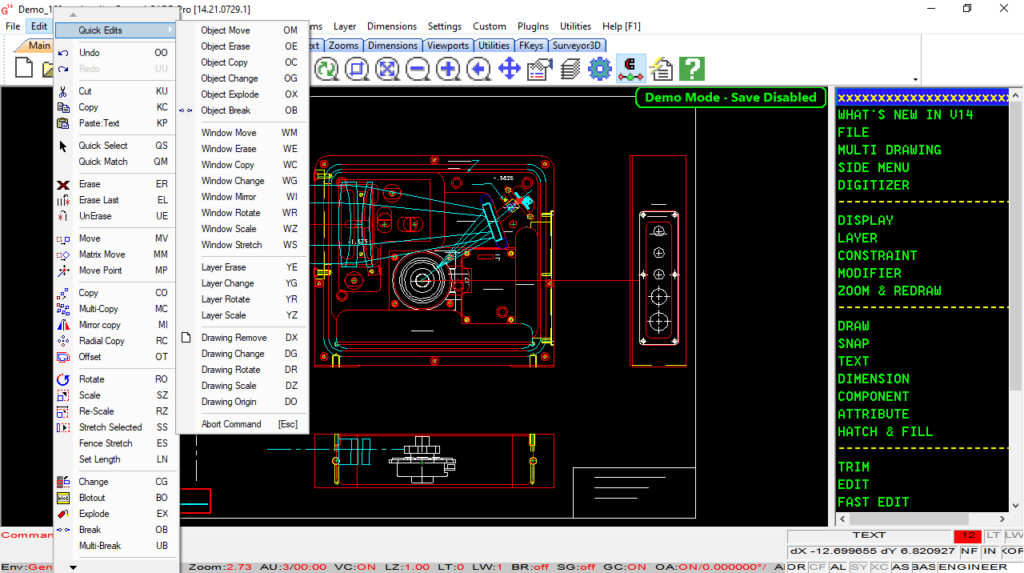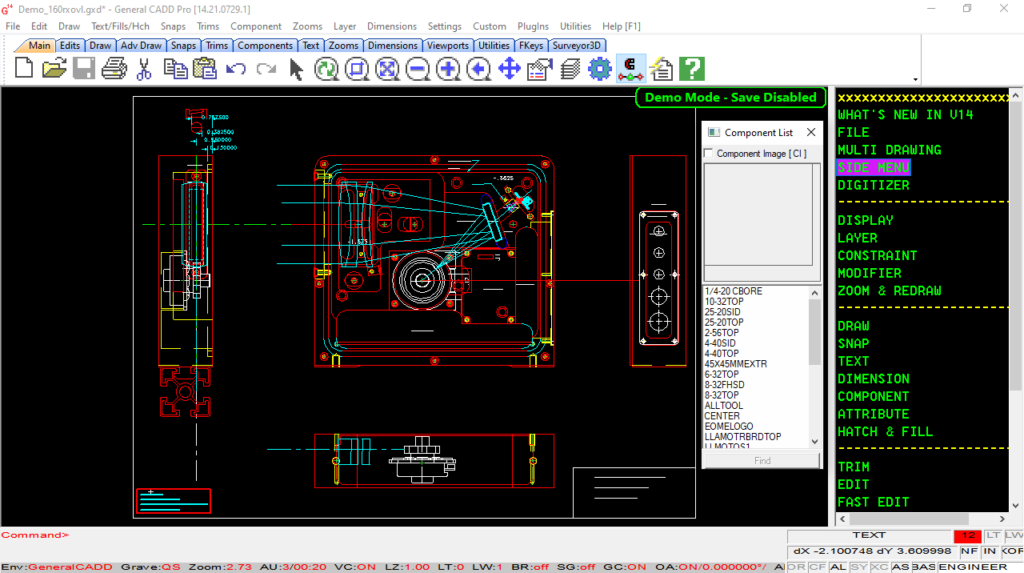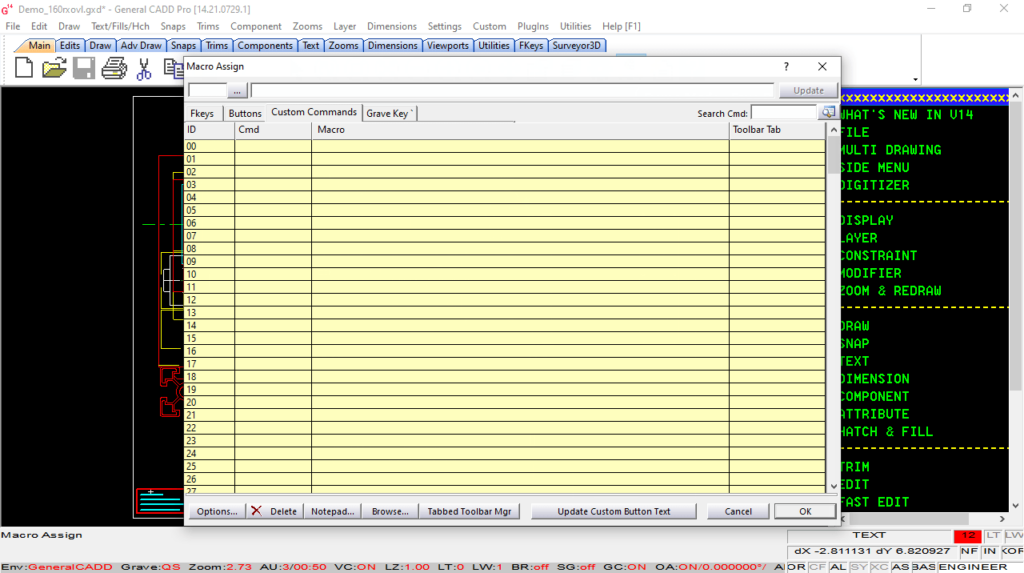Thanks to this software solution, users can design various CAD projects. In addition, it is possible to access control commands via keyboard shortcuts.
Generic CADD
Generic CADD is an easy-to-learn two-letter command structure for Windows based on the popular MS-DOS program of the same name. Thanks to a variety of menus and dialog boxes, users are able to access such features as dimension settings and text formatting. Please note that all commands are available from the main window, customizable toolbars and in the form of keyboards shortcuts.
Principle of operation
It is worth mentioning that the application works using coordinates, and has no routines for reducing raw field data. However, it is possible to perform field-to-finish drawing. This means you have the ability to read descriptions and automatically draw lines and figures. What is more, you can create your own table of figures, colors, weights and layers.
Import and edit coordinates
Provided you have a text file of coordinates, you are able to type F2 or select the corresponding option from the upper toolbar. This action brings up a new window which displays the contents. You can select the separator and the units, as well as assign a fixed z coordinate for the whole item.
The utility allows you to see the status of the point on the bottom in red. It is possible to edit the file, select elements you want to import, save it to a local directory, place it in the drawing or simply close the routine. Alternatively, you may use a more modern software solution like AutoCAD.
Features
- free to download and use;
- compatible with modern Windows versions;
- gives you the ability to design different CAD projects;
- you can create custom table of figures, colors and layers;
- it is possible to access control commands via shortcuts.