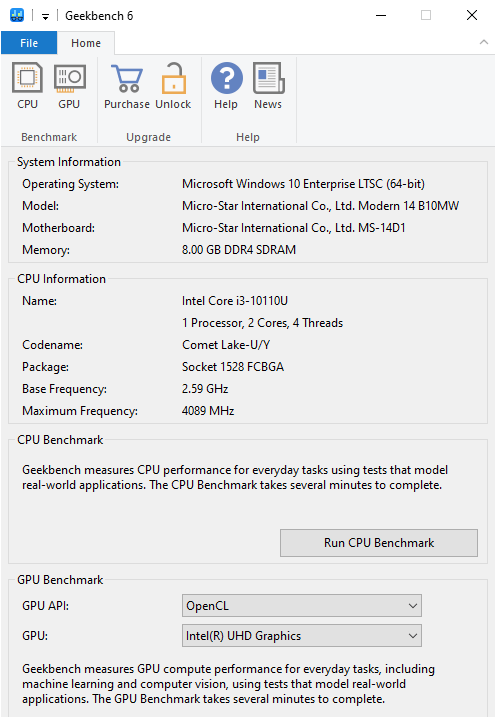The robust utility was designed to help users measure the characteristics of their PC. Additionally, it is possible to select the preferred GPU compute API.
Geekbench
Geekbench is a helpful program for Windows that gives you the means to analyze the performance of your computer and compare it with other devices. Each test is based on actions done by real applications and uses realistic datasets.
Benchmark types
After launch, you are greeted with a simple graphical interface that is non-resizable. The main window features a collapsible command ribbon standard in Windows desktop software. The screen provides detailed information about system and hardware components.
There are two benchmark modes, namely CPU and GPU. The first allows you to test the operation of your central processing unit by running different common tasks. The second is dedicated to measuring the performance of your graphics adapter.
Settings and results
The configuration options are quite limited. To be more precise, you can choose the GPU API and the video card. To initiate the benchmarks, you need to press the corresponding buttons located at the bottom of each section.
Once the analysis is finished, the results are automatically uploaded to the global database. Thus, you can contribute to the development of standards used for measuring performance of hardware. If you want to run GPU tests with visualizations, you may try such tools as Heaven Benchmark and Valley Benchmark.
Features
- free to download and use;
- compatible with modern Windows versions;
- enables you to analyze computer performance;
- you can choose from two dedicated test modes;
- it is possible to view detailed system information.