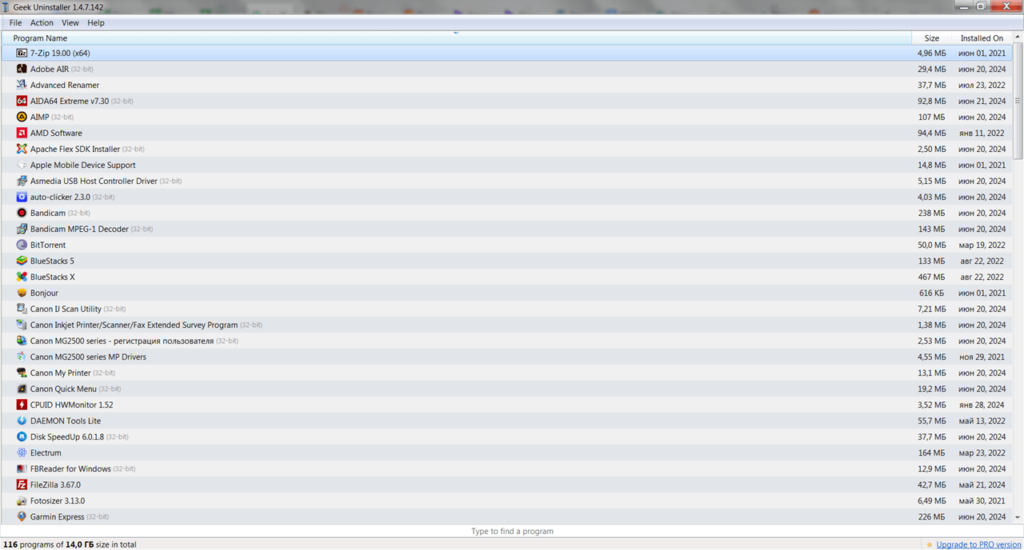This program allows you to uninstall applications that cannot be removed using the standard operating system tools. There is an option to access the registry editor.
Geek Uninstaller
Geek Uninstaller is a utility for Windows that offers one-click removal of installed programs. This application also requires no installation and features simple navigation. Users can open the registry editor and manually remove leftover entries.
Uninstallation
Upon launching the executable file, you may access a list of installed applications. For easy search, the utility supports sorting entries by name and size.
This app offers uninstallation of software that cannot be removed by standard operating system methods. In order to begin, you have to right-click on the name and select the deletion option from the context menu.
Geek Uninstaller allows you to remove empty folders, registry entries, and residual files. Upon uninstalling a selected app, you can access a window where you may select unwanted elements.
Tools
It is possible to visit the official website of a selected utility. Furthermore, there is an option to view entries in the registry editor.
The app supports exporting lists of installed programs to an HTML file. You may open the folder containing the software and find information about it online.
Features
- similar to IObit Uninstaller, this utility is designed for complete deletion of apps along with registry entries;
- offers forced removal of applications;
- provides information about the size and installation date;
- performs deep scanning to find unnecessary files;
- free to download and use;
- compatible with modern Windows versions.