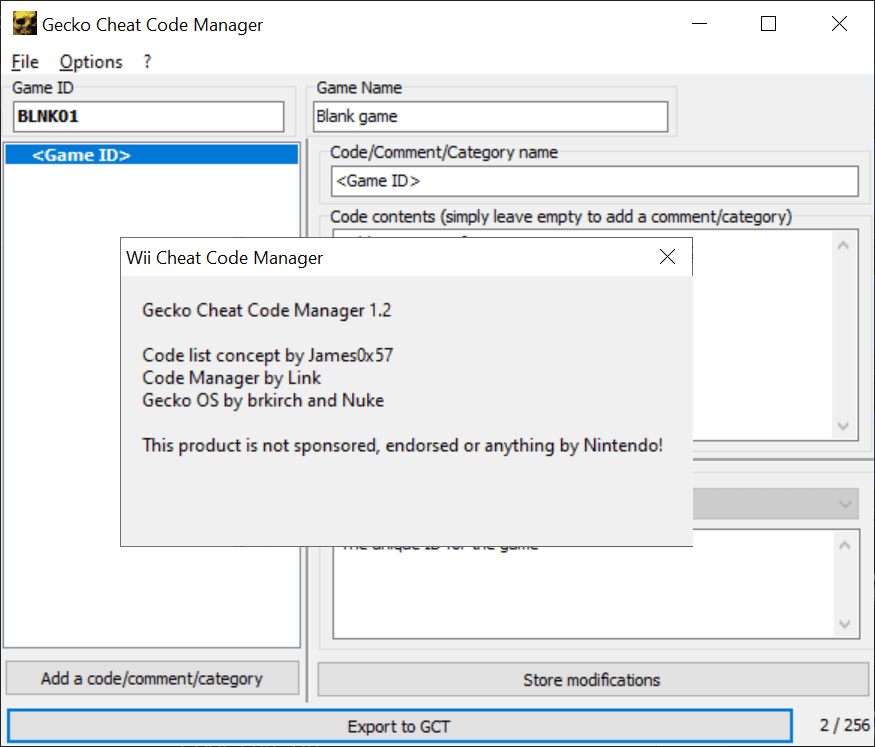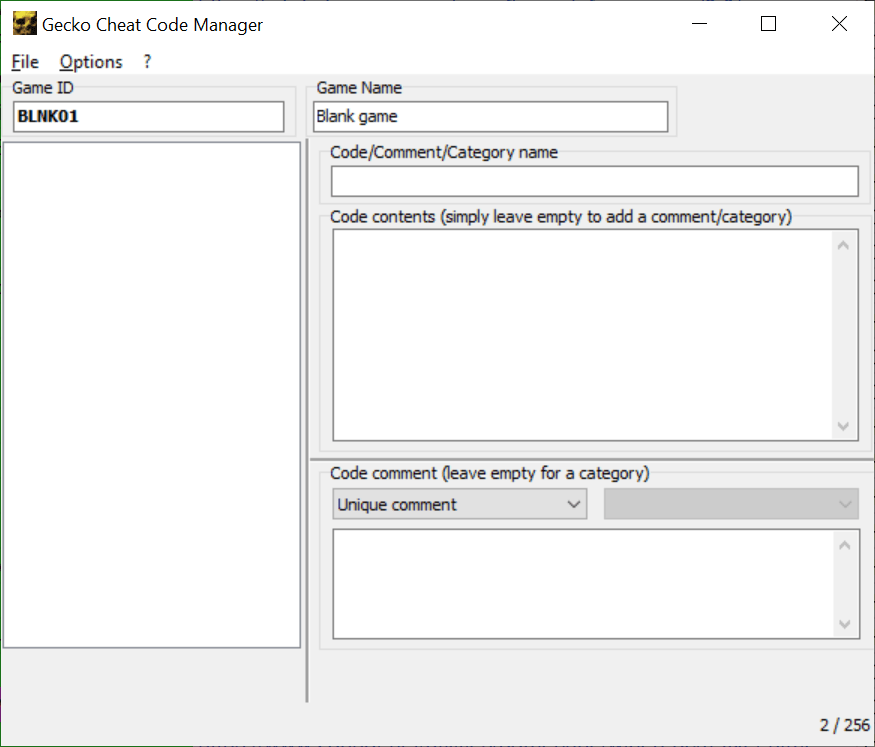This small app allows users to create and manage GCT packages. These files are intended for inserting undocumented functions and cheat codes into Nintendo Wii games.
Gecko Code Manager
Gecko Code Manager is a Windows tool for players who want to modify the existing game code. To use the files created in the program it is necessary to install Gecko OS on your console first.
What is Wii and Gecko OS
Nintendo Wii was a popular system in the mid 2000s. It utilized motion control and offered unusual gaming experiences to players.
Gecko OS allows Wii users to run legacy games from obsolete systems like Gamecube and Nintendo 64. To install the OS it is necessary to first unlock your console with the Homebrew software.
For Playstation 2 games there is an app with similar functionality – Open PS2 Loader.
How to create code scripts
The code database with all the possible commands for different games is available on the developer’s website. Moreover, the detailed description of the file structure is also provided there. This tool is intended for users with experience in coding.
After creating a new file you can add parameters and functions to the project. There is an option to leave code comments if needed. When you are finished, it is possible to export the final result into the GCT file.
The last step is to load the finished items into the Wii Homebrew system. It can be done by transferring them to the console on a USB stick and copying into the corresponding game folder.
Features
- free to use and download;
- intended to work with a Homebrew Wii system;
- allows you to edit Gecko OS files;
- documentation is provided on the developer’s website;
- compatible with all modern versions of Windows.