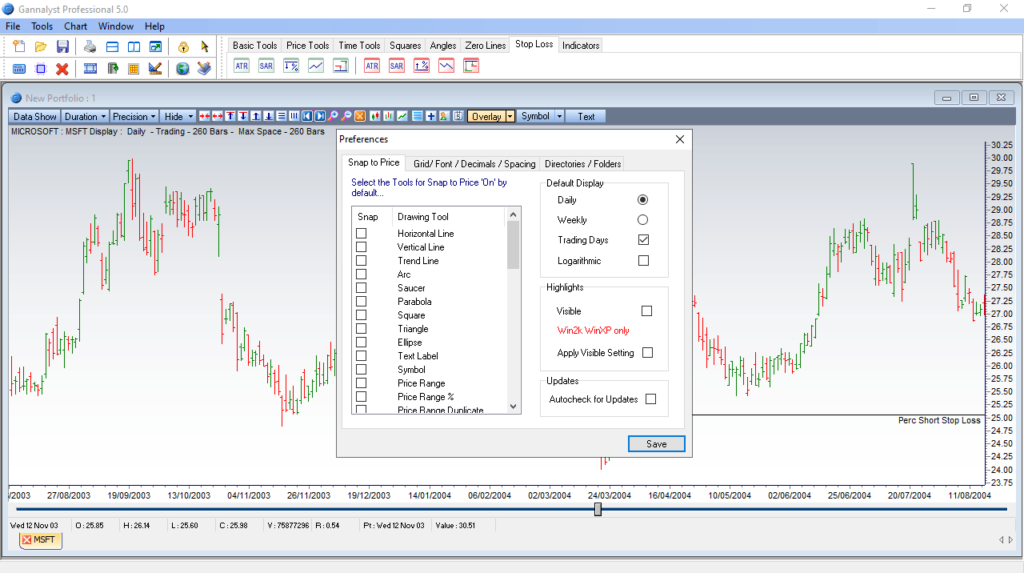With the help of this robust tool, users are able to create trading charts for various stocks. In addition, it is possible to enter a special training mode.
Gannalyst Professional
Gannalyst Professional is a program for Windows developed to help you analyze the market using W.D. Gann indicators with different scale inputs. In order to be able to plot detailed charts, you have to upload appropriate datasets in either CVS or simple text format. There is also a helpful manual that becomes available after installation.
Overview
The software solution is best suited for users who specialize in long-term trade analysis. It is possible to import both standard and real-time metastock data. However, it is necessary to note that this information is not available for free, usually it is a paid service. If you want to perform day trading with the Gann system, you may try Gann Intraday Pivot, a special component that is compatible with the MetaTrader platform.
Training mode
Besides chart drawing functionality, you have the ability to enter the training mode and practice on past charts. Thanks to this powerful feature, you can simulate the market for a certain time range and check the decision-making accuracy. To put newly acquired skills to the test, you may register an account on Sharekhan electronic exchange platform and trade using a special application called TradeTiger.
Features
- free to download and use;
- compatible with modern Windows versions;
- gives you the ability to analyze trading markets;
- it is possible to access a special training mode;
- allows you to import real-time metastock data;
- you can upload data in different text formats.