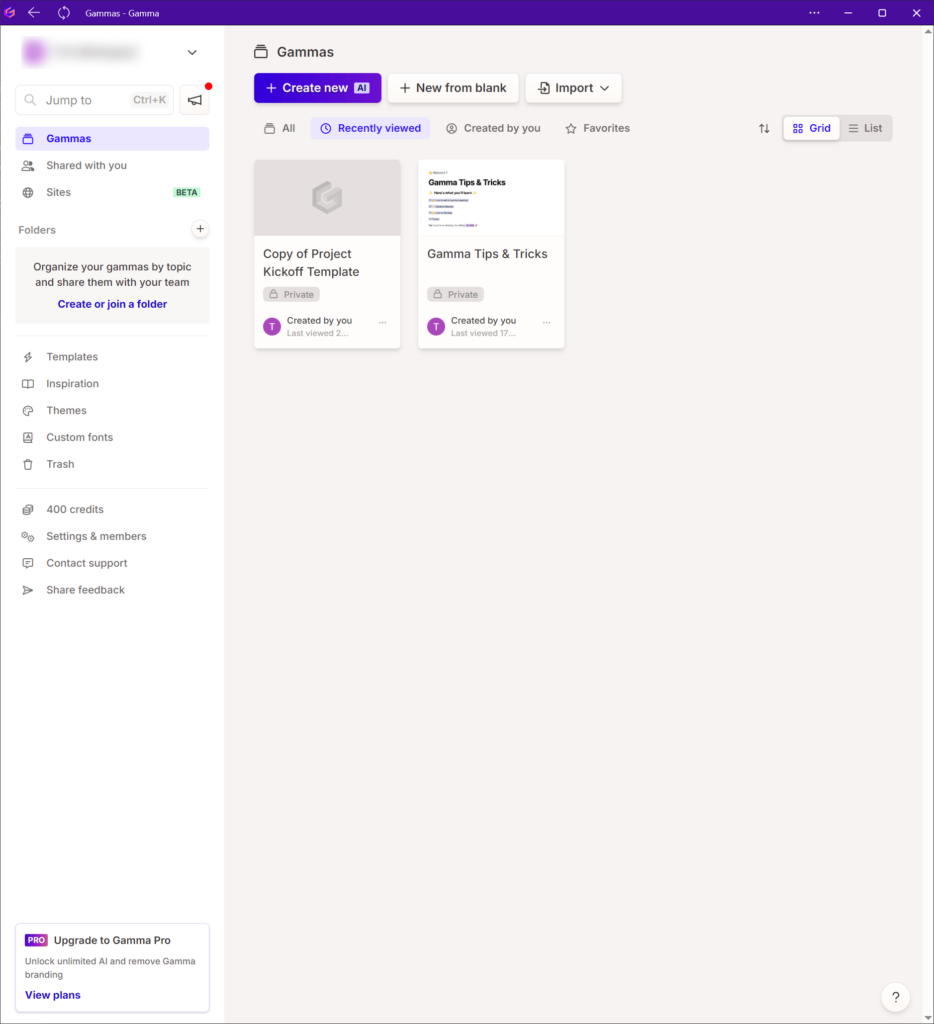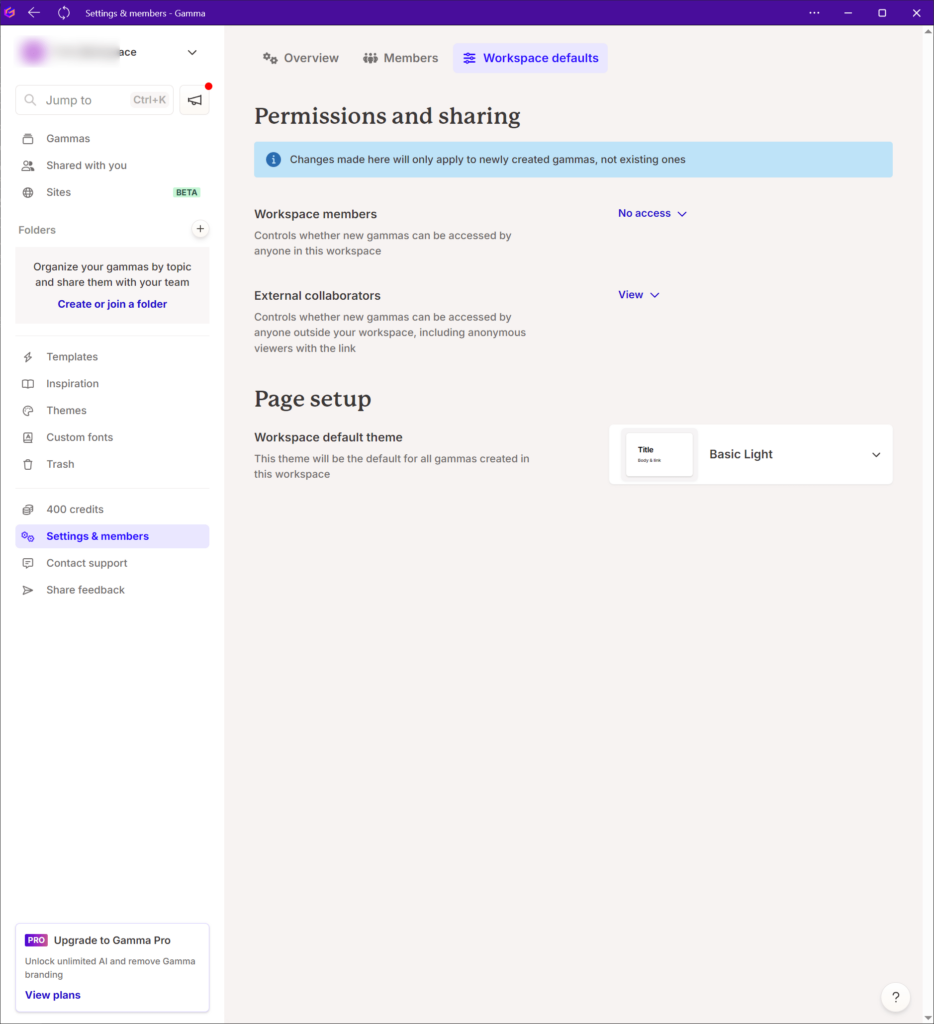Using this software you can create stunning multimedia presentations, documents and web pages with the help of powerful artificial intelligence algorithms.
Gamma
Gamma is a Windows program that revolutionizes the way we present new ideas. Users can utilize the power of AI to design professional quality visualizations based on text prompts. There is a collection of customizable templates as well.
Content creation
The application lets you simply describe the source idea in several phrases, and the machine learning algorithm will craft a polished presentation tailored to specific requirements. Resulting pages are visually appealing and consistent with the target brand identity. Moreover, it is possible to restyle the entire design with a single click while maintaining a cohesive look throughout the project.
Users can access a massive online template catalog. There are multiple flexible page layouts such as:
- Sales presentation;
- Webinar;
- Deal review;
- Launch briefing and many more.
Export and sharing
Like in PowerPoint, resulting projects may be saved to the hard drive in several formats, including PDF, PPTX and PNG. You are able to upload output files to a cloud storage server or distribute them via email.
There is a live mode for delivering impactful online presentations. Users can seamlessly navigate through the content, drill into details with nested cards and answer questions from the audience.
Features
- free to download and use;
- allows you to design various multimedia projects on the desktop;
- there are powerful integrated AI tools for generating unique content;
- it is possible to create presentations by entering text prompts;
- compatible with modern versions of Windows.