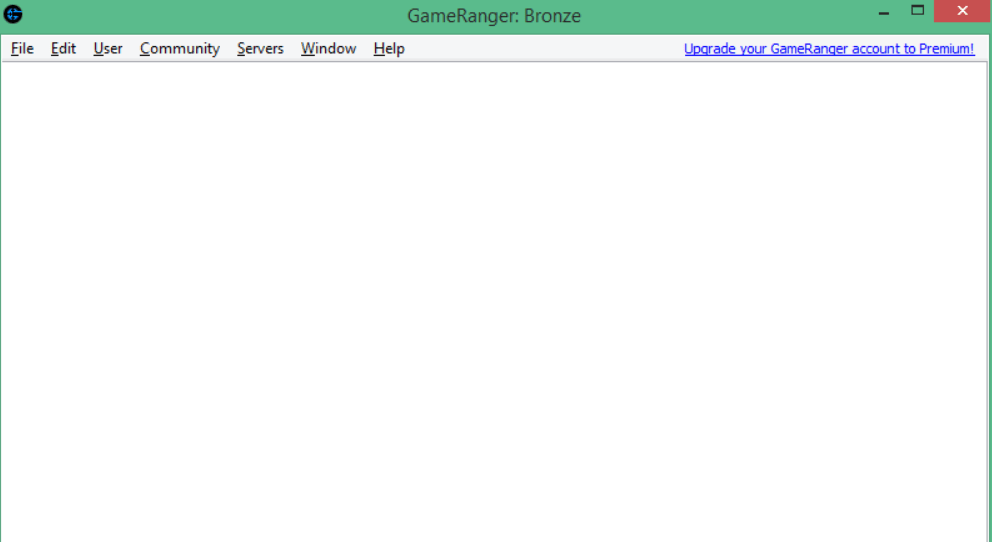This program allows you to connect to multiplayer games as well as create rooms with password entry. The utility also provides the ability to send short messages.
GameRanger
GameRanger is a utility for Windows that offers you connection to multiplayer applications. This desktop program works with all popular games, including Borderlands, Call of Duty Modern Warfare, and others.
Start
To begin working with this application, it is necessary to launch the installation file and follow the instructions on the screen. When you see the welcoming window, we suggest you sign up to create a new account. In case you have an existing profile on the service, you may simply log in using your credentials. It is possible to proceed by selecting a game from the list on the homepage. There is a search bar for easier navigation.
Configuration
To begin cooperating with other users, you can join the existing virtual room or create one to manage all processes by yourself. In the latter case, you may restrict access for other players, which is quite useful if you plan to play with a friend.
There is a chat where you can communicate and discuss rules for the group. The messages are delivered instantly. You can put additional data to your profile, such as your email, contact details, as well as a username. All entered settings can be edited. Upon making all adjustments, you can add games. Furthermore, it is possible to display your favorite games in your profile.
Features
- similar to Epic Games Launcher, this program allows you access games in multiplayer mode;
- users can create their own rooms and join existing ones;
- it is possible to choose games for installation on your device;
- free to download and use;
- compatible with modern Windows versions.