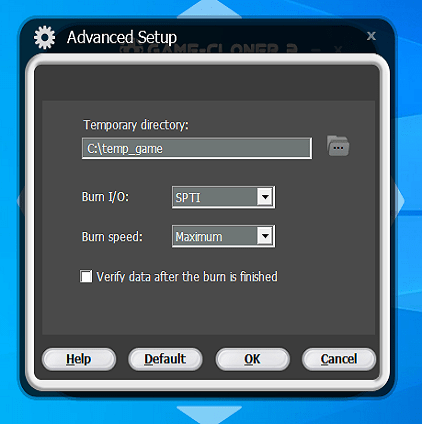This portable tool allows you to save game image files on your hard drive or a compact disc. Additionally, you are able to configure the burning speed.
Game Cloner
Game Cloner is a compact Windows program that enables users to create copies of their console and PC games. They can optimize their files by setting the burning speed and the type of Burn I/O/. The overall process is fairly simple and does not take a huge amount of time.
Interface
First of all, it is necessary to mention that this is not a complicated piece of software. The application was designed to be accessible to every type of user. It comes with an intuitive interface layout that helps you to quickly start your first project.
Functionality
The main goal of this tool is to help you copy a game from your hard drive to an empty compact disc. It is also possible to transfer the data from a disc to an ISO file which can be stored on your computer. Regardless of the task, all you need to do is specify the source and destination paths.
After choosing the location for output files, you can start the recording process. You will be able to see a progress bar and additional information. Similar to LC ISO Creator, this program supports a wide range of optical disc drive models. What is more, it allows you to select the temporary files folder and specify the burning speed. In addition, you have the option to check discs after recording.
Features
- free to download and use;
- compatible with modern Windows versions;
- gives you the ability to create copies of console and PC games;
- it is possible to configure the burning speed;
- you can check discs after recording.