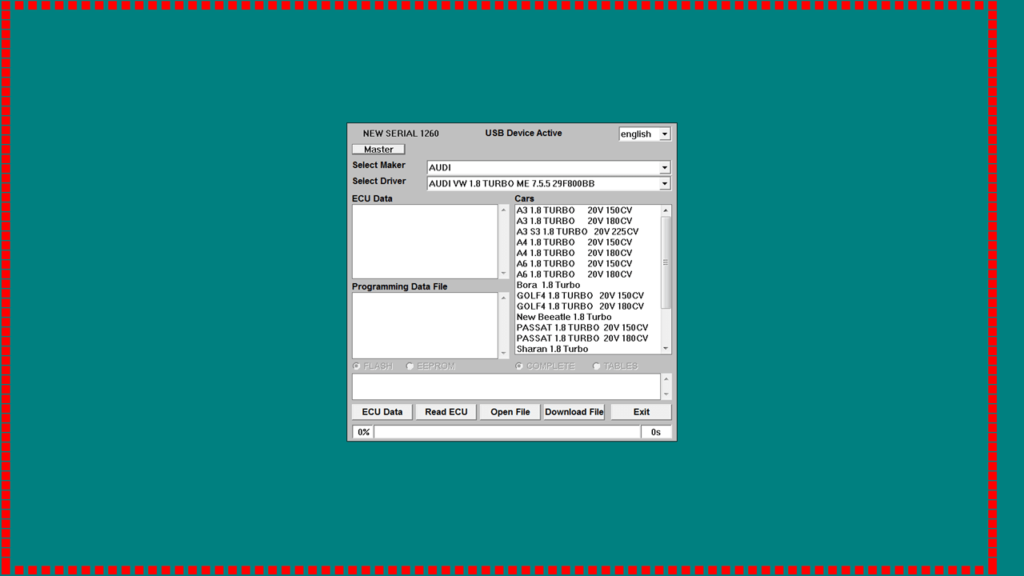This program allows users to reflash the engine control unit. Additionally, this utility is compatible with vehicles from numerous well-known manufacturers.
Galletto 1260
Galletto 1260 is a utility for Windows devices that allows you to modify the software of their vehicle’s engine control unit. Thanks to this application, you can correct ECU malfunctions and restore its functionality in case of a failure.
Connection
In order to begin using this program, it is necessary to utilize a special programmer, which has to be connected to a computer or laptop via USB. The data transfer works on the OBD II protocol. In addition, Galletto 1260 supports EDC16, DELCO, and EDC15 blocks, which are installed in vehicles from manufacturers such as Hyundai, Mercedes, Toyota, FIAT, Audi, Citroen, Volkswagen, Ford, and others.
Firmware
This PC program offers installation of new firmware for the engine control unit. Furthermore, it is possible to restore the functionality of the ECU in case of an error or malfunction.
Upon launching the utility, it is necessary to select the brand and model of the car. Then, you have to connect the programmer and wait for the data reading to complete. After that, please specify the path to the firmware file.
Modifying the software can enhance the engine’s power and improve its technical characteristics. It is also possible to disable the lambda sensor and the exhaust gas recirculation valve.
Features
- similar to OBD PC Link, this utility allows for the reprogramming of the engine control unit;
- special adapter is required for connection and software upload;
- supports a wide range of vehicle models from various manufacturers;
- free to download and use;
- compatible with modern Windows versions.