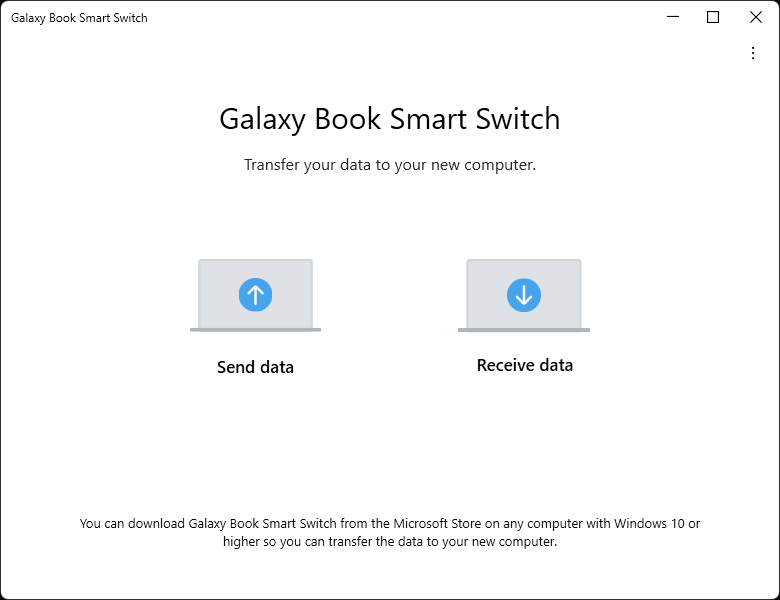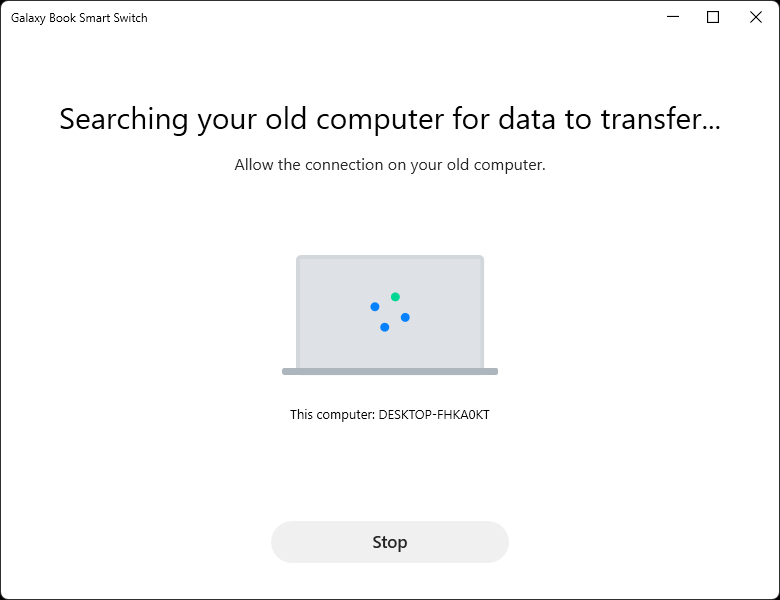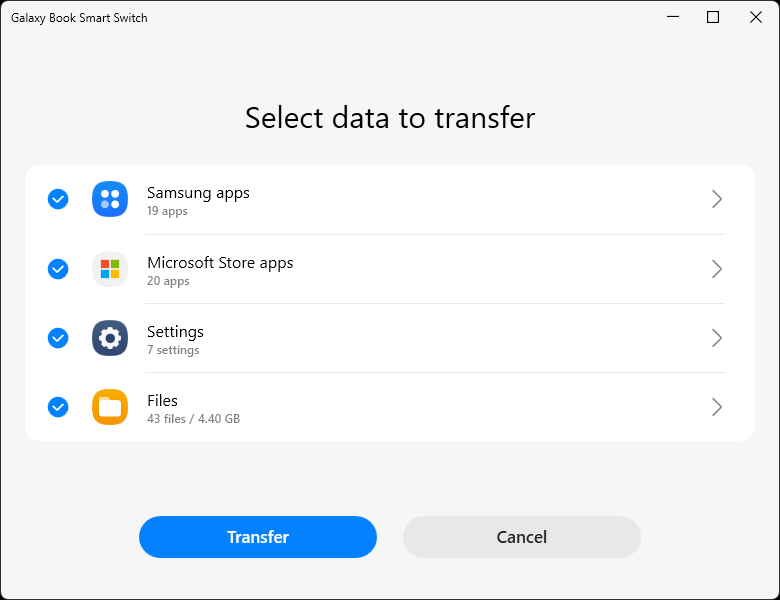With the help of this utility you can move data between various Samsung Galaxy laptops and desktop computers. There is support for wireless transfers.
Galaxy Book Smart Switch
Galaxy Book Smart Switch is a Windows application that enables users to copy personal files and installed programs from the PC to a compatible Galaxy laptop and vice versa. It is possible to exclude certain items, preventing the transfer of unwanted data.
How to use
The first step is to install the software on both the source and target device. After that you can establish a wired or wireless connection between the PCs. It is recommended to move large amounts of information over a USB cable to improve the speed.
Like in Acronis Migrate Easy, users are able to select specific items for transferring to a new machine. The list includes:
- Samsung apps;
- Microsoft Store content;
- System settings;
- Media files.
Advantages and limitations
This utility allows you to migrate to another PC quickly and efficiently, potentially saving a lot of time. Additionally, it is possible to copy data over the local WiFi network, eliminating the need for cables and complex configuration changes.
Please note that the target device must be a Samsung laptop from the Galaxy Book series. Computers from other manufacturers are not supported.
Features
- free to download and use;
- offers you instruments to migrate personal information from one PC to another;
- supports a wide range of Galaxy portable computer models;
- it is possible to manually choose which items to copy;
- users may transfer installed apps and system parameters;
- compatible with modern versions of Windows.