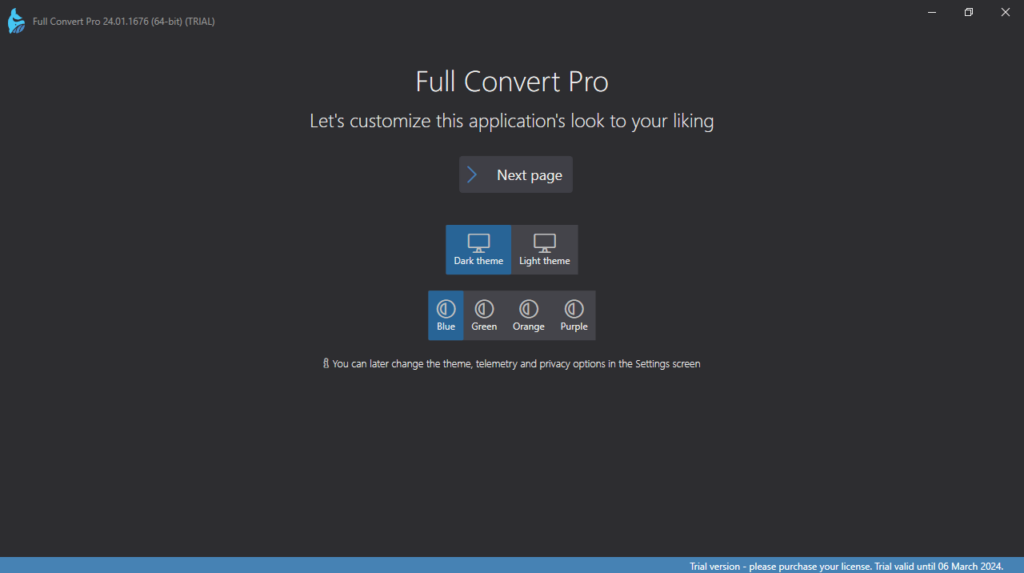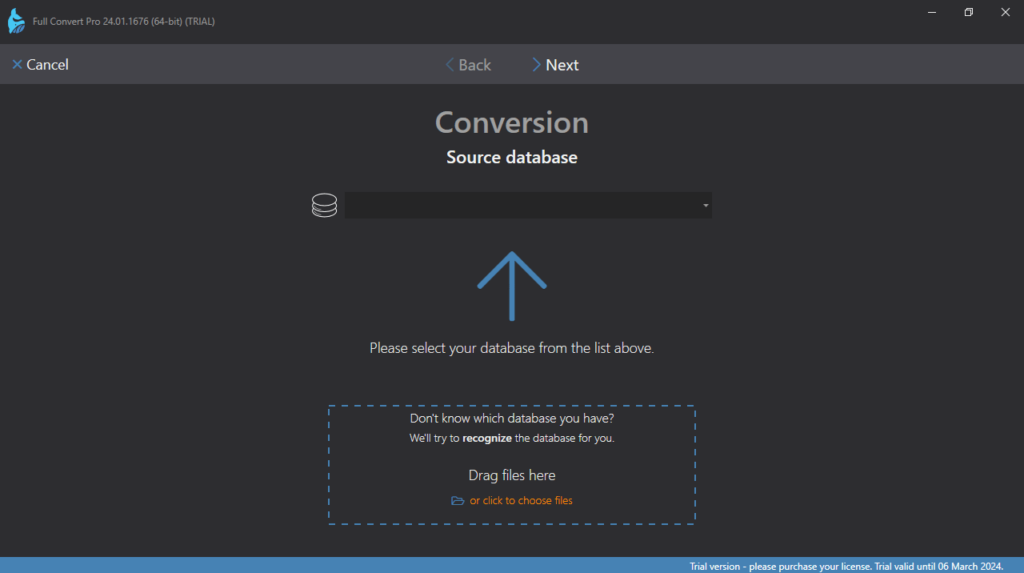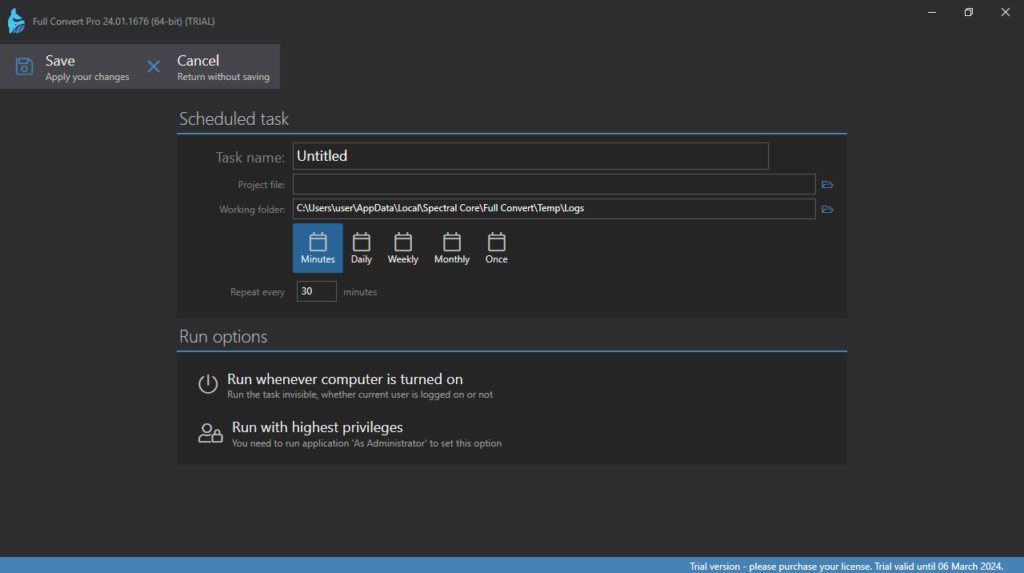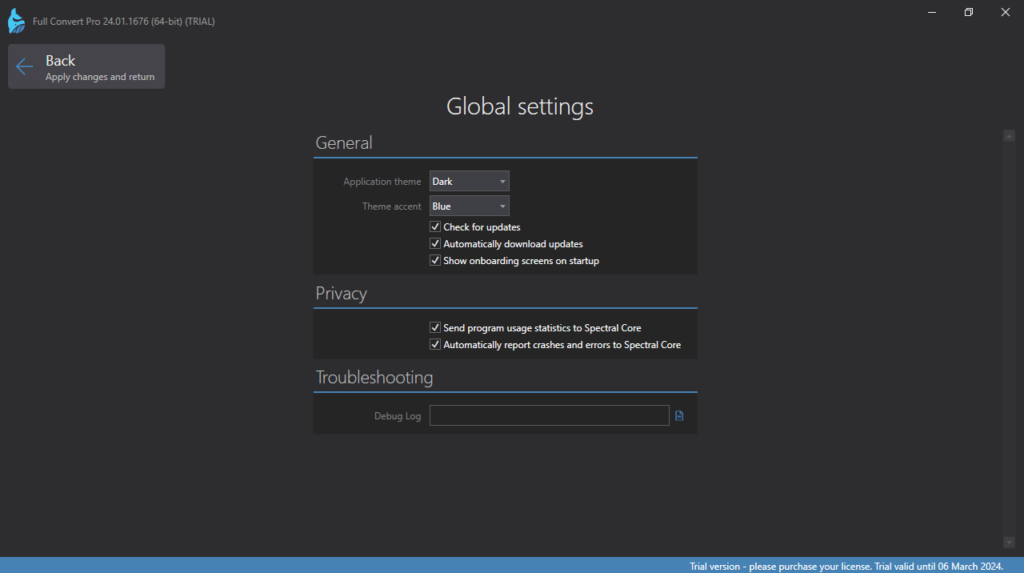This software solution gives you the instruments to convert databases between several engines. You can also customize the information that is processed.
Full Convert Enterprise
Full Convert Enterprise is a program for Windows developed to streamline the process of migrating databases and ensure a successful transition from one to another. There is support for a wide range of repository types, including Microsoft Access, Firebird, MySQL, and others.
Migrate databases
The integrated wizard is capable of automatically identifying the database you have from the file provided. This feature proves beneficial if you are not well-versed in available formats. It allows for a smoother transition without the need for extensive manual configuration.
The application excels in handling large files, even those exceeding five hundred gigabytes, with remarkable speed. You can customize each resulting column according to your specific requirements. In other words, it maintains an efficient and swift data migration process.
Schedule and configure conversions
What is more, you have the option to schedule conversions to run in the background at predefined intervals. This is useful for automating repetitive tasks. All you need to do is create a project file, save it, load it into the scheduler, specify desired settings and interval.
During the configuration of the migration process, you can set up SQL scripts that will execute before or after the procedure. It is recommended to check if the source database supports this functionality. To compile and deploy SQL queries, you may use software like Oracle SQL Developer.
Features
- free to download and use;
- compatible with modern Windows versions;
- allows you to perform database conversions;
- you can easily browse and manage the tables;
- there is an option to configure SQL scripts.