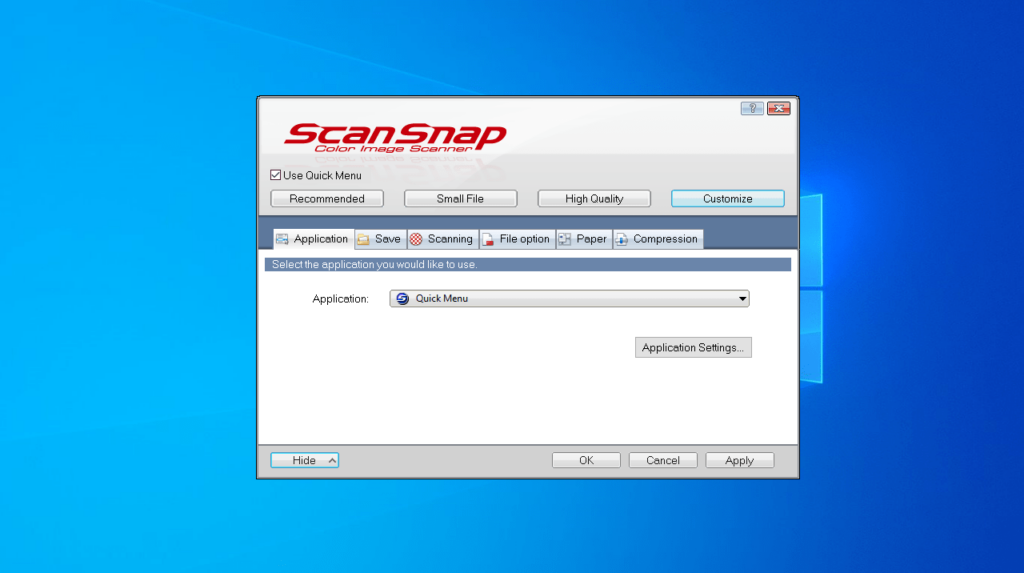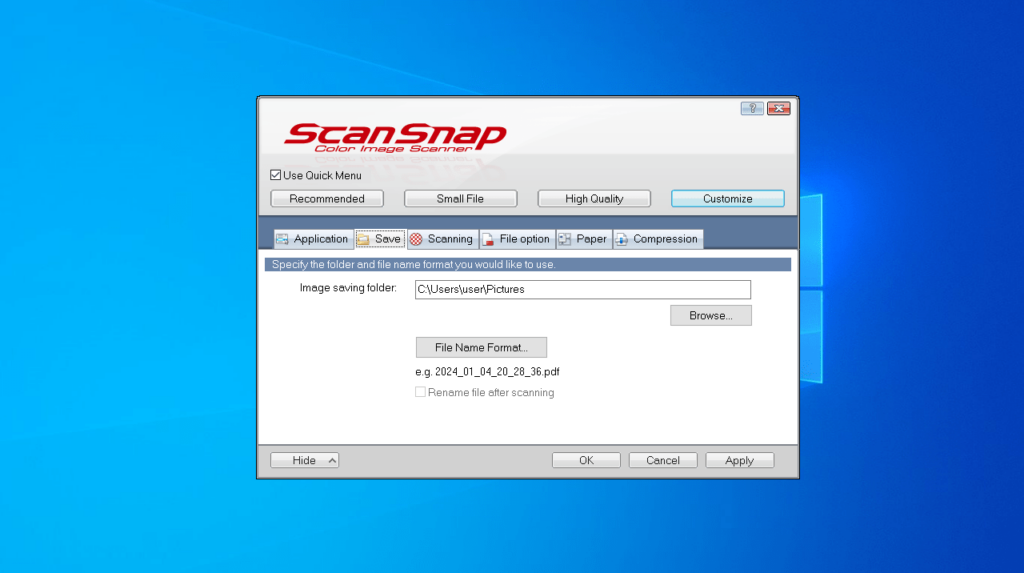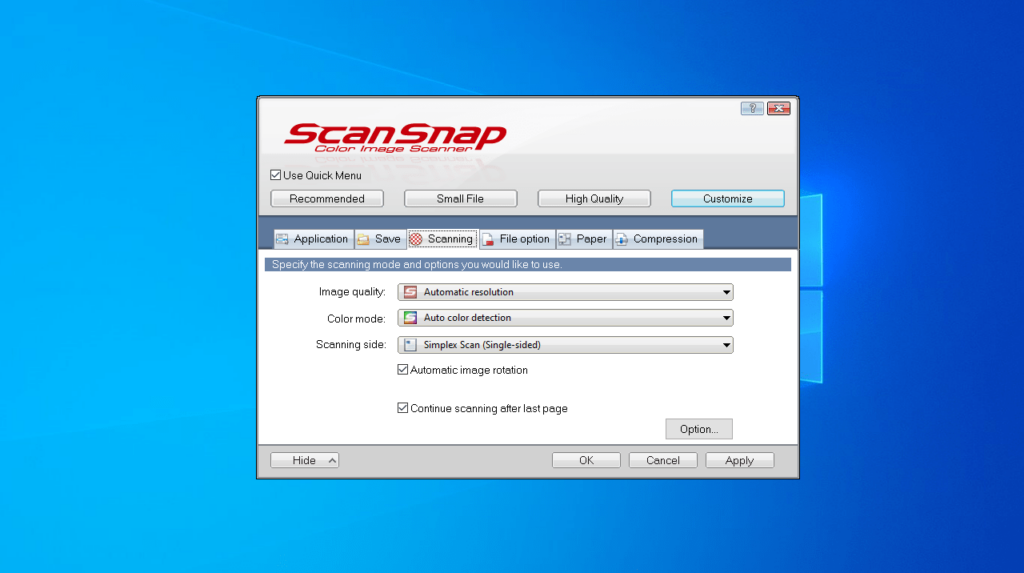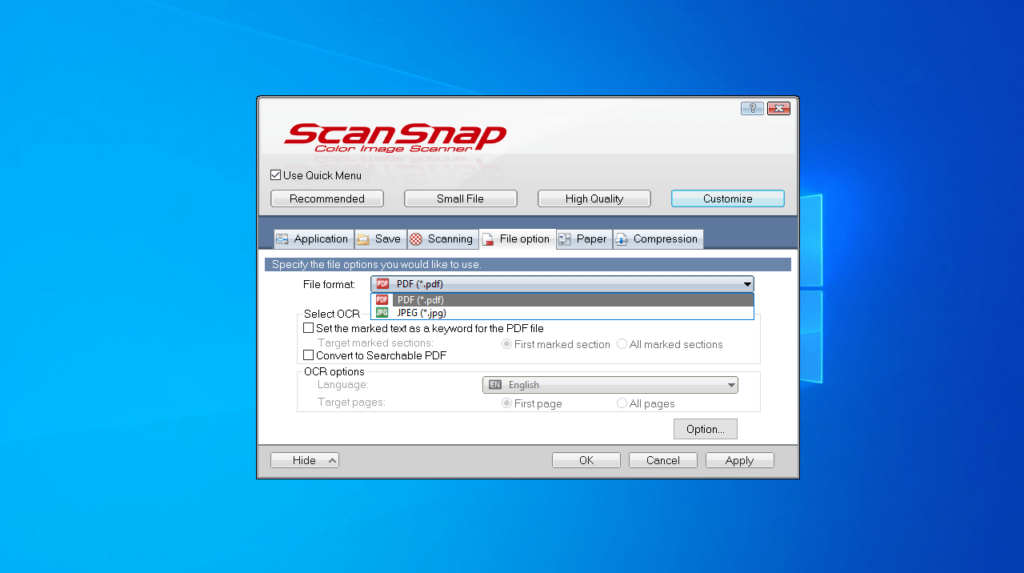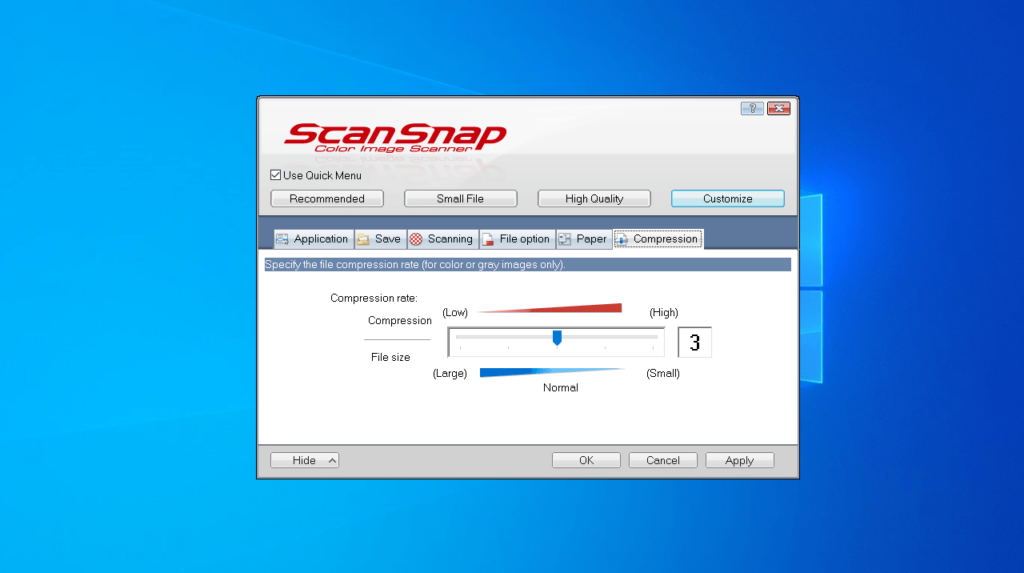This software solution was developed to help users control the work of their scanning device. There is an option to specify the folder and file name format.
Fujitsu ScanSnap Manager
Fujitsu ScanSnap Manager is a program for Windows which allows you to save scanned data on your personal computer. Streamlining the process, it accommodates various types of information, including documents, receipts, business cards, and photos.
Scan documents
The utility serves as a convenient solution that stores scanned data on your PC with just a few clicks. The graphical interface is visually appealing and user-friendly. The layout holds straightforward controls and icons for easy navigation.
There are diverse automatic image processing functions aimed at improving the quality of scanned images. Additionally, it enables the grouping of multiple documents into a single scan for enhanced efficiency.
Bottom line
The tool incorporates time-saving features, such as the Quick Menu for easy destination selection and the option to save file names for frequent use. It is worth highlighting that some scanner models are unsupported, namely iX500. S1500, S1500M, S1300, and S1100.
In conclusion, the program is a reliable instrument for scanning and managing various types of documents. It is compatible with Windows and macOS operating systems. To print and scan using Epson devices, you may try another software called Epson Print and Scan.
Features
- free to download and use;
- compatible with modern Windows versions;
- enables you to save scanned data on a PC;
- you can select image quality and color mode;
- there is support for automatic image rotation.