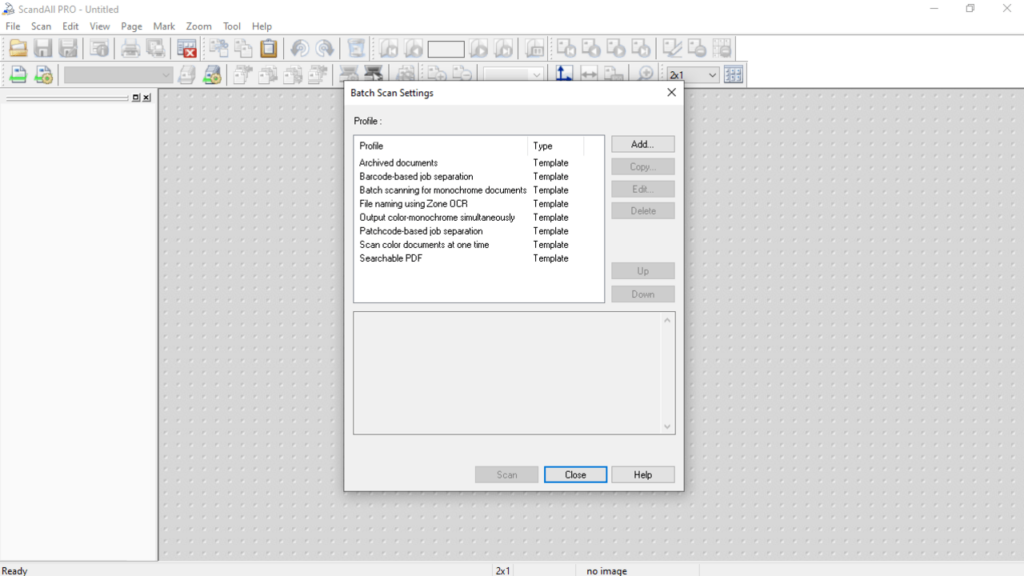Thanks to this image capture software, users are able to scan various business documents. Additionally, it is possible to edit and overwrite the contents.
Fujitsu ScandAll PRO
Fujitsu ScandAll PRO is a powerful Windows program that provides users with tools needed to produce quality digital image files from paper documents. It conforms to both TWAIN and ISIS standards.
Review
With this office utility, you are able to scan physical documents to make image data. Moreover, you can perform scans based on your specific type of activity. The tool is suitable for digitizing various types of documents like business and application forms. It supports the following file formats for input and output:
- BPM;
- JPEG;
- JPEG2000;
- TIFF;
- PDF and PDF/A.
Scanning options
Similar to ABBYY ScanTo Office, this software gives you the ability to process multiple documents also known as batch scan. In addition, you can configure scan conditions like file format and output destination and save them as profiles.
If you are using a scanner that supports the multi-image output function, you have the option of scanning both color and monochrome images simultaneously. What is more, you are able to control the scanning operations with a single keyboard button. It is also possible to customize the shortcuts in the Preferences menu.
Additional functions
Besides scanning, this tool allows you to edit resulting images. You can overwrite data or save it with another file name or in a different format. It is also possible to view multiple images side-by-side. This is a handy feature if you want to compare documents or assess the quality of the scan.
Features
- free to download and use;
- compatible with modern Windows versions;
- allows you to scan physical documents;
- can display images side-by-side;
- it is possible to edit and save data.