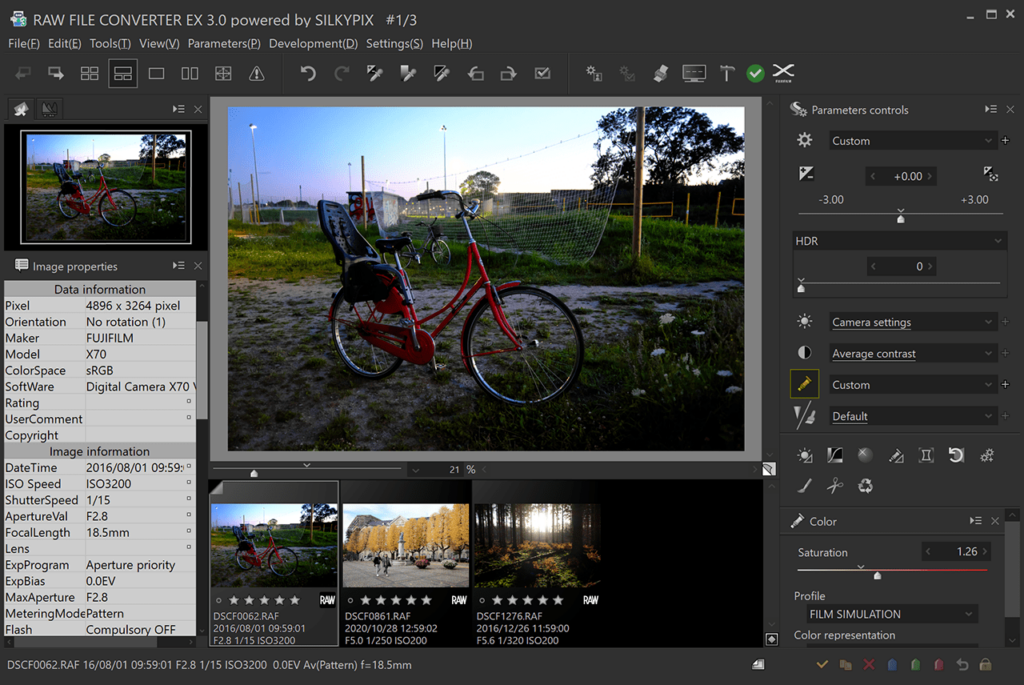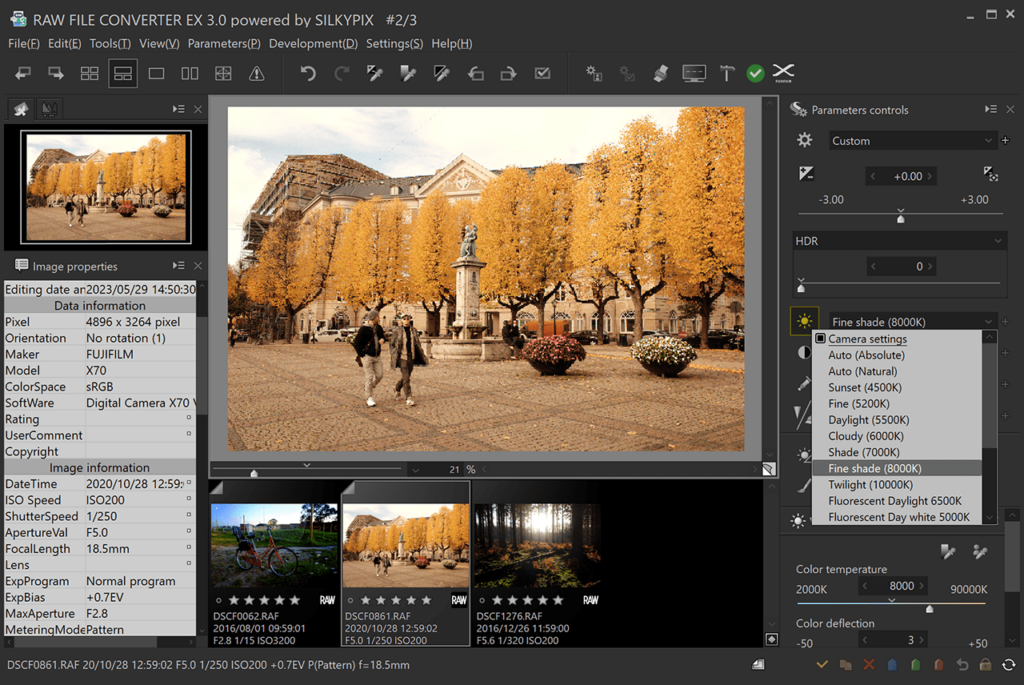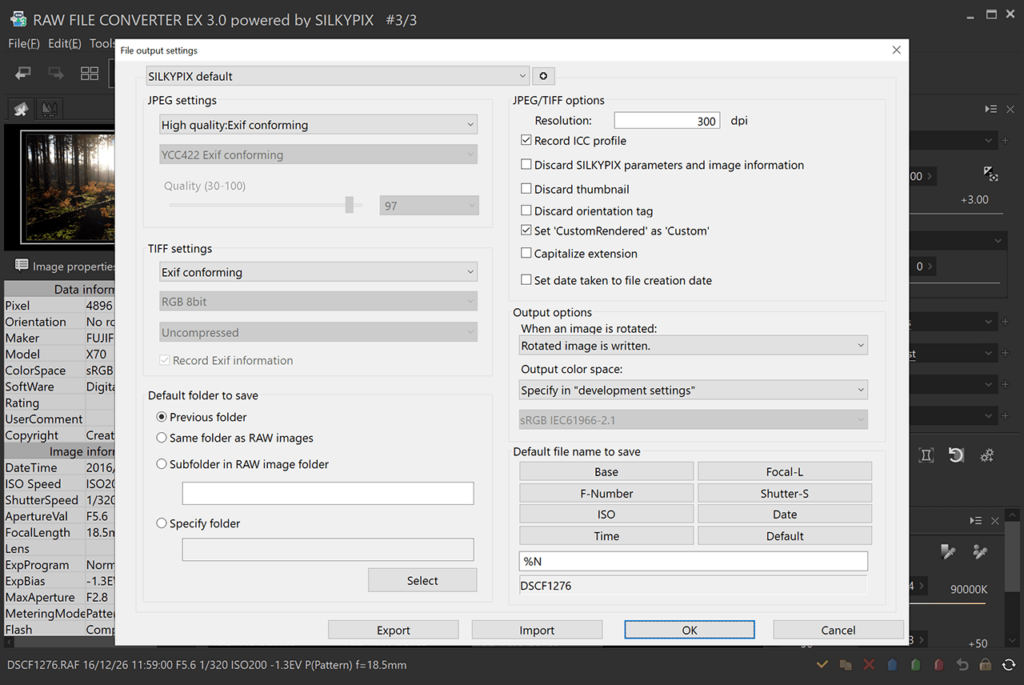With the help of this app users can convert RAW images from Fujifilm DSLR cameras to the JPEG or TIFF file format. It is possible to adjust various image properties.
Fuji RAW Converter EX
Fuji RAW Converter EX is a Windows program for processing Fujifilm RAW photos. There are custom filters for emulating the look of classic films.
Image processing
After starting the utility you can import RAW files by dragging and dropping them into the workspace. Detailed EXIF information about the currently opened image like the timestamp, GPS location, shooting parameters and camera model is available.
Like in RAWTherapee, it is possible to manually change the output brightness and contrast without losing any image details. Advanced color correction settings are included as well. Moreover, users can change the white balance and tune the auto focus.
Output configuration
This software offers you instruments for exporting the resulting images to the JPEG or TIFF format. The resolution is customizable. There are checkboxes for discarding the original thumbnail and orientation tag, capitalizing the extension and modifying the timestamp. Moreover, tools for generating unique filenames are provided.
Users can set automatic level correction and shadow warning thresholds in the corresponding menu. This functionality is helpful for quickly processing multiple similar pictures.
Features
- free to download and use;
- contains tools for converting RAW Fujifilm photos to several common formats;
- it is possible to adjust the white balance, color saturation and other attributes;
- you can view and edit EXIF metadata;
- compatible with modern versions of Windows.