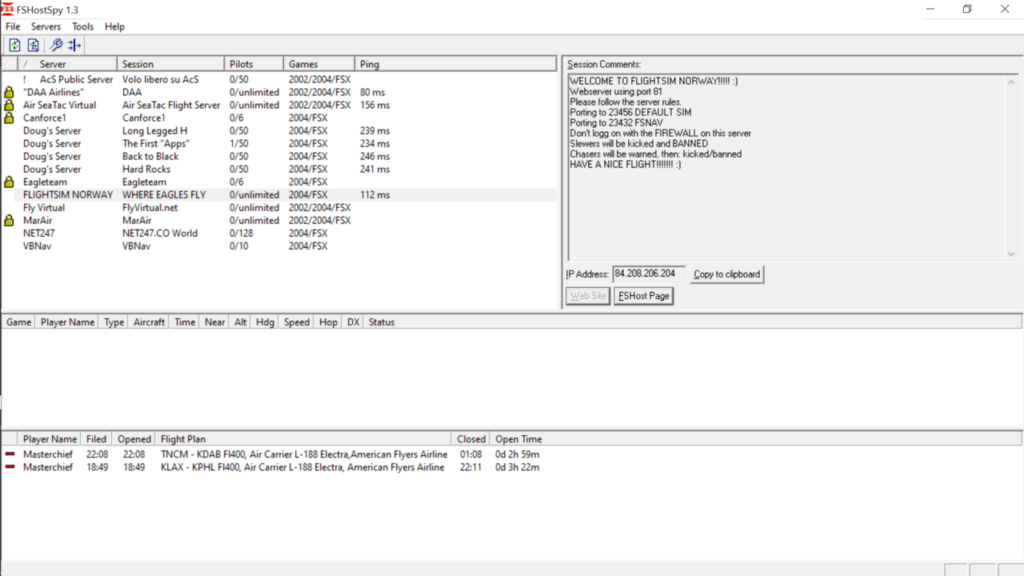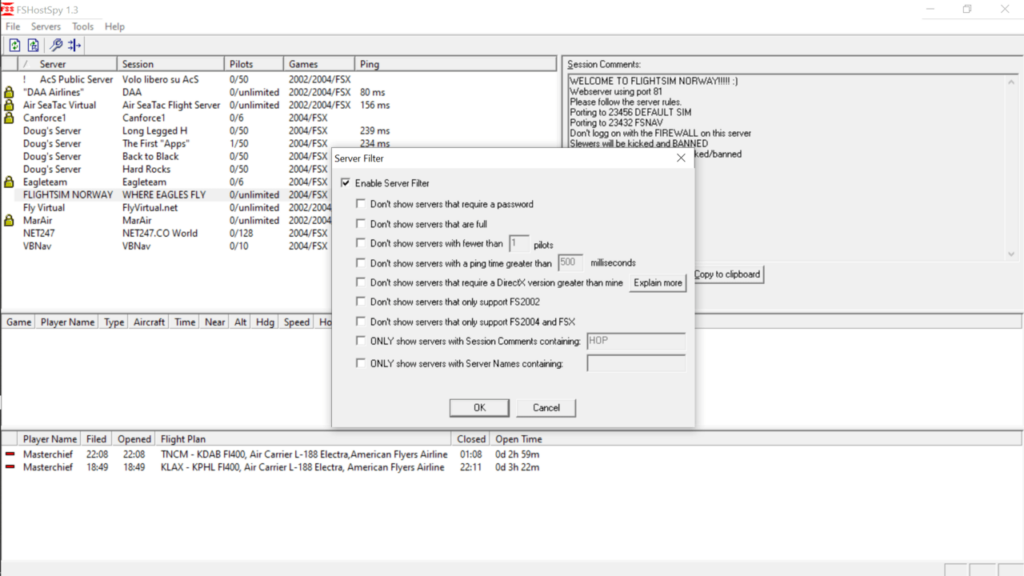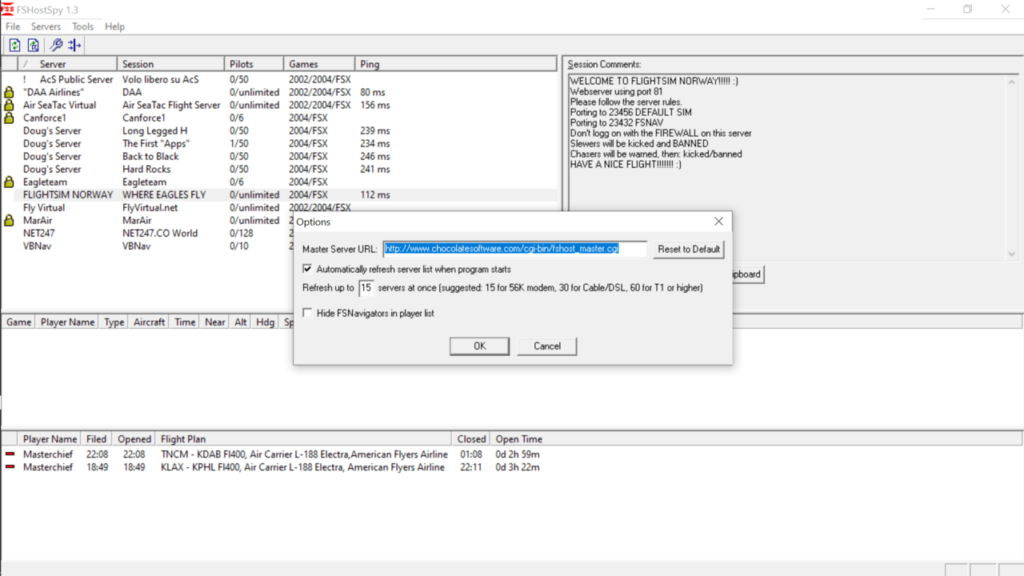With this utility, users are able to search for available MS Flight Simulator servers. Moreover, they have the option to set up and configure various filters.
FSHostSpy
FSHostSpy is a free Windows program for finding multiplayer games hosted on FSHost servers. It shows a list of sessions currently online, as well as details such as player names, aircraft, altitude, and all the other details you want to know before joining a game. If you would like to record your gameplay, you can use special utilities like Fraps.
Joining a game
After launch, the software automatically searches for available servers and displays the list in the main window. It includes various details about each entry like server and session name, number of pilots and supported version of the game. Joining is very simple. All you have to do is double-click the server name and press Copy to clipboard button. The IP will be saved and you can paste it in the game to connect to the desired session.
Filters
Thanks to extensive filtering options, users are able to configure the application to only show servers with preferred characteristics. For example, they can search for sessions that do not require a password or are running a specific version of the game. Moreover, they have the option to exclude servers that have a ping time larger than the value specified.
Options
You can change various settings in the Options menu. There you are able to toggle the utility to automatically refresh servers at startup, as well as define their number. It is also possible to view and modify the master server URL.
Features
- free to download and use;
- compatible with modern Windows versions;
- allows you to search for MS Flight Simulator servers;
- automatically compiles the list upon startup;
- provides various filtering options.