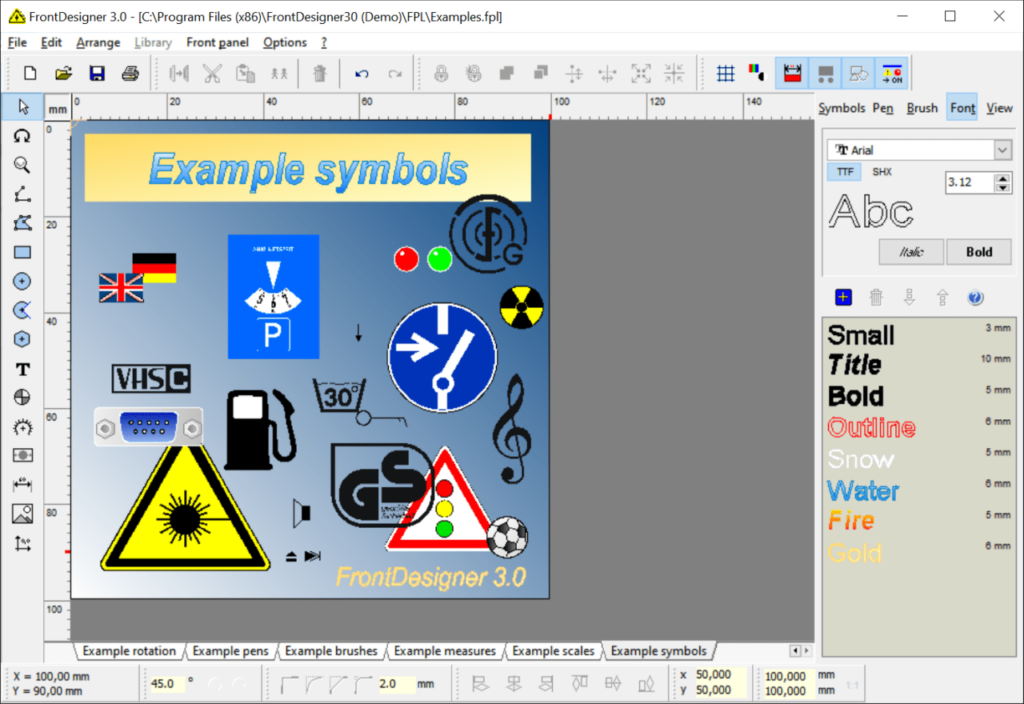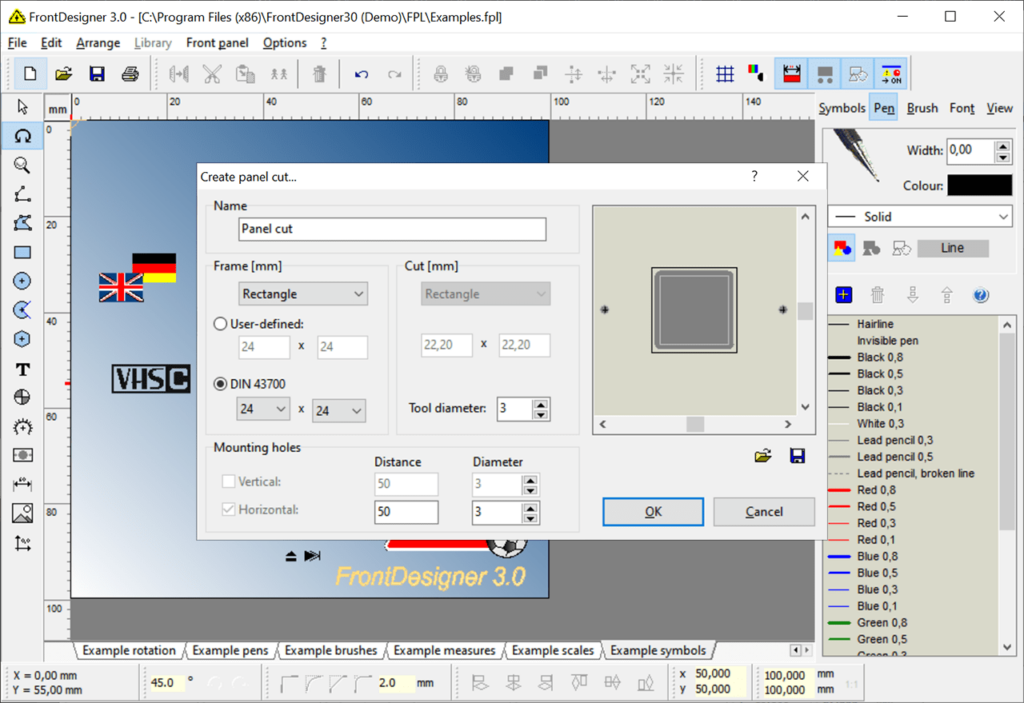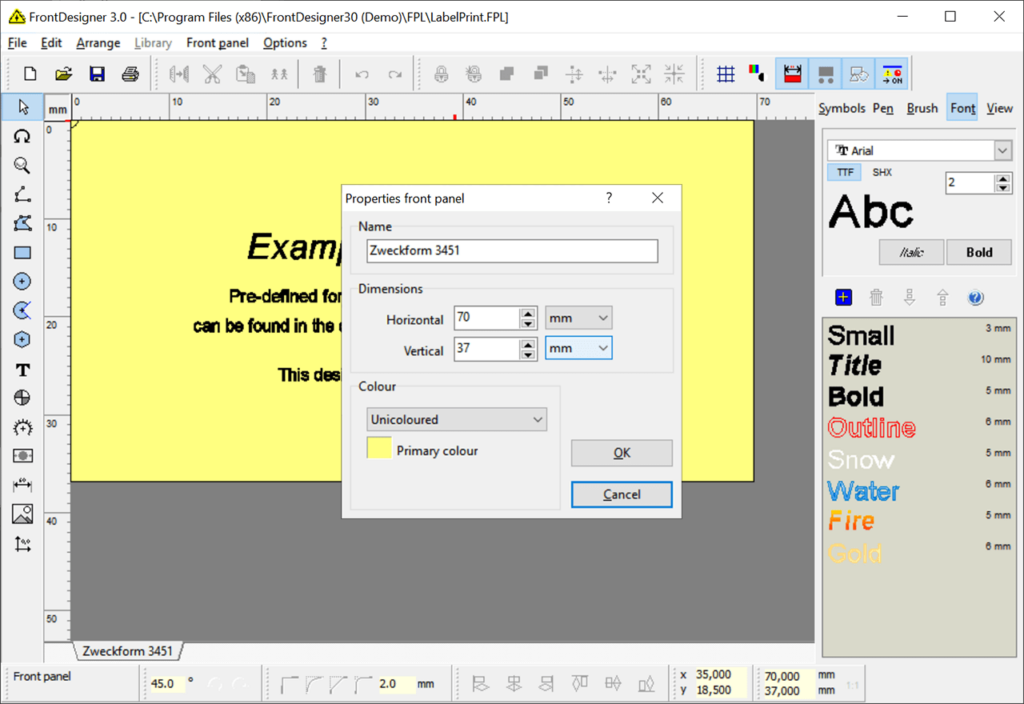With the help of this graphics editor you can design front panels for electrical devices. There is a large library of geometrical shapes and informational labels.
FrontDesigner
FrontDesigner is a Windows software for creating unique layouts for personalized device front panels. It is oriented toward radio amateurs and beginning electrical engineers. There are drawing instruments like pens and brushes for adding details to the image.
Main purpose
This application can help you create custom pictures that can be later transferred to the plastic or metal front panel of any electrical device. There are helpful instruments for hardware designers and developers.
Included tools
Users can choose any object from the provided library to place in the workspace. The collection is divided in several categories like arrows, batteries, flags, plugs, warnings and other common symbols. Every element is resizable and can be rotated to better fit the layout.
Similar to Paint.NET, it is easy to add geometrical shapes such as circles and squares. Moreover, you are able to insert text inscriptions in the design. There are several fonts as well as visual effects and styles for personalizing the letters.
The physical dimensions of the panel are adjustable. Additionally, users can tune the background color parameters.
Please note that FrontDesigner is a paid program. The free trial version does not allow you to save or export the results.
Features
- offers you tools for creating unique front panel designs for electrical hardware;
- free to download and use;
- there is a collection of symbols and labels;
- users can draw and add text inscriptions to the layout;
- compatible with all modern versions of Windows.