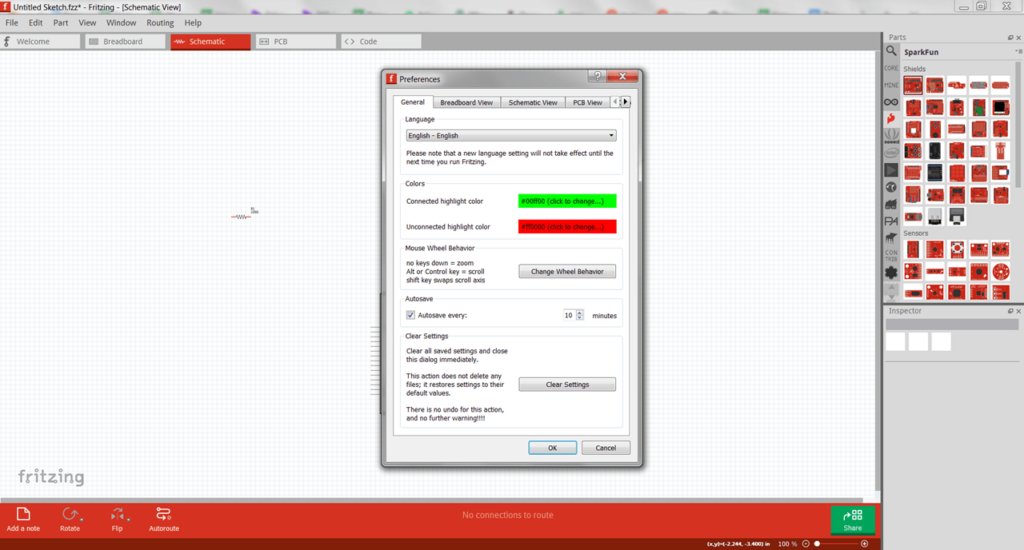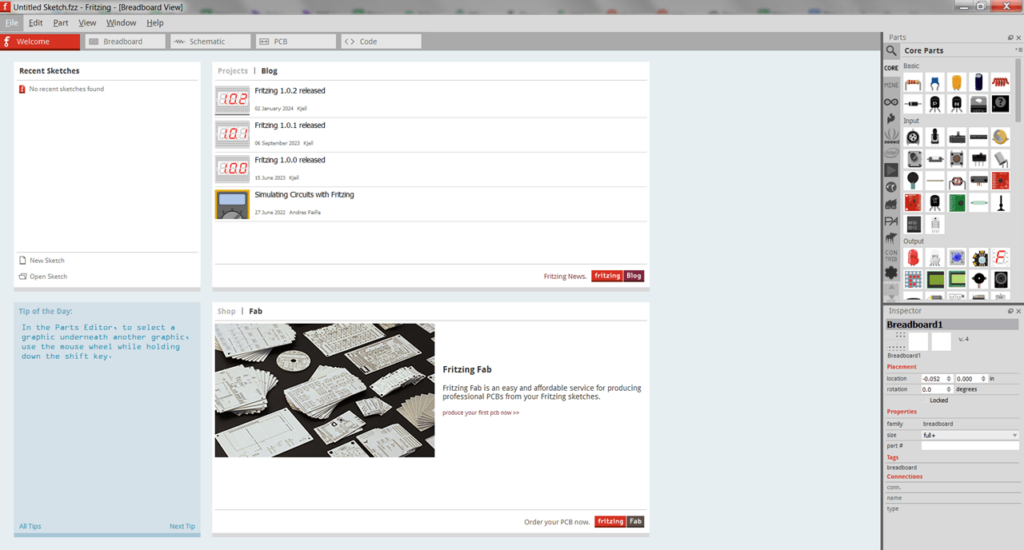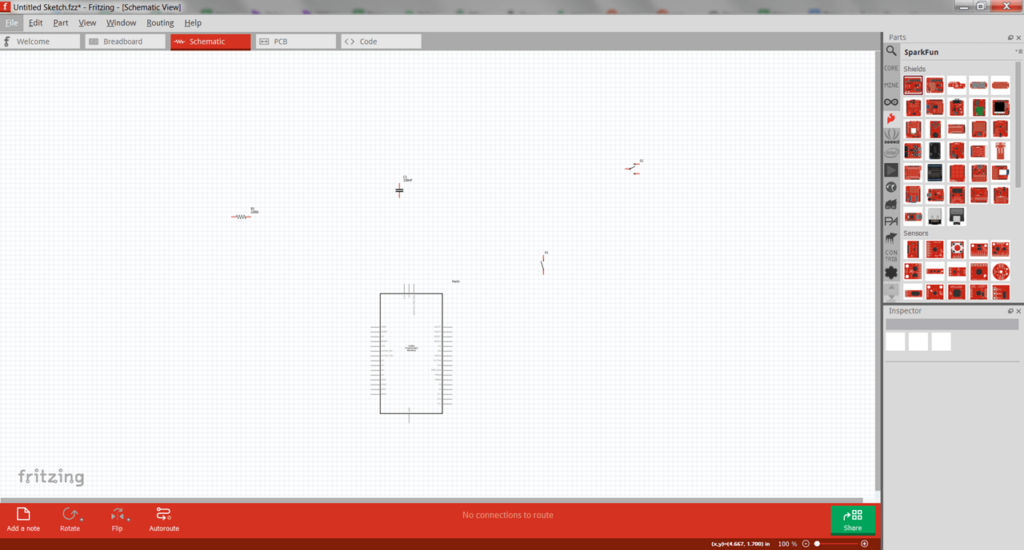This application allows you to design circuit diagrams and printed circuit boards. The utility supports autorouting and exporting the project in PCB format.
Fritzing
Fritzing is a Windows software that offers you to design electrical circuits. This application is widely used by engineers, electronics enthusiasts, and hobbyists. Additionally, the utility converts Arduino-based prototypes into printed circuit boards suitable for mass production. There are tools for debugging and error checking in circuit layouts.
Design
You can access a comprehensive library of electronic components and modules. In order to create a circuit, users have to drag and drop the necessary parts onto the workspace. For more convenient experience, all microcontrollers are categorized by manufacturer.
Fritzing automatically places components on the board for better optimization. Moreover, users can manually adjust the positioning of elements.
It is possible to modify component parameters, such as capacitance or resistance.
Debugging
Fritzing provides on-screen hints to help users correctly connect components during the design processes. You can also check the highlighted connection points for wires.
The app offers automatic routing and error checking to identify mistakes in the circuit design. Users can export their projects in SVG or PDF format.
Features
- allows creating PCB layouts and electrical circuits;
- the utility offers debugging tools;
- includes a comprehensive component library and visualization tools;
- free to download and use;
- compatible with modern Windows versions.