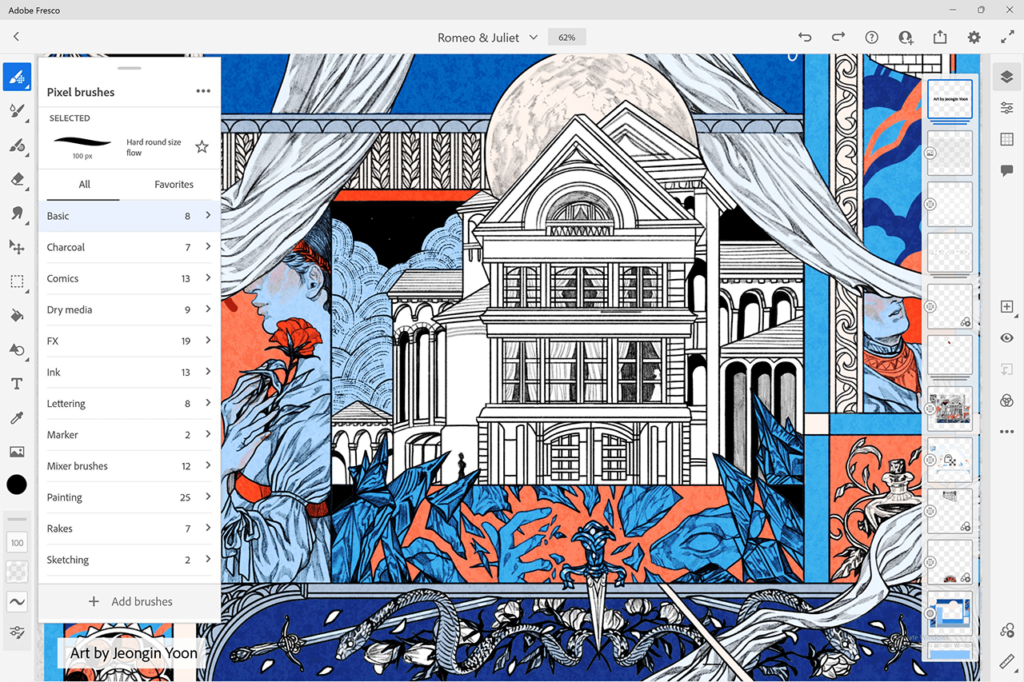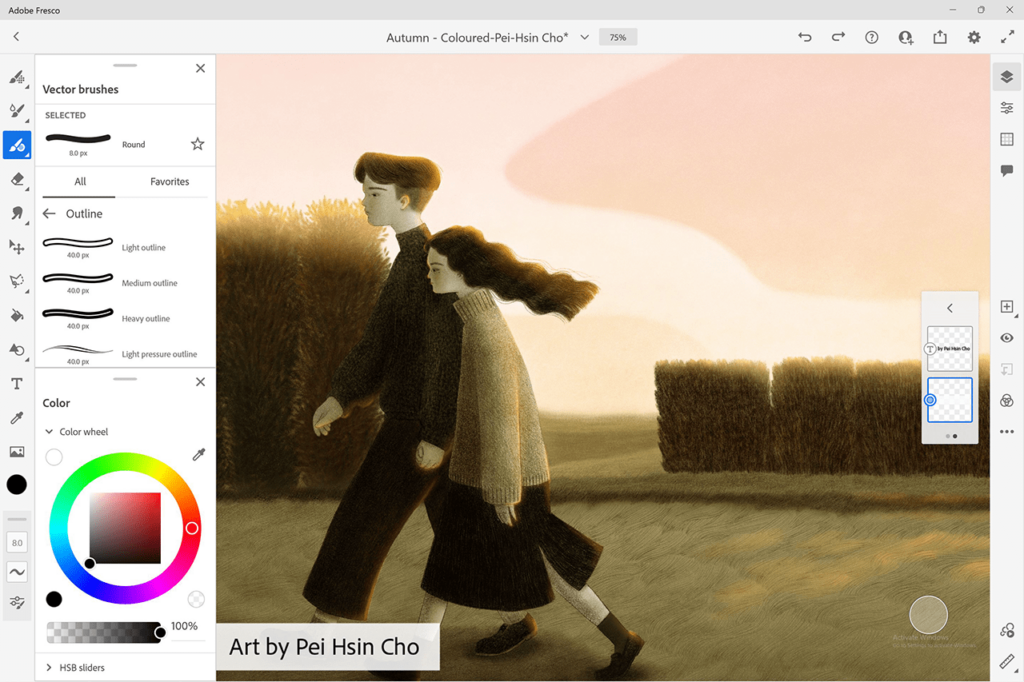This graphics editor allows you to create beautiful digital paintings using a wide variety of provided drawing tools with adjustable pressure sensitivity.
Fresco
Fresco is a Windows application for creating and editing digital pictures. It is possible to seamlessly blend vector and raster graphics, enabling unique workflows. Please note that a touchscreen device or pen tablet is necessary for working with this program.
Drawing and painting
There are innovative live brushes that dynamically react to each stroke, mimicking real world materials such as watercolor washes, bleeding ink and smoke. Users can experiment with realistic textures and organic visual effects to add depth to their creations.
Similar to Paintstorm Studio, drawing instruments for every style and technique are included. You are able to adjust their opacity, texture and wetness, personalizing the creative process. The virtual canvas fluidly responds to the changes in pen pressure and tilt as well. Moreover, there are tools for combining vector and raster images in the same project. This functionality is helpful for producing high quality illustrations and mixed media artworks.
Synchronization
Users can upload their drawings to the official cloud platform and access them from any device. For example, it is possible to start a project on an iPad, continue it on the Microsoft Surface device and finish on the desktop PC.
Features
- contains instruments for drawing digital paintings using touchscreens and digital pens;
- you can change the opacity, texture and wetness of each brush;
- free to download and use;
- it is possible to merge vector and raster images together;
- compatible with modern versions of Windows.