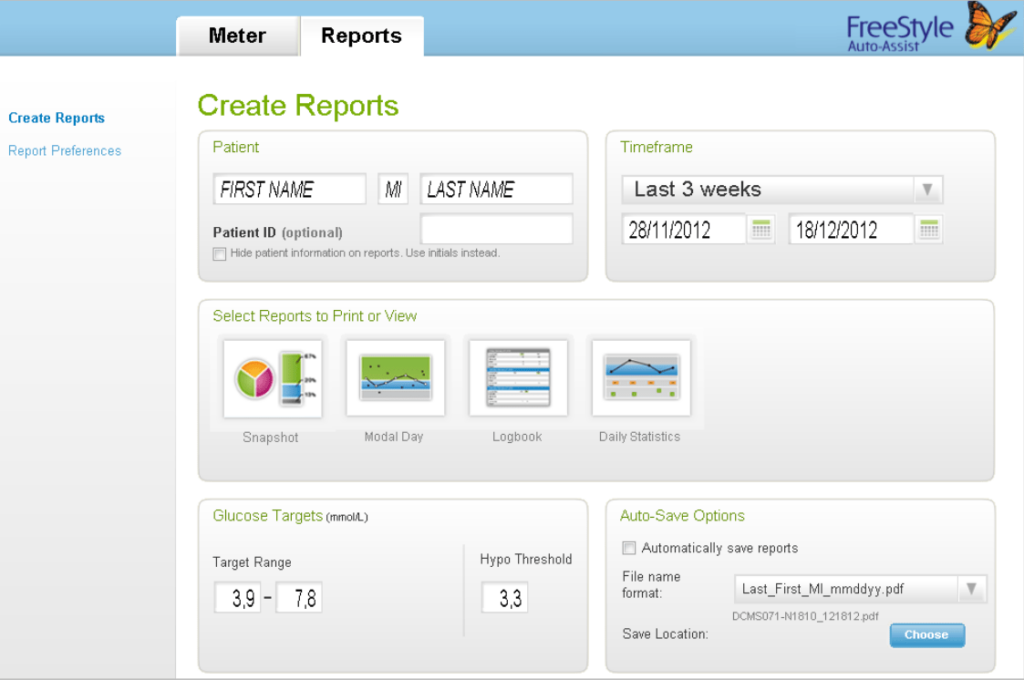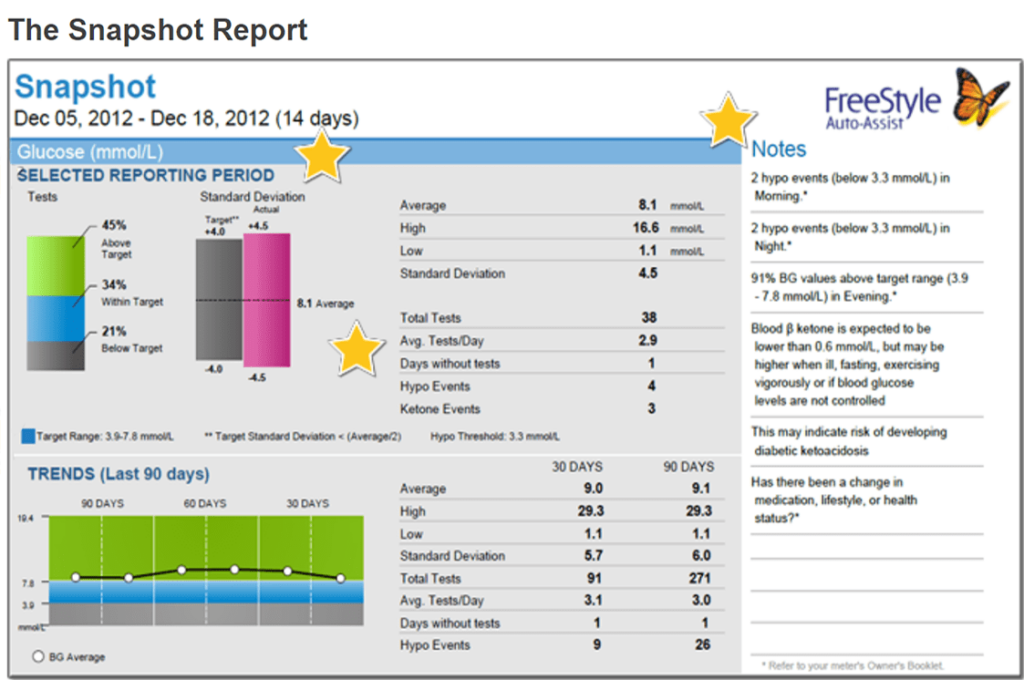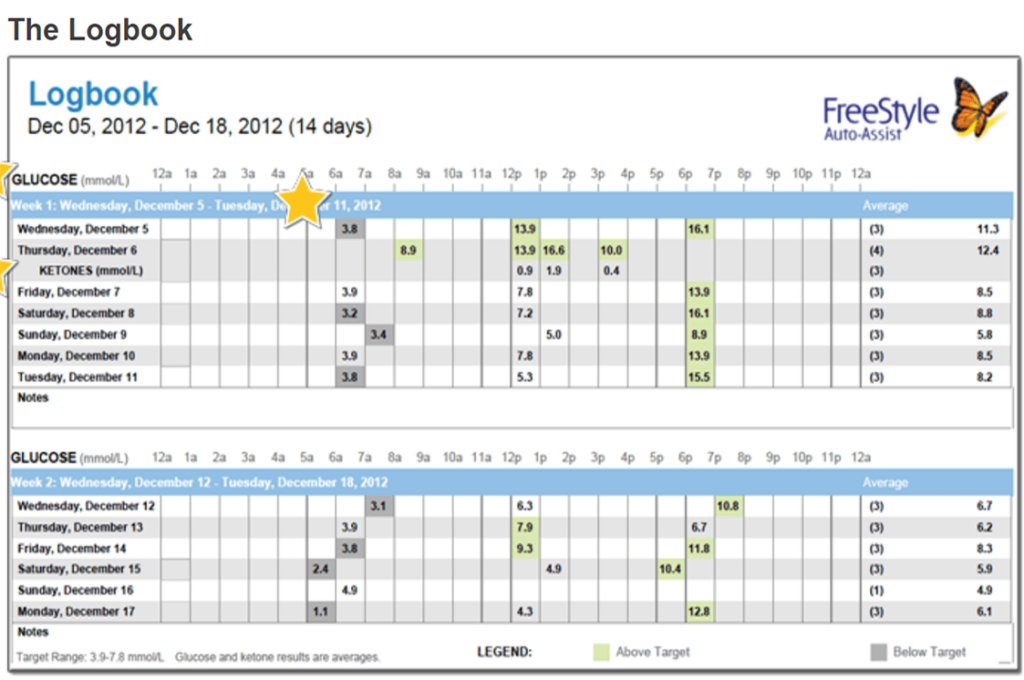This utility lets users connect to the FreeStyle glucose meters and download the medical data from them. It is possible to configure the devices as well.
FreeStyle Auto Assist
FreeStyle Auto Assist is a Windows software for working with medical appliances. It allows diabetic patients to control their sugar levels and create health reports.
How it works
This program supports devices manufactured by FreeStyle. You can connect the glucose meter to the computer via USB cable to begin working with the app.
The device is displayed in the main window of the utility. There is a status indicator at the bottom for showing any possible connection errors. Users can refer to the included guide for solving the technical issues.
It is worth noting that this software can not work with any third-party devices. To download the information from an Omron medical monitor you can use Omron Health Management Software.
Working with the data
FreeStyle Auto Assist offers users several options for generating health reports. There are text fields for the first and last name of the patient. The range of dates can be specified as well. Users are able to choose a format for the report such as:
- Snapshot;
- Modal Day;
- Logbook;
- Daily Statistics.
With the Snapshot feature you can analyze the information from a period of time to detect any trends. High, low and average glucose levels are available in this mode. Moreover, the amount of hypo and ketone events is displayed. There is a chart showing blood glucose data over the last 90 days.
The Modal Day graph offers users more detailed information about any specific date. It is helpful for detecting the variabilities in sugar levels depending on the time of day. To display all available data in a table format users can select the Logbook option.
Features
- free to download and use;
- allows you to access medical data from a glucose meter;
- supports devices from FreeStyle;
- it is possible to generate various reports;
- compatible with all modern versions of Windows.