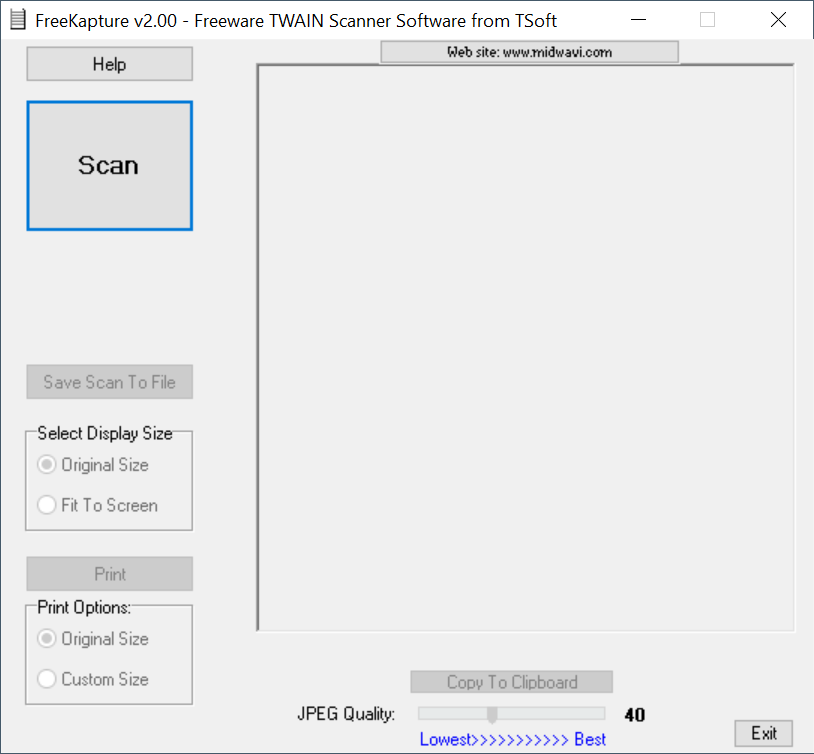The application was designed to interface the communication between your PC and a scanning device. Thus, you can process, print and save images to your hard drive.
FreeKapture
FreeKapture is a straightforward program for Windows intended for capturing pictures from scanners and saving them on your personal computer. The operation is based on the TWAIN API and communications protocol that facilitates the interaction between apps and imaging devices.
Connect devices
With the help of this utility, you are able to connect to and use different gadgets that send scanning commands to compatible devices, then copy and store results on your PC. The graphical interface does not require a thorough explanation, as it is quite simple.
In the main window, there is a large preview area where you can see the scanned content along with details about its height and width values. It is also worth noting that you have the ability to display the image in its original size or have it fit the preview screen.
Set quality
The tool allows you to choose how to print the newly processed document. It is possible to create the scan in its original size or at a custom one. You also have the option to adjust the quality of the picture before you send it to the press. Thus, you are able to influence the printing speed and minimize ink consumption. Similar to Fujitsu ScandAll PRO, you may copy the image to clipboard and save it in the commonly used JPEG format.
Features
- free to download and use;
- compatible with modern Windows versions;
- enables you to save scanned images on your PC;
- it is possible to adjust the quality of the picture;
- you can configure the display size.