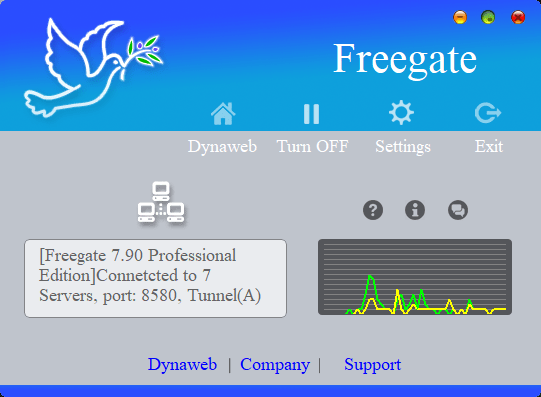The software solution allows you to browse the Web while avoiding detection. In addition, you have the ability to choose from a wide range of proxy server locations.
Freegate
Freegate is a program for Windows designed to help users who cannot access certain websites due to restrictions. With the help of this simple utility, it is possible to bypass all those rules in a fast and simple way.
Portable program
One of the main advantages of using this tool is that it does not need to be installed. Thus, all you need to do is double-click the executable file to launch it. Moreover, you can set the application to stay hidden in the system tray so it does not take any space on your desktop or taskbar.
Interface and functionality
The software solution comes equipped with a clean and easy-to-use graphical interface that enables you to perform various tasks without additional user intervention. Basically, Freegate automatically detects your default browser and applies a predefined list of websites that are usually blocked in some countries. The program scans for multiple proxy servers and connects to the fastest one. However, you have the option to choose another one if you have experience with the first option.
Simple settings
When it comes to configuration, the utility provides a basic set of possibilities. You can visit the Settings tab and set the application to automatically clean the Internet Explorer history upon exit. If you are running an older version of Windows, you may use another tool called WinProxy.
Features
- free to download and use;
- compatible with modern Windows versions;
- allows you to visit websites blocked in some countries;
- it is possible to automatically clean the browser history;
- you can choose from a wide range of proxy servers.