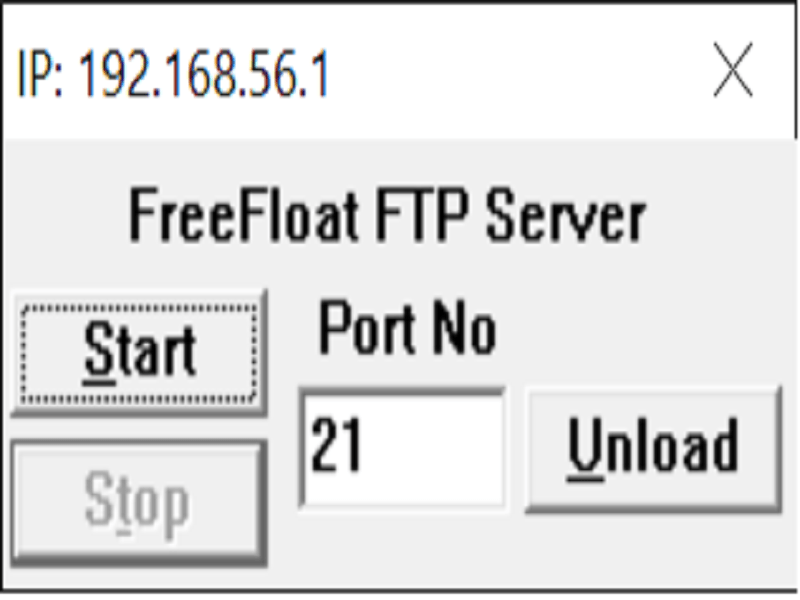The application allows users to expose the default control port, thus making their computer vulnerable to buffer overflow attacks. The interface is easy-to-use.
FreeFloat FTP Server
FreeFloat FTP Server is a Windows utility that allows users to make their computer vulnerable to buffer overflow. Please note, to minimize the risk of malware attacks or damaging the system processes, the tool should be run in a virtual machine.
Context
In computer security, a buffer overflow is an anomaly where a program, while writing data to a buffer, overruns its boundary and overwrites adjacent memory.
It is a special case of violation of memory safety that can be exploited by various viruses. To safeguard the computer, you can use antivirus software and online protection tools like Touch VPN.
Overview
The application is compact and does not require installation. It can be run on both 32 and 64 bit operating systems. Users are recommended to turn off their firewall as well as run the program with administrative rights.
After launch, the utility automatically exposes the default control port and it minimizes to the taskbar. By default, port 21 is used, but It is possible to input another number in the main menu.
Drawbacks
This software alone cannot be used to practice buffer overflow without additional tools that are developed to write and execute exploits.
Features
- free to download and use;
- automatically opens the default control port;
- compatible with modern Windows versions;
- no installation required;
- it is recommended to run the program in a virtual machine;
- can be used for buffer overflow practice.