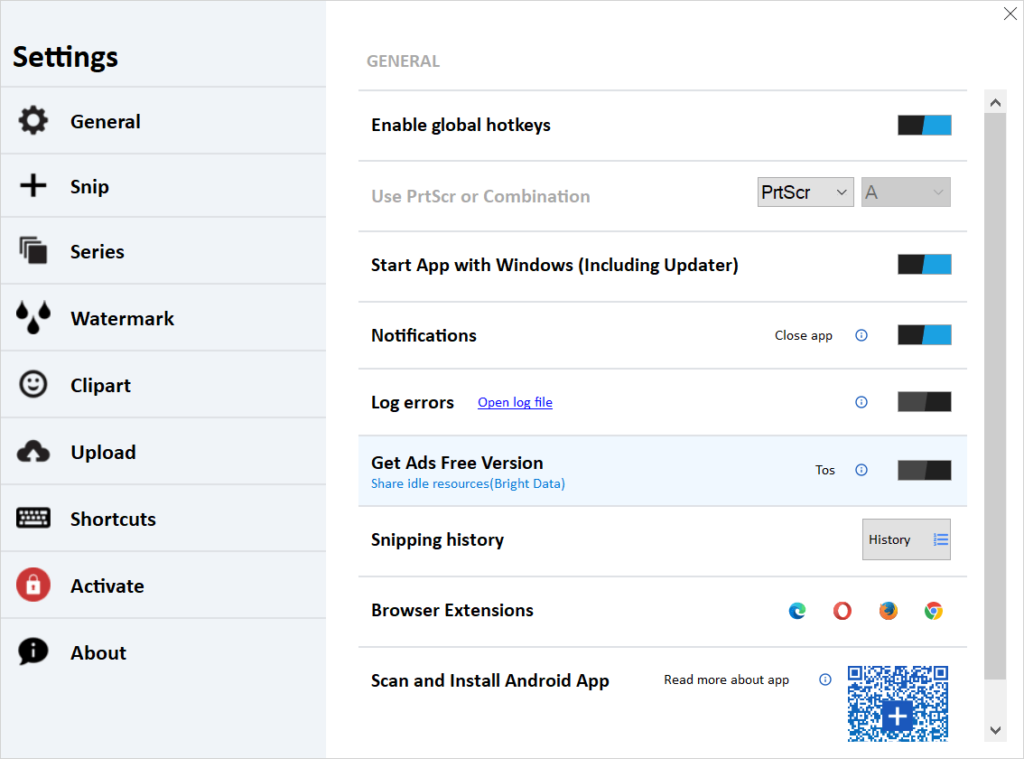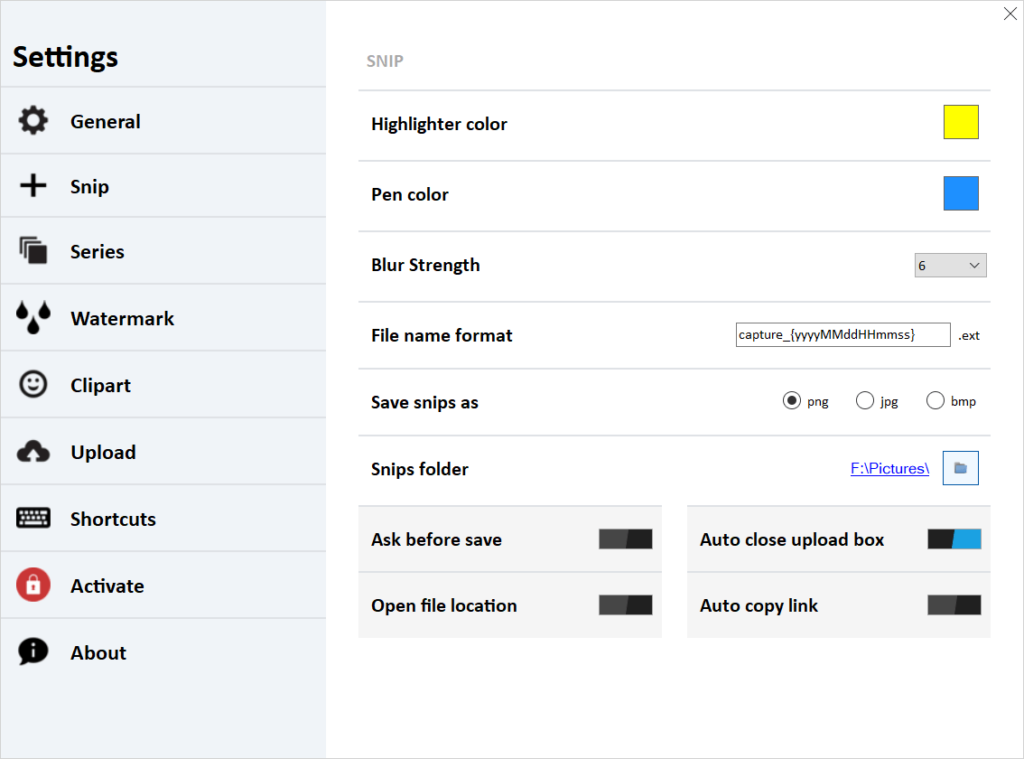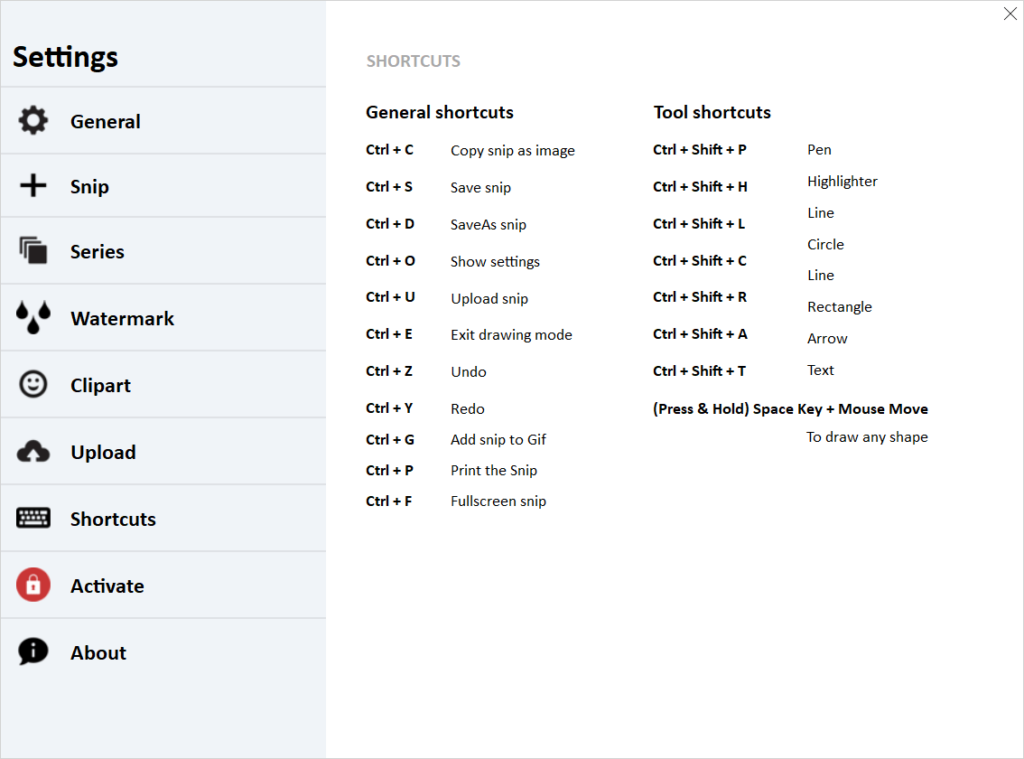With the help of this application you can capture a custom section of the display to the image file. There are drawing tools for marking up the resulting picture.
Free Snipping Tool
Free Snipping Tool is a Windows software for taking screenshots and sharing them over the internet. Users are able to add text inscriptions and various geometric shapes to output images.
Taking screenshots
After installing and starting the utility you can capture the screen contents to a file by hitting the PrtScn key on the keyboard. Alternatively, it is possible to right-click on the icon in the system tray and select the corresponding menu item. Finally, there is an option to take a series of screenshots with a custom delay between them. A checkbox for looping the frames in the resulting animation is available.
Drawing instruments
Like in Super Screen Capture, users can easily mark up the output image by drawing lines, arrows, circles and rectangles on the screenshot. Moreover, tools for inserting emojis and text blocks are included. The color of every element is customizable. There are buttons for undoing and redoing the last drawing action. Users are able to blur a part of the picture to hide personal information.
Resulting screenshots can be quickly uploaded to several popular social media platforms like Facebook, Twitter, Pinterest and LinkedIn.
Features
- free to download and use;
- provides tools for taking screenshots;
- it is possible to capture a custom part of the display;
- there are powerful drawing instruments for marking up the resulting image;
- you can share screenshots via several social media platforms;
- compatible with modern versions of Windows.