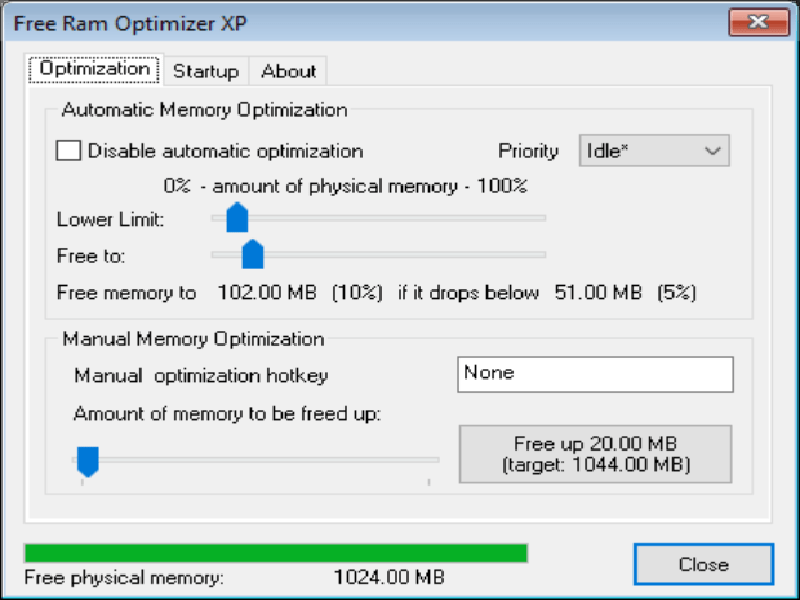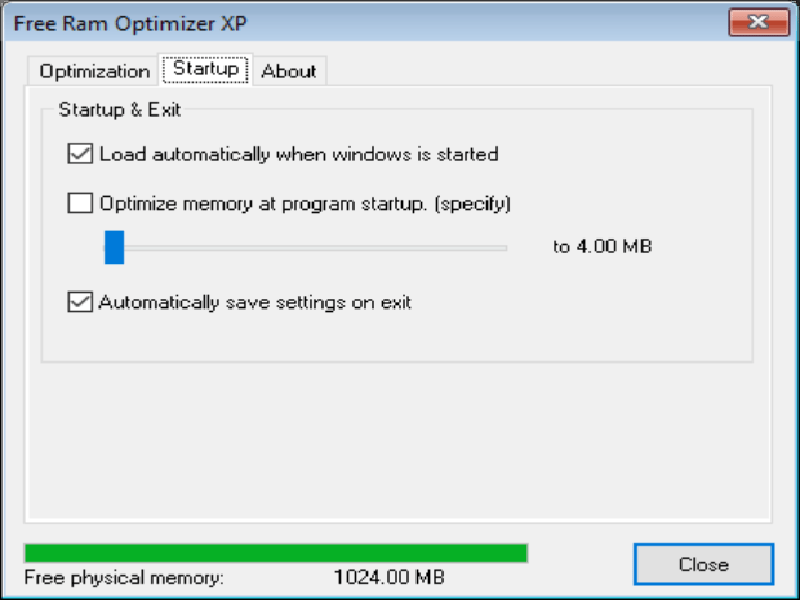Thanks to this application, users are able to free up system memory with a single click. They also have an option to run the program on Windows startup.
Free Ram Optimizer XP
Free Ram Optimizer XP is a Windows program you can utilize to better manage computer memory usage and thus protect it from unexpected crashes.
Setup and interface
When you launch the application, it will place a handy shortcut into the system tray so that you are able to quickly access the main functions. Moreover, the icon will display how much free memory you have left.
The interface is simple and straightforward. Both PC experts and novices will be able to quickly learn how to use this program. Additionally the individual tabs provide various control options. There, it is possible to set the limit for the memory usage, as well as activate some startup settings. For example, you can automatically launch the utility when your computer boots up.
Operation
By default, the software utilizes the automatic memory optimization. Nevertheless, you need to define the amount you would like to be freed up. You also have an option to set the lower limit. When all preparations are complete, you can simply click the only button in the main menu to start the procedure. Furthermore, you may choose to configure a dedicated hotkey for manual optimization.
If you want to increase the overall performance of your CPU, you are able to use specialized tools like ClockGen.
Features
- free to download and use;
- gives you the ability to free up memory with a single click;
- compatible with modern Windows versions;
- can configure memory usage settings;
- it is possible to launch the application on startup.